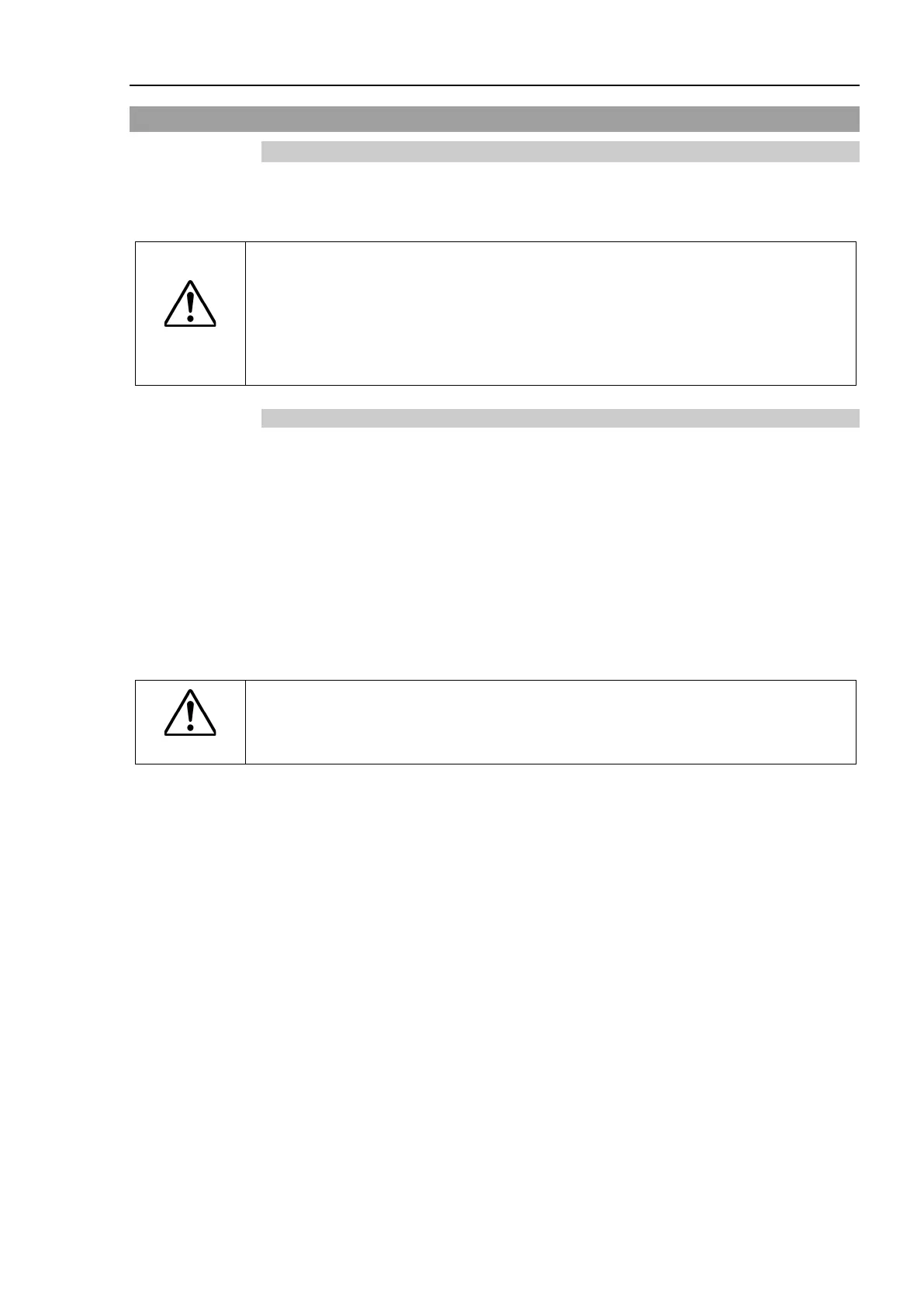Maintenance 6. Alarm
RC700 / RC700-A Rev.23 139
6.1 Before Controller Firmware Ver.7.1.8.x
6.1.1 Alarm Configuration
The alarm can be configured to announce the maintenance timings of robot battery/grease,
and controller battery. Expiration time of the alarm is set one month prior to the
maintenance timing if setting the parts replacement date or grease up timing.
CAUTION
Make sure that the date and time on the controller are set correctly.
cannot function properly with improper date and time setting.
If the CPU board or CF is replaced, the alarm information may be lost. When
you replaced these parts,
confirm the date and time of the controller and alarm
information.
6.1.1.1 Robot Battery and Grease Up
When the robot is configured or changed, an alarm for the battery replacement and grease
up will be configured automatically.
The following parts are subject to grease up:
6-axis robot: Bevel gear on the Joint #6
SCARA (including RS series): Ball screw spline unit on the Joint # 3
When the robot is deleted from the configuration, the alarm will also be automatically
deleted.
For details on the robot configuration, refer to the EPSON RC+ 7.0 User’s Guide 10.1
Setting the Robot Model.
CAUTION
Changing of the robot should be done carefully. The alarm setting will be reset
when the robot is changed.
The first alarm for the robot battery replacement and grease up after purchase may occur
earlier than originally scheduled.
If you are using the controller with the firmware version before 7.1.0.x, the alarm
information is not configured. In such case, edit the alarm information.
For details on the alarm information editing, refer to Maintenance 6.1.3 How to Edit the
Alarm Information.
The alarm information for the robot battery replacement and grease up depends on the
controller where the robot is configured to. If the robot is replaced with the other robot
with a different serial number, the alarm will not function properly. When you replace
the robot, edit the alarm information.
For details on the alarm information editing, refer to Maintenance 6.1.3 How to Edit the
Alarm Information.
