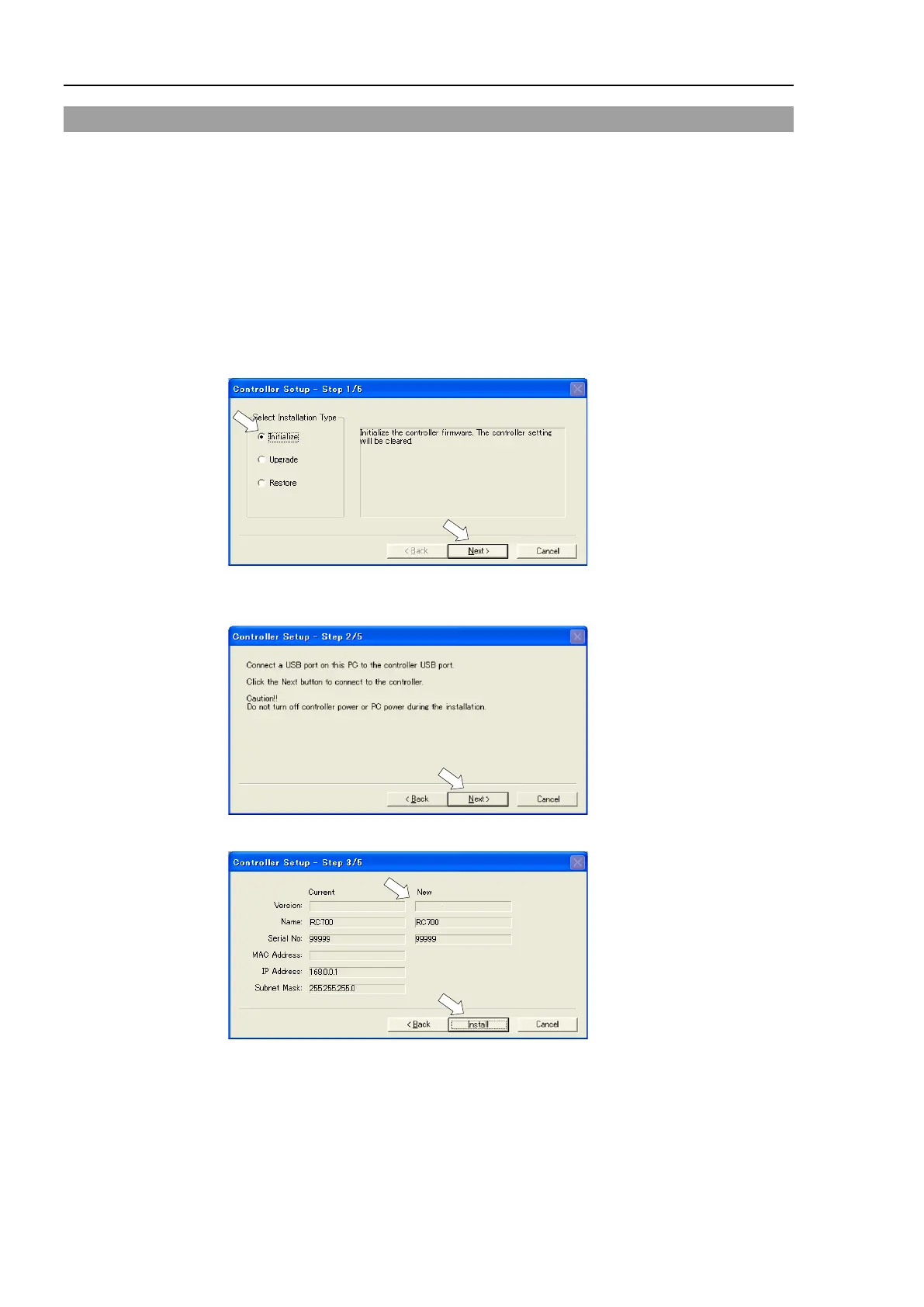Maintenance 5. Firmware Update
136 RC700 / RC700-A Rev.23
5.4 Firmware Initialization Procedure
The firmware initialization procedure described in this section.
(1) Connect the development PC to the Controller with a USB cable (the firmware cannot
be changed with an Ethernet connection).
(2) Turn ON the Controller. Do not start the development software EPSON RC+ 7.0
until firmware initialization is complete.
(3) Insert the “firmware CD-ROM” in the development PC CD-ROM drive.
(4) Execute “Ctrlsetup.exe”.
(5) Select the <Initialize> option button and click the <Next> button.
(6) Make sure that the development PC is connected to the Controller with a USB cable
and Click the <Next> button.
(7) Check the version information and click the <Install> button.