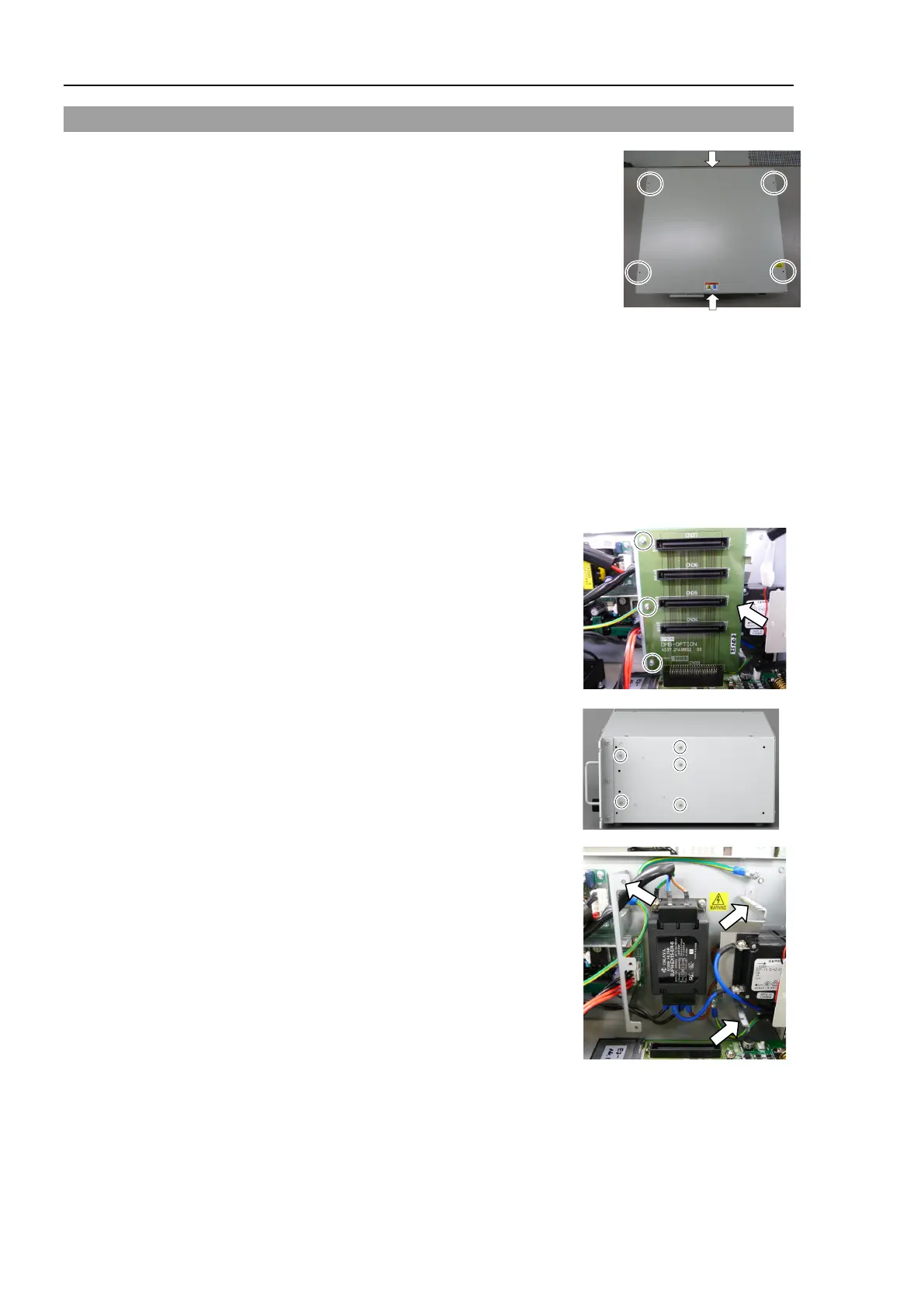Maintenance 7. Maintenance Parts Replacement Procedures
158 RC700 / RC700-A Rev.23
7.6 DMB
emoval
the power plug.
the Top Panel. (Mounting screw ×6)
cables connected to the following connectors.
M/C Signal Connector EMERGENCY Connector
TP Connector USB Connector
USB Memory Ethernet Connector
I/O Connector RS-232C Connector
R-I/O Connector DU OUT Connector
MDBs.
Refer to Maintenance: 7.5 MDB.
-OPTION board.
(Mounting screw ×3)
Remove five screws on the side of the chassis.
Remove the fixing plate of the DMB
-OPTION
board.