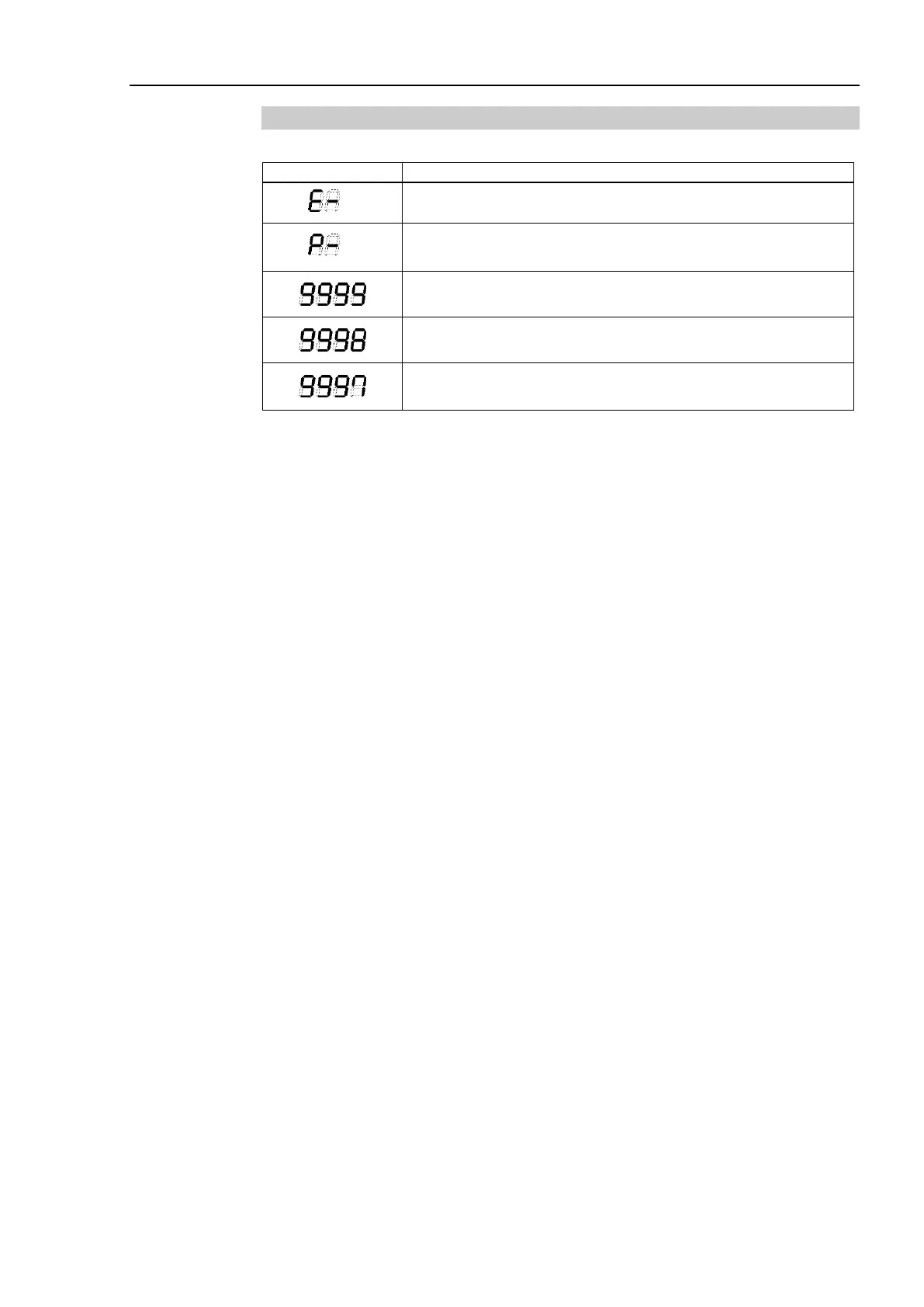Safety 2. Part Names and Functions
RC700 / RC700-A Rev.23 19
2.1.2 Particular Status Display
When particular status occurs, seven-segment displays the followings.
**
Controller startup failure *1
**
Controller startup failure
Controller in Recovery mode
Refer to Maintenance 4. Backup and Restore.
AC power supply drop is detected and software shut down.
Software shut down is specified from the EPSON RC+ 7.0
(software) or the Teach Pendant (option).
*1 When the Initialize Error occurs, reboot the Controller. If the Initialize Error is displayed
again after the Controller is rebooted, please contact the supplier of your region.