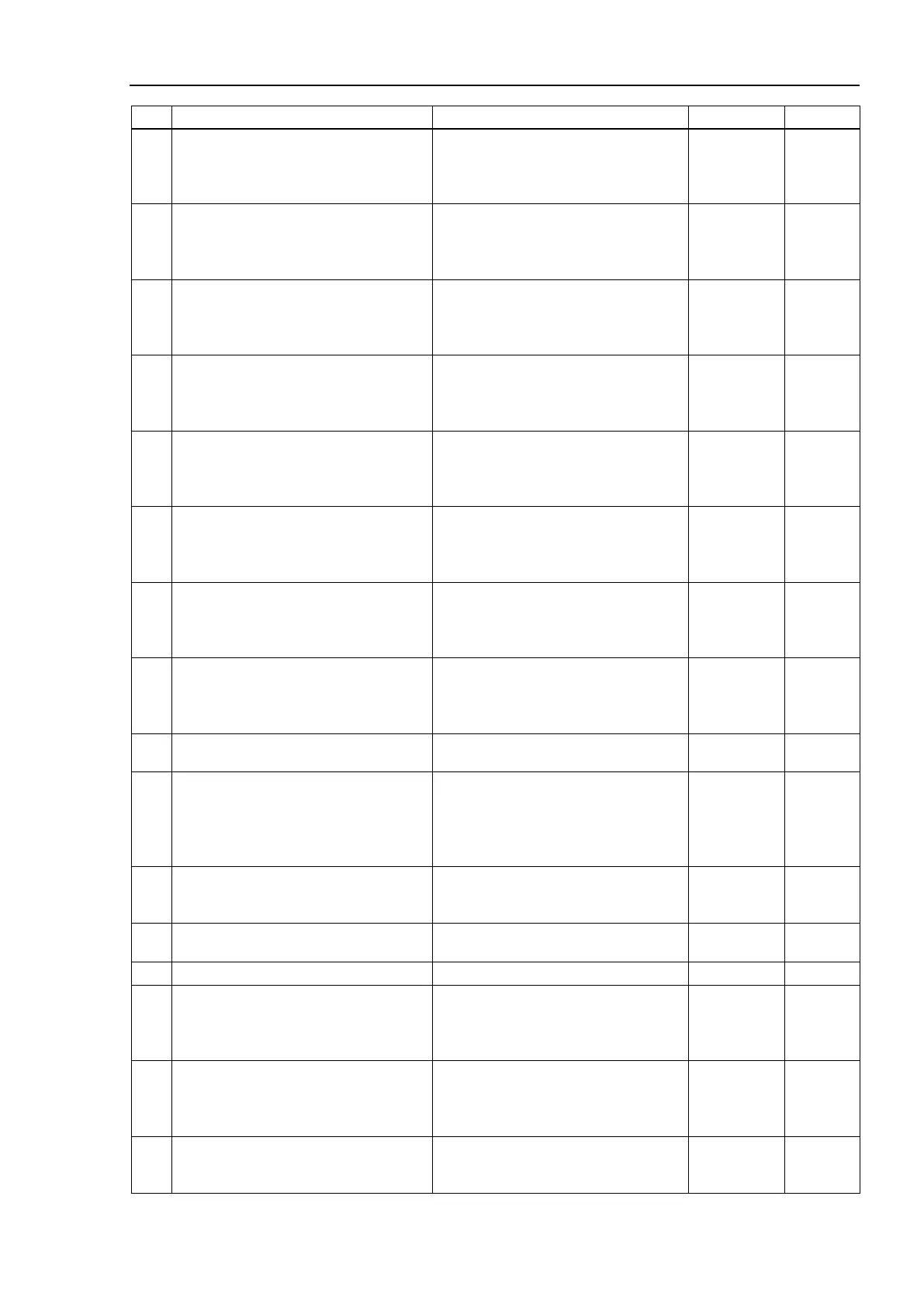Maintenance 9. Troubleshooting
RC700 / RC700-A Rev.23 171
No. Message Remedy Note 1 Note 2
416
The ball screw spline alarm occurred.
Replace the ball screw spline and reset
the alarm.
Replace the ball screw spline.
After replacing the ball screw spline,
reset the alarm in EPSON RC+
7.0-[Tools]-[Controller]-[Maintenance].
of
consumption
times of
boundary
420
The battery alarm for the controller
occurred. Replace the battery and
reset the alarm.
Replace the battery.
After replacing the battery, reset the
alarm in EPSON RC+
7.0-[Tools]-[Controller]-[Maintenance].
1000 times
of
consumption
1000
times of
boundary
421
The battery alarm for the robot
occurred. Replace the battery and
reset the alarm.
Replace the battery.
After replacing the ball screw spline,
reset the alarm in EPSON RC+
7.0-[Tools]-[Controller]-[Maintenance].
1000 times
of
consumption
1000
times of
boundary
422
The belt alarm occurred. Replace the
belt and reset the alarm.
After replacing the timing belts, reset
the alarm in EPSON RC+
7.0-[Tools]-[Controller]-[Maintenance].
of
consumption
times of
boundary
423
The grease alarm for the ball screw
spline occurred. Grease the ball
screw spline and reset the alarm.
Grease up the ball screw spline.
After greasing up, reset the alarm in
EPSON RC+
7.0-[Tools]-[Controller]-[Maintenance].
of
consumption
times of
boundary
424
The motor alarm occurred. Replace
the motor and reset the alarm.
Replace the motor.
After replacing the motor, reset the
alarm in EPSON RC+
7.0-[Tools]-[Controller]-[Maintenance].
1000 times
of
consumption
1000
times of
boundary
425
The gear alarm occurred. Replace the
gear units and reset the alarm.
Replace the gear units.
After replacing the gear units, reset the
alarm in EPSON RC+
7.0-[Tools]-[Controller]-[Maintenance].
1000 times
of
consumption
1000
times of
boundary
426
The ball screw spline alarm occurred.
Replace the ball screw spline and reset
the alarm.
Replace the ball screw spline.
After replacing the ball screw spline,
reset the alarm in EPSON RC+
7.0-[Tools]-[Controller]-[Maintenance].
of
consumption
times of
boundary
501 Trace history is active.
Effects system performance if trace
history is active.
502 Memory has been initialized.
When this error occurs, the value of
the Global Preserve variable will be
initialized.
Replace the CPU board battery.
503
Found Hard disk error.
You should replace the hard disk
This is a warning of the hard disk
failure. Replace the hard disk as
504
An Error occurred on a Background
Task.
Make sure there are no problems in
the system and continue the operation.
505 Controller was rebooted. -
507
The controller is started by using the
previous initial setting file since the
initial setting file is corrupted. Check
Setting changes from the previous
start may not be saved. Please check
the settings.
511
Battery voltage of the CPU board
backup is lower than the allowed
voltage. Replace the CPU board
Replace the CPU board battery
immediately. Keep the power to the
controller ON as far as possible until
100 times of
current value
boundary
value
512
5V input voltage for the CPU board is
lower than the allowed voltage.
If normal voltage is not generated by a
5V power supply alone, replace the
100 times of
current value
boundary