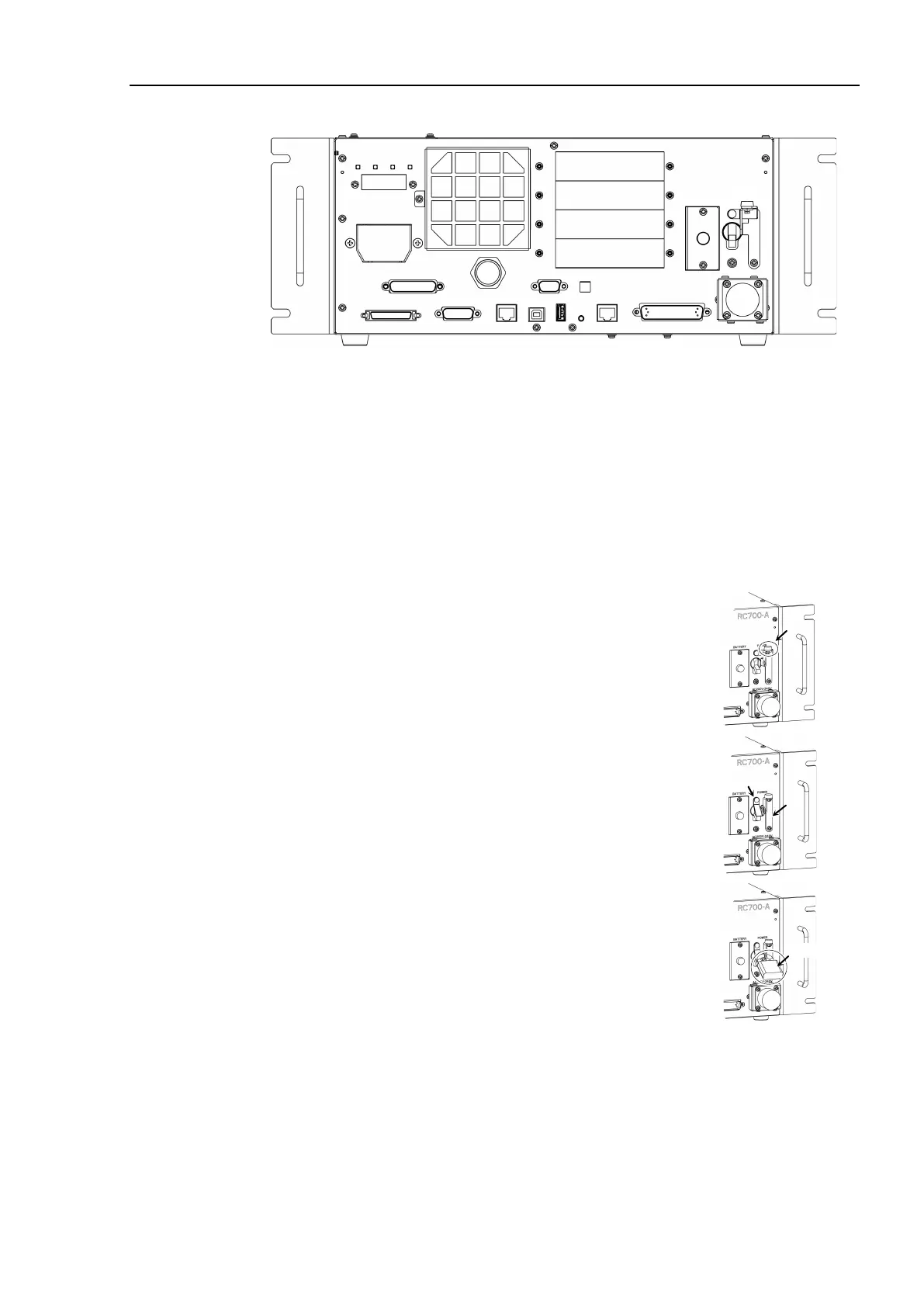Safety 2. Part Names and Functions
RC700 / RC700-A Rev.23 17
RC700-A-UL
UL-Compliant Controller (RC700-A-UL):
(24) Lock out feature
This feature is used to lock out the power switch when working with the power
off such as maintenance.
A padlock for lockout should be prepared by users.
Applicable shackle diameter: 4.0 to 6.5 mm
Perform lockout using the following procedure.
(1)
Remove a fixing screw of lockout bracket A by
hand.
(2) Rotate the lockout bracket A.
(3) Set the screw removed in the step (1) to the lockout
bracket B so as not to lose it.
(4)
Put a padlock through the holes of the lockout
brackets A and B to lock.
