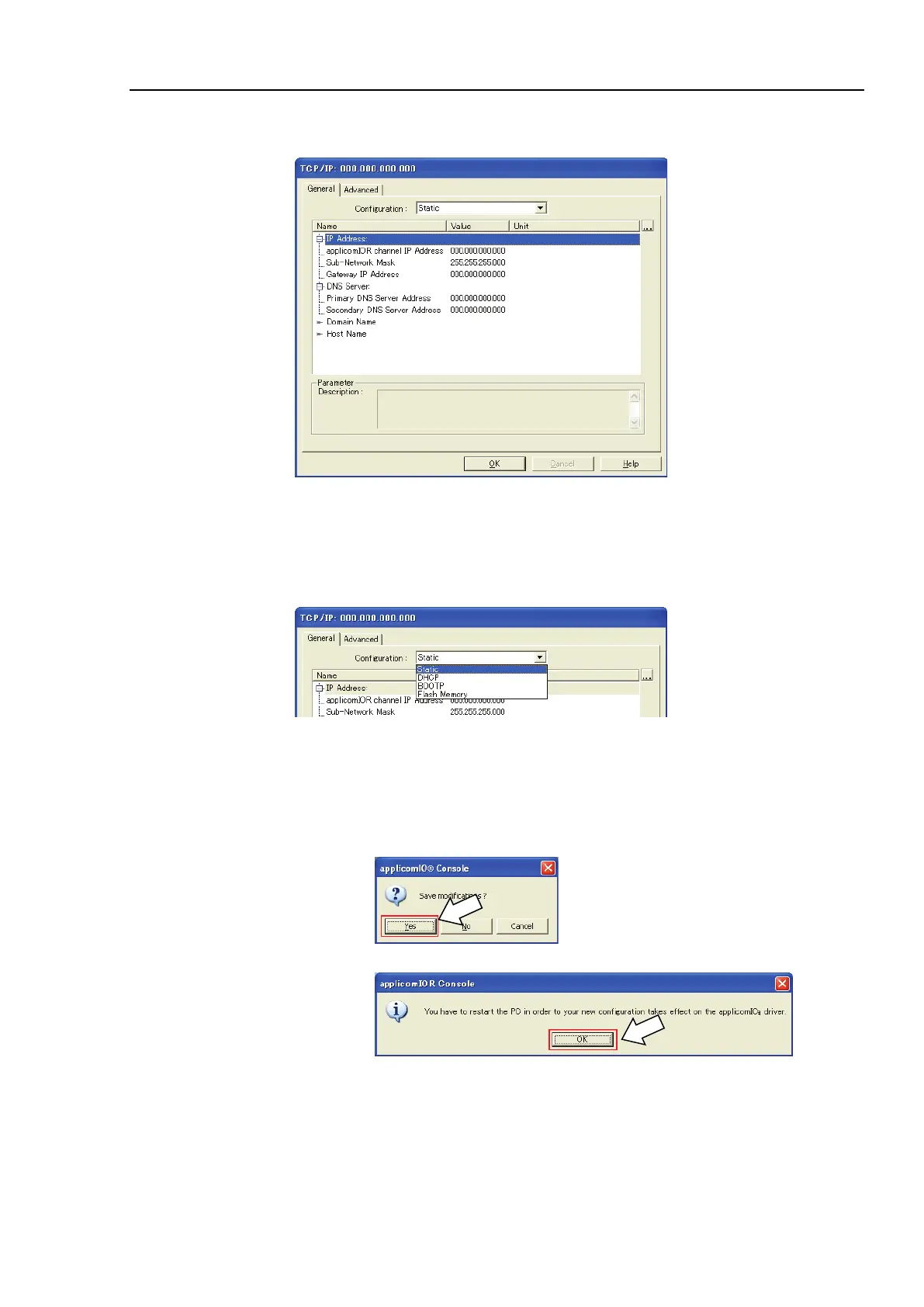2. Installation
RC700 / RC90 Option Fieldbus I/O Rev.14 137
9. The following dialog box appears. Set the IP address for the EtherNet/IP master
board manufactured by molex.
Select the IP address from [Configuration]. There are following three types.
(Do not select “Flash Memory”)
“Static (assign as fixed IP address)”
“DHCP (obtain from the DHCP server)”
“BOOTP (obtain from the BOOTP server”
If you select “Static (Fixed IP address)”, enter the values in each item.
10. When you complete adding the EtherNet/IP master board manufactured by molex to
the applicomIO Console application, reboot the PC.
10-1 Shutdown the applicomIO Console application.
When the applicomIO Console application shuts down, the following
dialog box appears. Click <Yes>.
10-2 Then, the following dialog box appears. Click <OK>.
10-3 Reboot the Windows.
11. After the PC is rebooted, refer to the next section Master Mode and continue the step.
