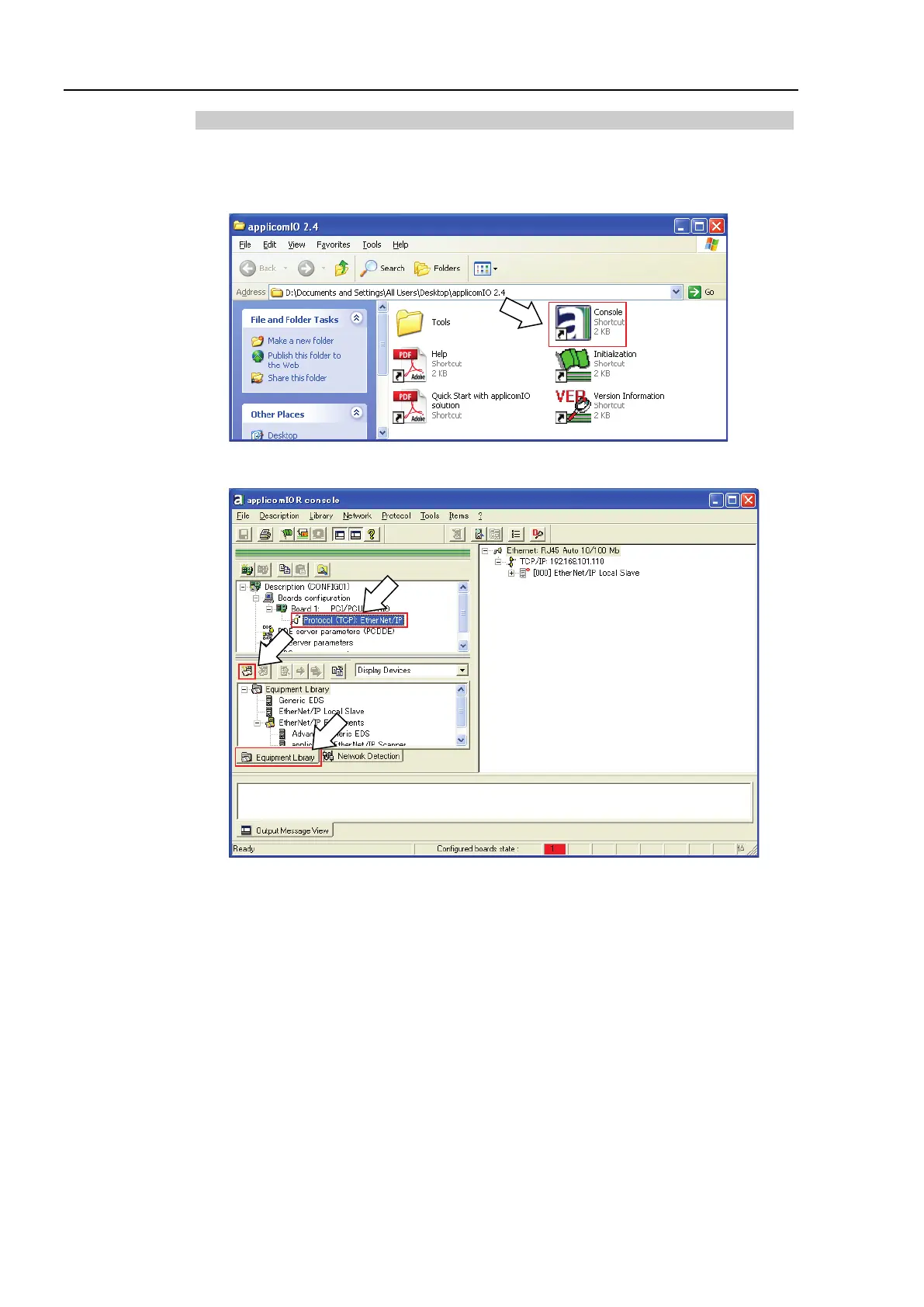2. Installation
138 RC700 / RC90 Option Fieldbus I/O Rev.14
Master Mode
1. Check that the EtherNet/IP master board manufactured by molex is connected to the
EtherNet/IP network.
2. Start “applicomIO Console” application.
3. The [applicomIOR console] dialog box appears. Register the device information
(EDS file) that is necessary for the network setup.
4. Select [Protocol].
5. Select the [Equipment Library] tab.
6. Click <Add>.
