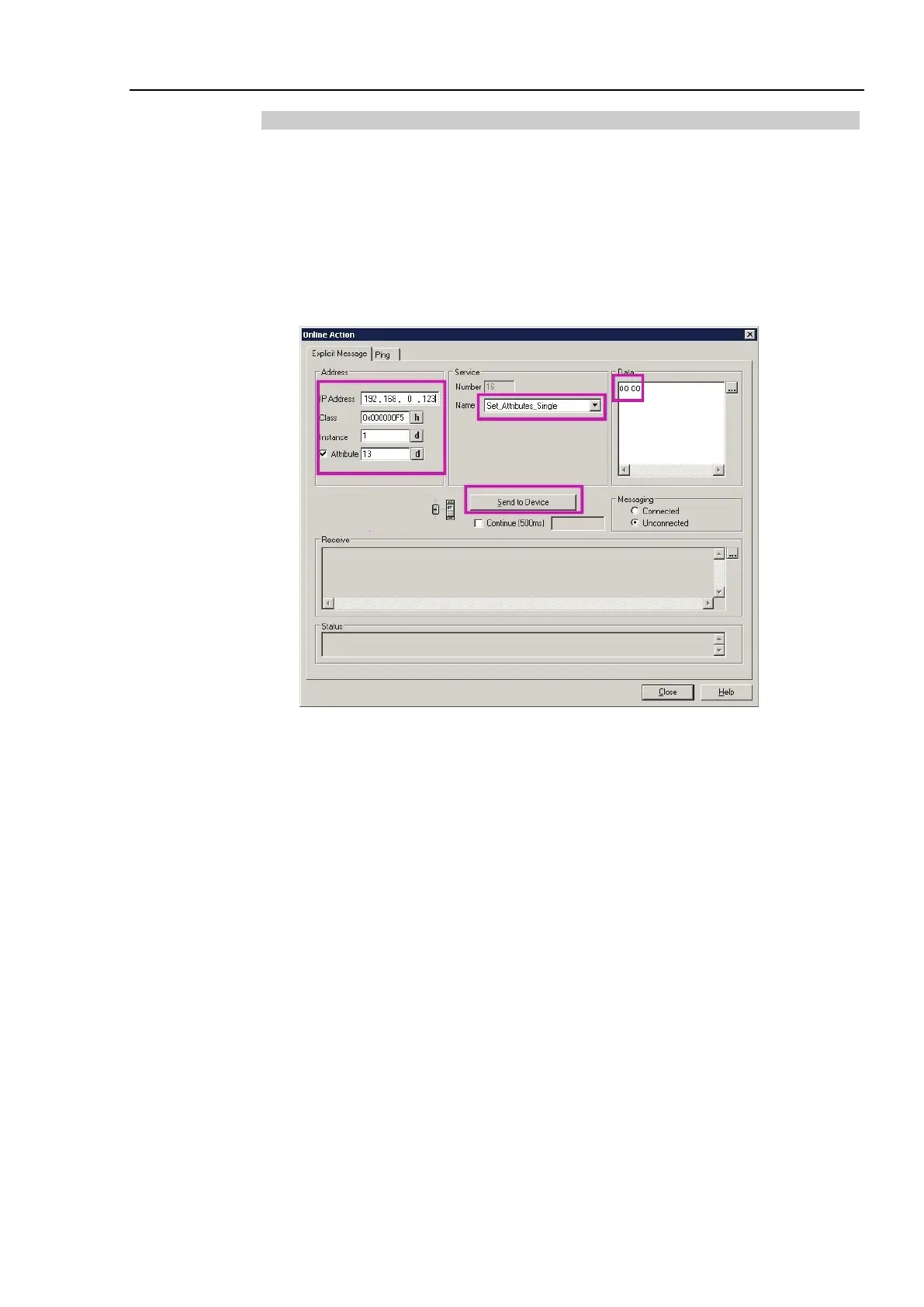2. Installation
RC700 / RC90 Option Fieldbus I/O Rev.14 151
How to Change the Set Value on the Master Side
Set “0x0000” of UINT below.
TCP/IP Interface Object (F5h) class - Instance #1 - Attribute#13
- Encapsulation Inactivity Timeout
Describe the procedures to set on applicomIO 4.2 Console application.
(1) Connect the fieldbus master and the slave.
(2) Select [Network]-[Online Action] on the menu of the [applicomIO Console]
application.
(3) The [Outline Action] dialog box appears. Select the [Explicit Message] tab.
Set as follows:
Address
IP Address : IP address of the fieldbus EtherNet/IP slave
Class : 0x000000F5
Instance : 1
Attribute : 13
Service
Name : Set_Attribute_Single
Data : 0000
(4) Click <Send to Device>.
(5) Confirm that the “CIP Status: 0x0. Success” is displayed on the [Status].
Now, changing the setting is complete.
