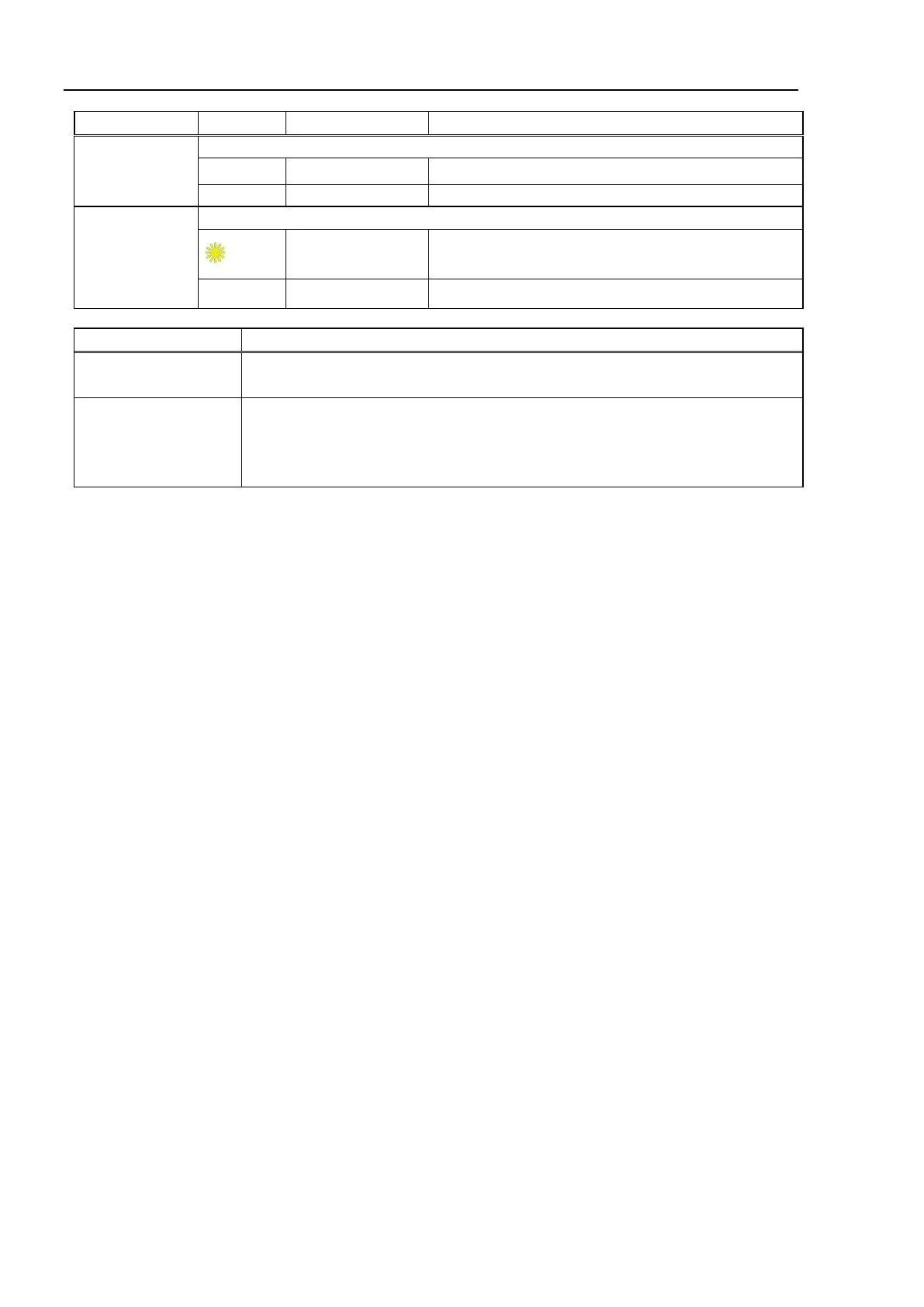2. Installation
156 RC700 / RC90 Option Fieldbus I/O Rev.14
Ch0 & Ch1
(green) ON
The device is linked to the Ethernet.
The device has no link to Ethernet.
Ch0 & Ch1
(yellow)
Flickering
(load dependent)
The device sends/receives Ethernet frames.
(OFF) OFF
The device does not send/receive Ethernet frame.
Blinking (1 Hz)
The indicator turns ON and OFF with a frequency of 1 Hz.
Turn ON for 500 ms, followed turn OFF for 500 ms.
Flickering
(load dependent)
The indicator turns ON and OFF with a frequency of approx. 10Hz to indicate high
Ethernet activity. Turn ON for approx. 50 ms, followed turn OFF for 50 ms.
The indicator turns ON and OFF in irregular intervals to indicate low Ethernet
activity.
