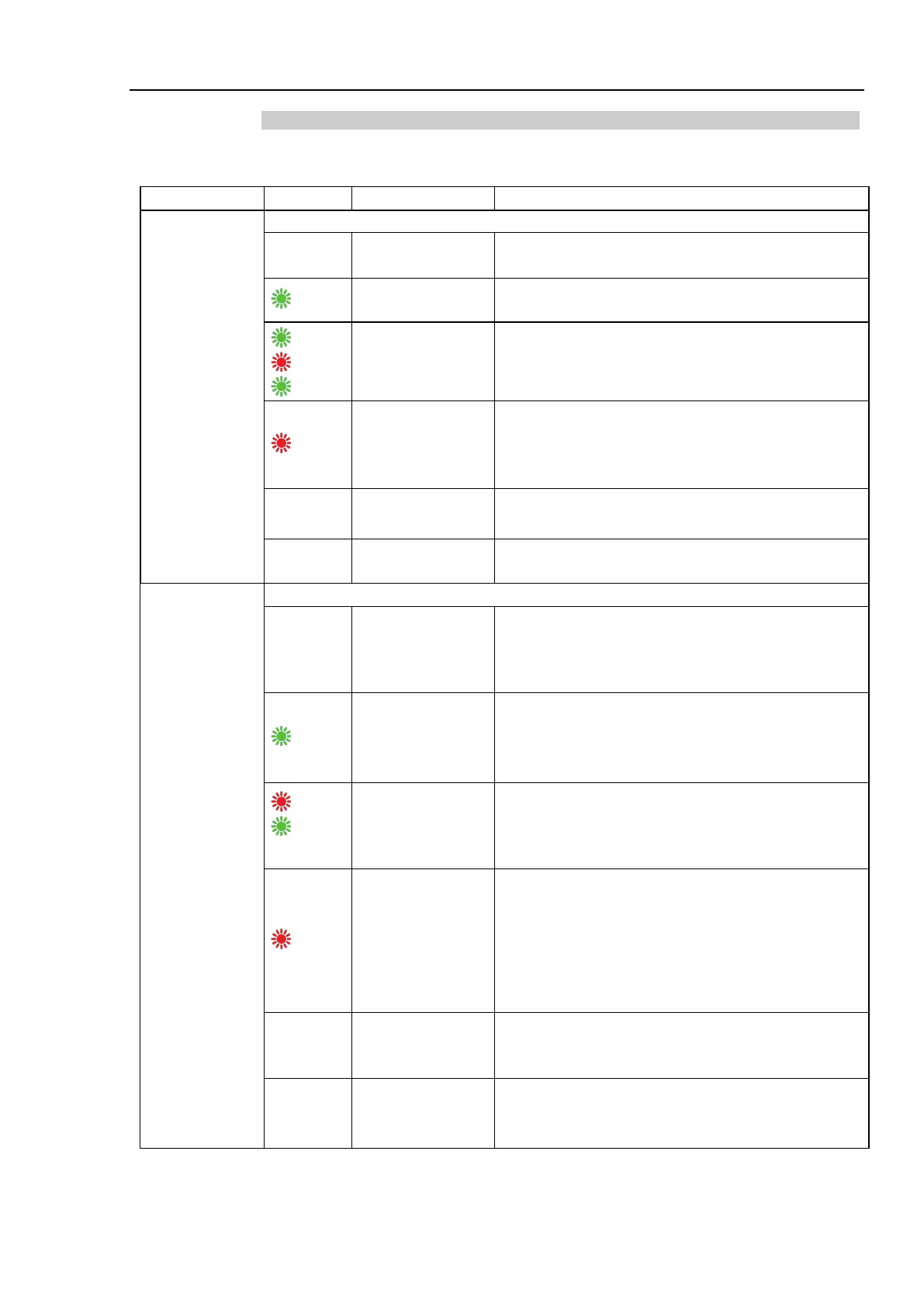2. Installation
RC700 / RC90 Option Fieldbus I/O Rev.14 155
LED Description
For the EtherNet/IP scanner protocol, the communication LEDs MS and NS as wellas the
Ethernet LEDs LINK and ACT can assume the state described below.
(Module Status)
General name:
COM 0
(green)
ON
The device is operating correctly.
(green)
Flashing (1 Hz)
The device has not been configured.
Flashing
(green, red, green)
Self-test:
The device is performing its power-up testing.
(red)
Blinking (1 Hz)
Major recoverable fault:
The device has detected major recoverable fault.
E.g. an incorrect or inconsistent configuration can be
considered a major recoverable fault.
(red)
ON
Major unrecoverable fault:
The device has detected a major unrecoverable fault.
(OFF)
OFF
The device is powered OFF.
(Network status)
General name:
: COM 1
(green)
ON
Connected:
An IP address is configured, at least one CIP
connection (any transport class) is established.
Exclusive Owner connection has not timed out.
(green)
Flashing (1 Hz)
No connections:
An IP address is configured, but no CIP connections
are established. Exclusive Owner connection has not
timed out.
Flashing
(red, green, OFF)
The device is performing its power-up testing.
(red)
Blinking (1 Hz)
Connection timeout:
An IP address is configured, and Exclusive Owner
connection for which this device is the target has
timed out.
The NS indicator returns to steady green only when
all timed out Exclusive Owner connections are
reestablished.
(red)
ON
Duplicate IP:
The device has detected that its IP address is already
in use.
(OFF)
OFF
Not powered, no IP address:
The device does not have an IP address.
(Or is powered OFF).
