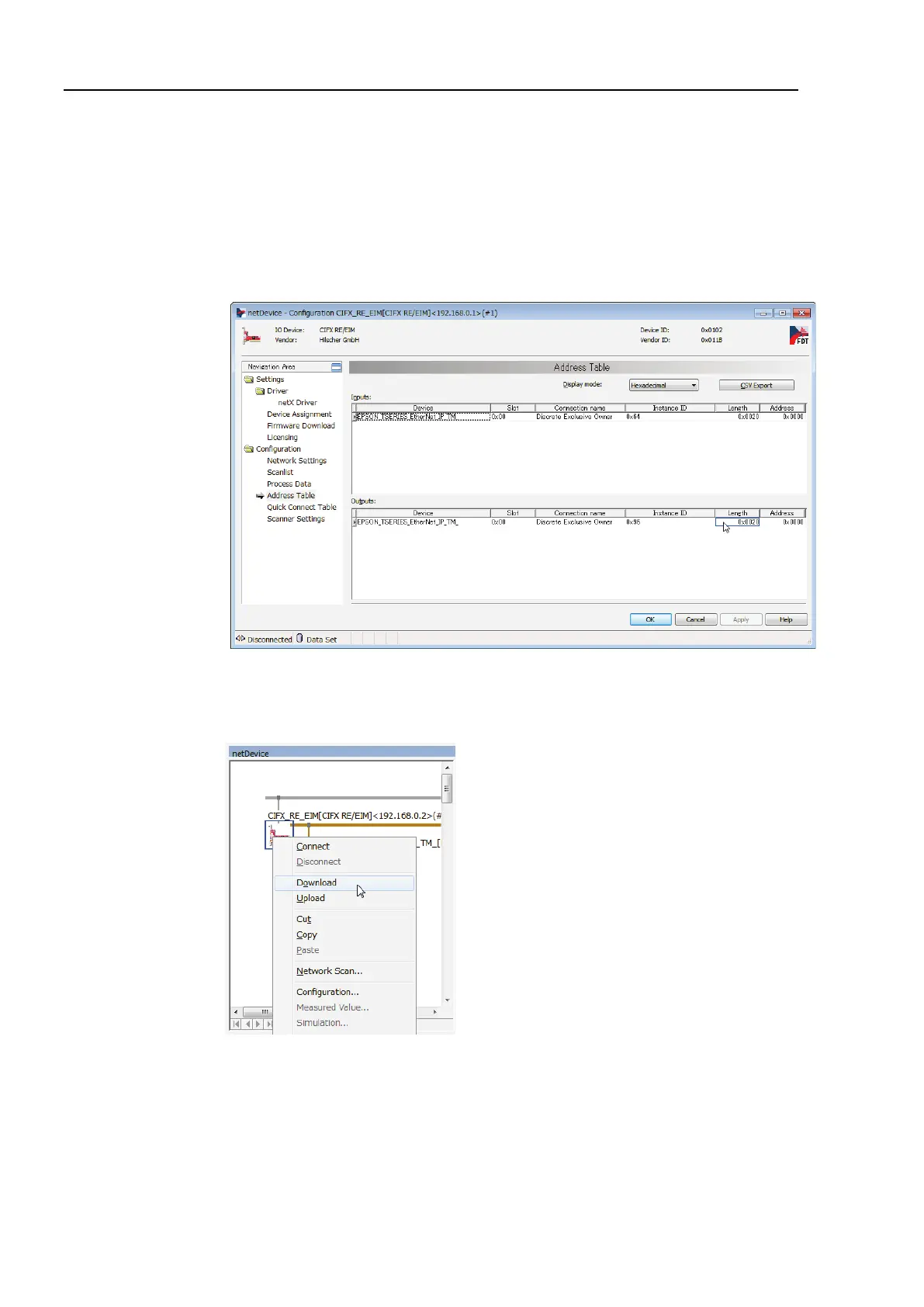2. Installation
178 RC700 / RC90 Option Fieldbus I/O Rev.14
Downloading to master board
40. Right-click [netDevice]-<CIFX_RE_EIM> icon again, and click [Configuration…].
The [Configuration] dialog box appears.
41. Click [Configuration]-[Address Table].
42. Check the settings of [Address Table] and click <OK>.
“Address Table”-Inputs Length: 0x0020
“Address Table”-Outputs Length: 0x0020
43. Close the [Configuration] dialog box.
44. Right-click [netDevice]-<CIFX_RE_EIM> icon and click [Download].
By the above step, “Setting on master side” and “Setting on slave side” are
downloaded to the EtherNet/IP board.
The settings are applied to EtherNet/IP board manufactured by Hilscher.