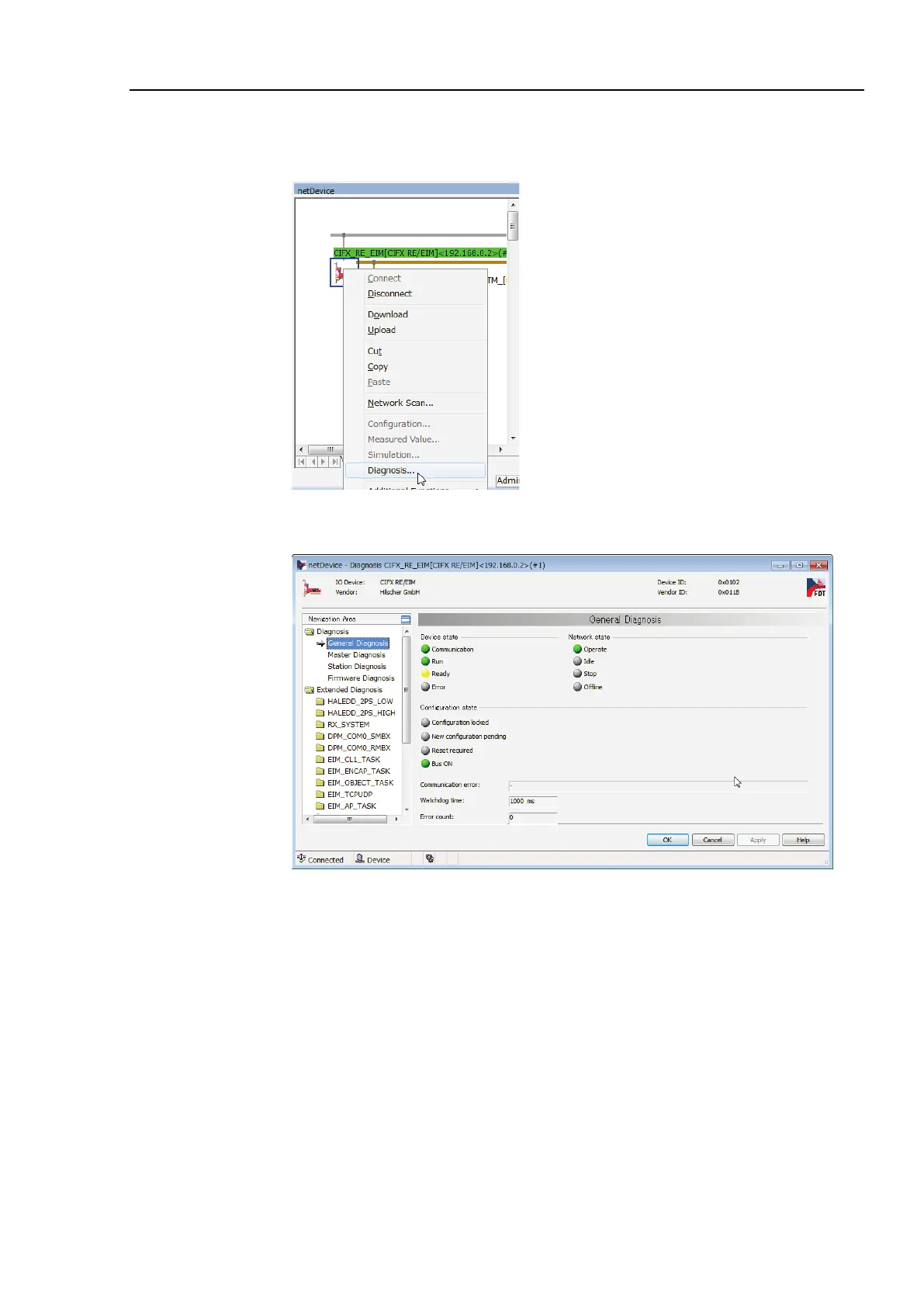2. Installation
RC700 / RC90 Option Fieldbus I/O Rev.14 179
Diagnosis
45. Right-click [netDevice]-<CIFX_RE_EIM> icon.
Select [Diagnosis…].
46. The [Diagnosis] dialog box appears.
Select [Diagnosis]-[Master Diagnosis].
Right after this, click [Diagnosis]-[General Diagnosis].
47. State is normal when the indicators of Communication, Run, and Bus ON are turned
to green and the indicator of Ready is turned ON.