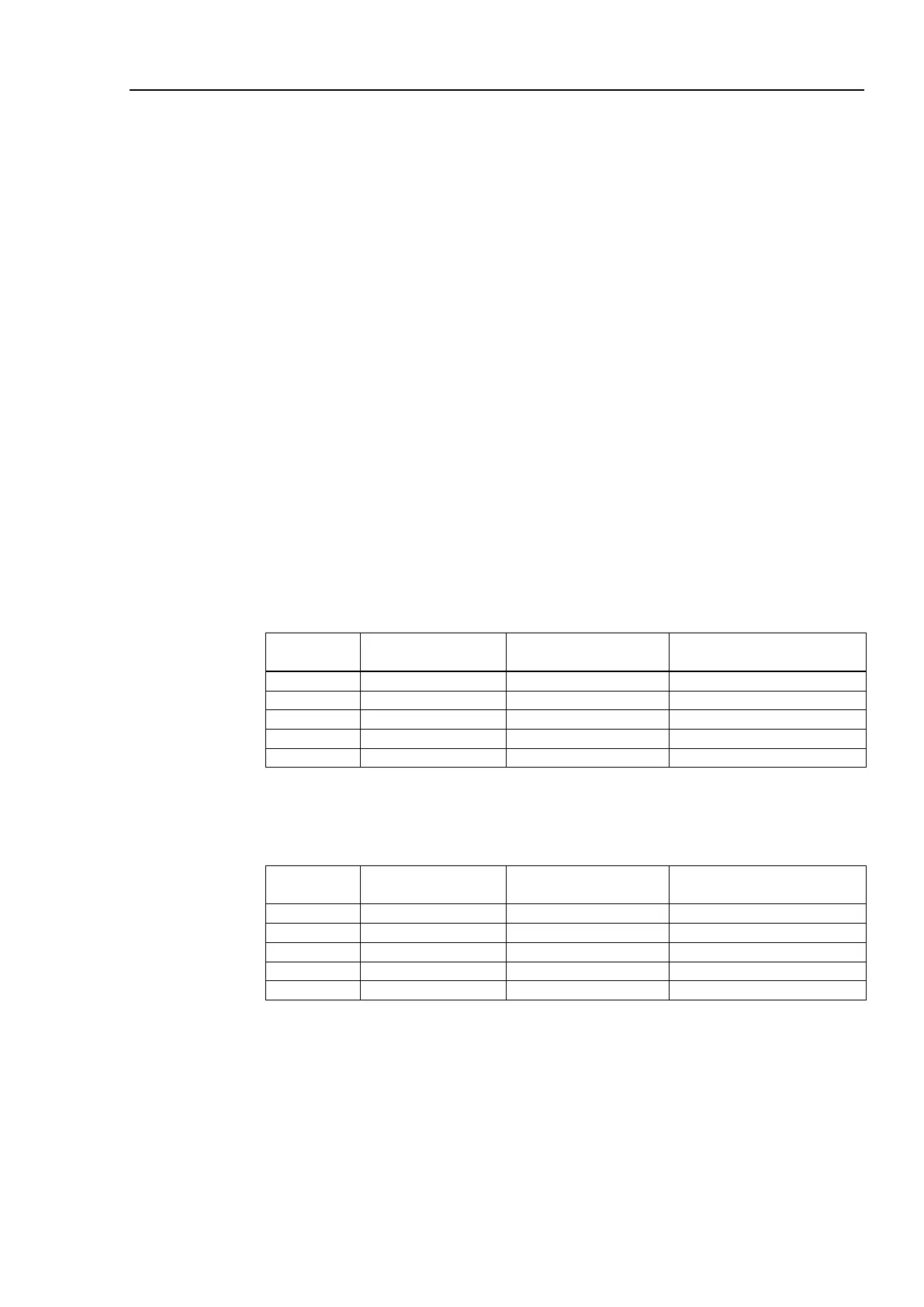2. Installation
RC700 / RC90 Option Fieldbus I/O Rev.14 219
Remote Register
Remote register (RWr, RWw) is numeric value
“m” indicated in the following tables are master station address configured with station
configure. This is calculated by the following expression.
m = (Station − 1) × 4
Result of the calculation is in decimal number. Substitute the result to “m” after
converting to hexadecimal number.
(Example)
When the CC-Link board is 1
Remote Register RWrm to RWrm+B → RWr0 to RWrB
Remote Register RWwm to RWwm+B → RWw0 to RWwB
When the CC-Link board is 4
Remote Register RWrm to RWrm+B → RWrC to RWr17
Remote Register RWwm to RWwm+B → RWwC to RWw17
Remote Register List (3 stations occupied, Default configuration *1)
Signal direction: Remote device station (CC-Link module) → Master station (PLC)
Bits indicated as “NA” are left for user. Use these free for SPEL+ program.
Address Signal Name
Signal direction: Master station (PLC) → Remote device station (CC-Link board)
Bits indicated as “NA” are left for user. Use these free for SPEL+ program.
Address Signal Name
