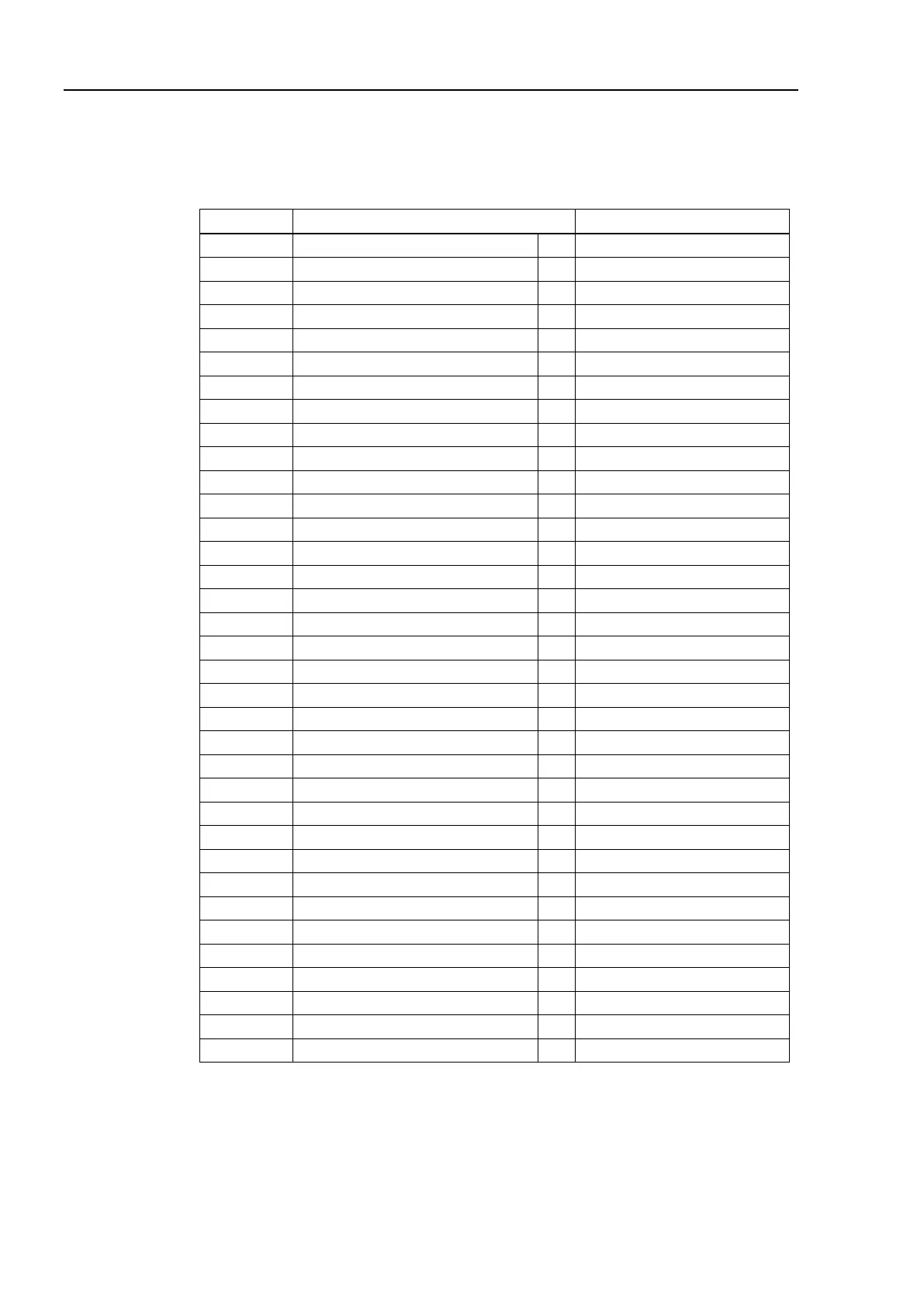2. Installation
218 RC700 / RC90 Option Fieldbus I/O Rev.14
Remote Output List (3 stations occupied, Default configuration *1)
Signal direction: Master station (PLC) → Remote device station (CC-Link module)
Bits indicated as “NA” are left for user. Use these free for SPEL+ program.
*1: Remote control inputs and outputs are not allocated to fieldbus slave I/O by default.
To allot remote control input and output to fieldbus slave I/O, refer to 3.5 Setting
Remote Control Input and Output later in this manual.
