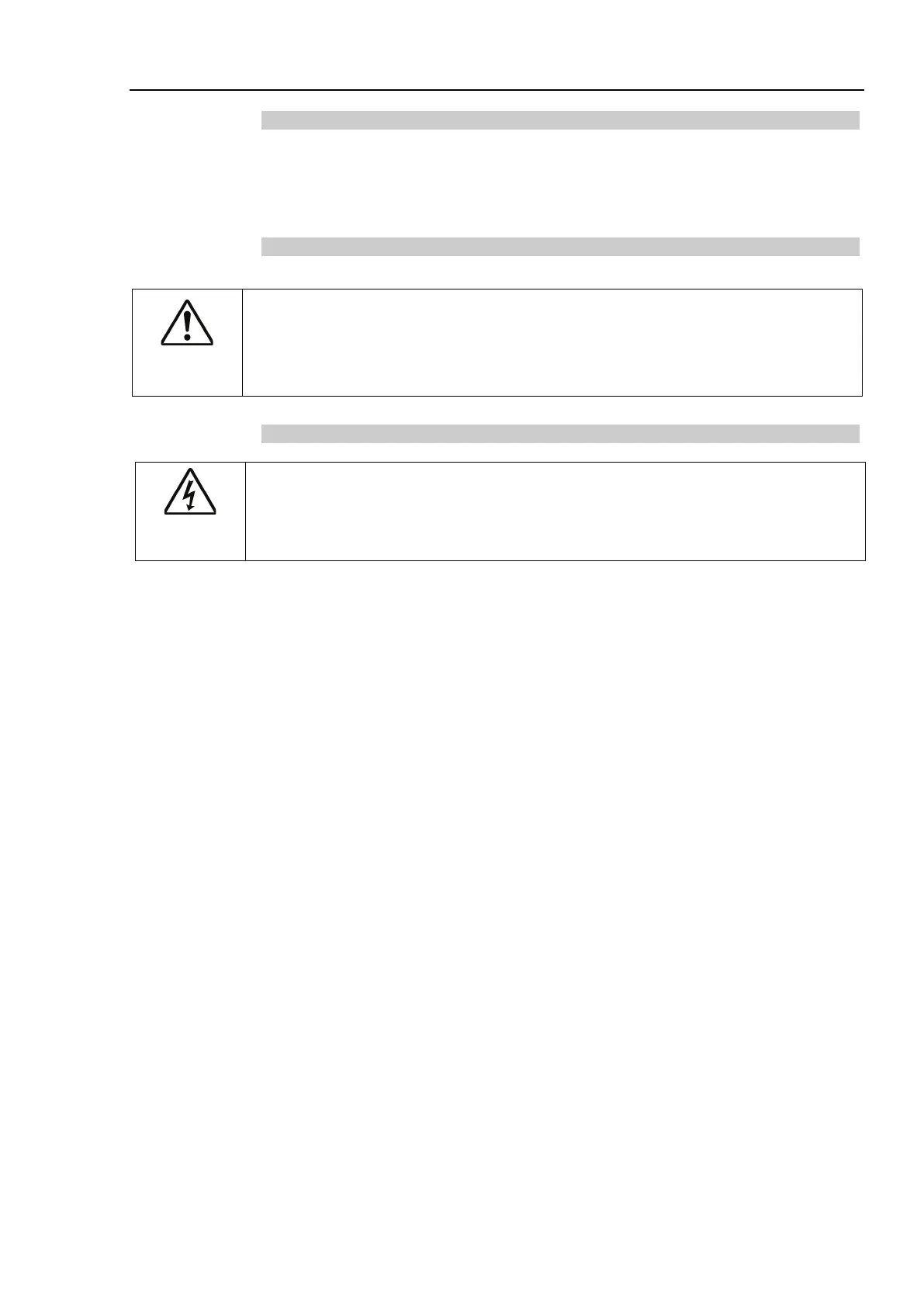2. Installation
RC700 / RC90 Option Fieldbus I/O Rev.14 223
Setting Configure Switch
The PROFINET board requires no configurations.
All the PROFINET communication configurations are set by the development software
(EPSON RC+ 7.0).
Wiring
PROFINET connector is RJ45 connector. Use 100BASE-TX (STP type) cable.
CAUTION
cables and connectors complying with the industrial standards or
noise resistant Ethernet cable (STP cable). If you use an office use product or
UTP cable, it may cause communication errors and may not offer the proper
performance.
Installing a Board
WARNING
Make sure that the power is turned OFF before installing/removing any boards
or connect
ing/disconnecting any cables. Working with the power ON is
extremely hazardous and may result in electric
al shock and/or malfunction of
Install the board to the dedicated slot on the Robot Controller.
Reference manuals:
Robot Controller RC700: Maintenance 7.10 Option Board
Robot Controller RC90/90-B: Maintenance 7.9 Option Board
