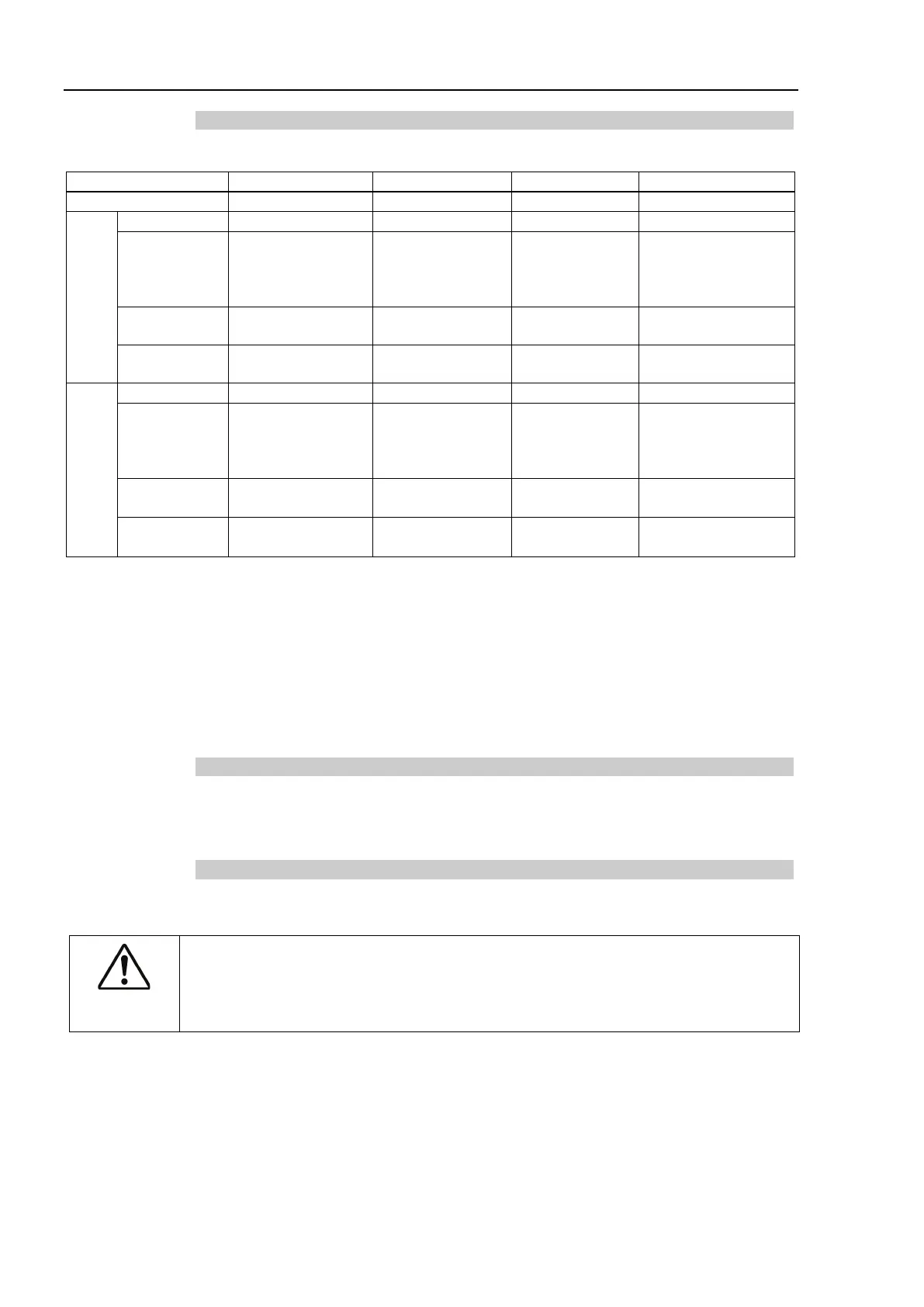2. Installation
234 RC700 / RC90 Option Fieldbus I/O Rev.14
LED Description
LED state represents the states of the fieldbus board.
GRN
Blinking
(Flickering)
communication
packet transmission
− −
communication
packet transmission
−
− −
−
− −
RED
Blinking
(Blinking)
− −
communication
configuration
−
− −
Communication
synchronization
− −
Watchdog error
LED’s blinking patterns are as follows:
Flickering : Repeats lighting on and off every 50 ms.
Blinking : Repeats lighting on and off every 200 ms.
Single flash : Repeats 200 ms of lighting on and 1000 ms c of lighting off.
Double flash : Repeats a cycle of 200 ms of lighting on, 200 ms of lighting off,
200 ms of lighting on and 1000 ms of lighting off.
Setting Configure Switch
Configuration of an EtherCAT board is not necessary. All settings such as communication
configuration for EtherCAT are done by EPSON RC+ 7.0.
Wiring
Wiring of an EtherCAT slave board uses RJ45 connectors. Make sure to use STP-type
100BASE-TX cables.
CAUTION
For cables and connectors, be sure to use a product complying with the industrial
standards or a noise
-resistant Ethernet cable (STP cable). If you use office use
products or UTP cables, it may cause communication errors and may not offer the
proper performance.
