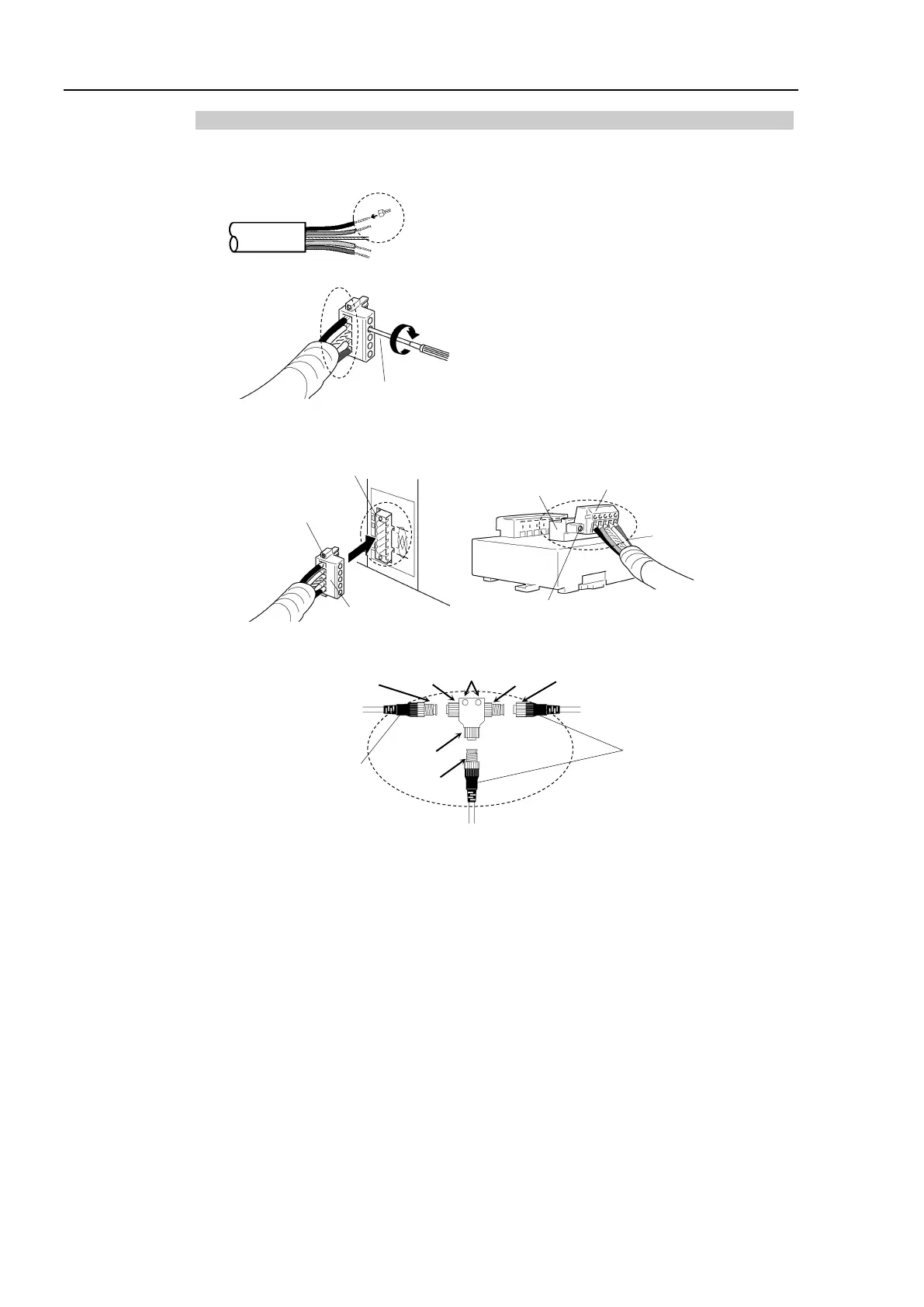4. Troubleshooting (DeviceNet)
280 RC700 / RC90 Option Fieldbus I/O Rev.14
4.1.3.2 Loose Connector and Signal Wire
Check for the connections of the following parts on the connector and cable.
(1) Crimping Terminal
(2) Connection of the connector and the signal wire
Small flat-blade screwdriver with even thickness
(3) Connection of the connector and the unit (T-branch tap)
Cable side
Screw
Connector on the node
(mask) side
Connector on the
T-branch side
Screw
Connector on
the cable side
Cable with M12
micro-size shielded
connector (at one
end or both ends)
Thin cable
Thin cable
Cable with M12
micro-size shielded
connector (at one
end or both ends)
Female
Male
Female
Male
Male Female
Mounting
hole
