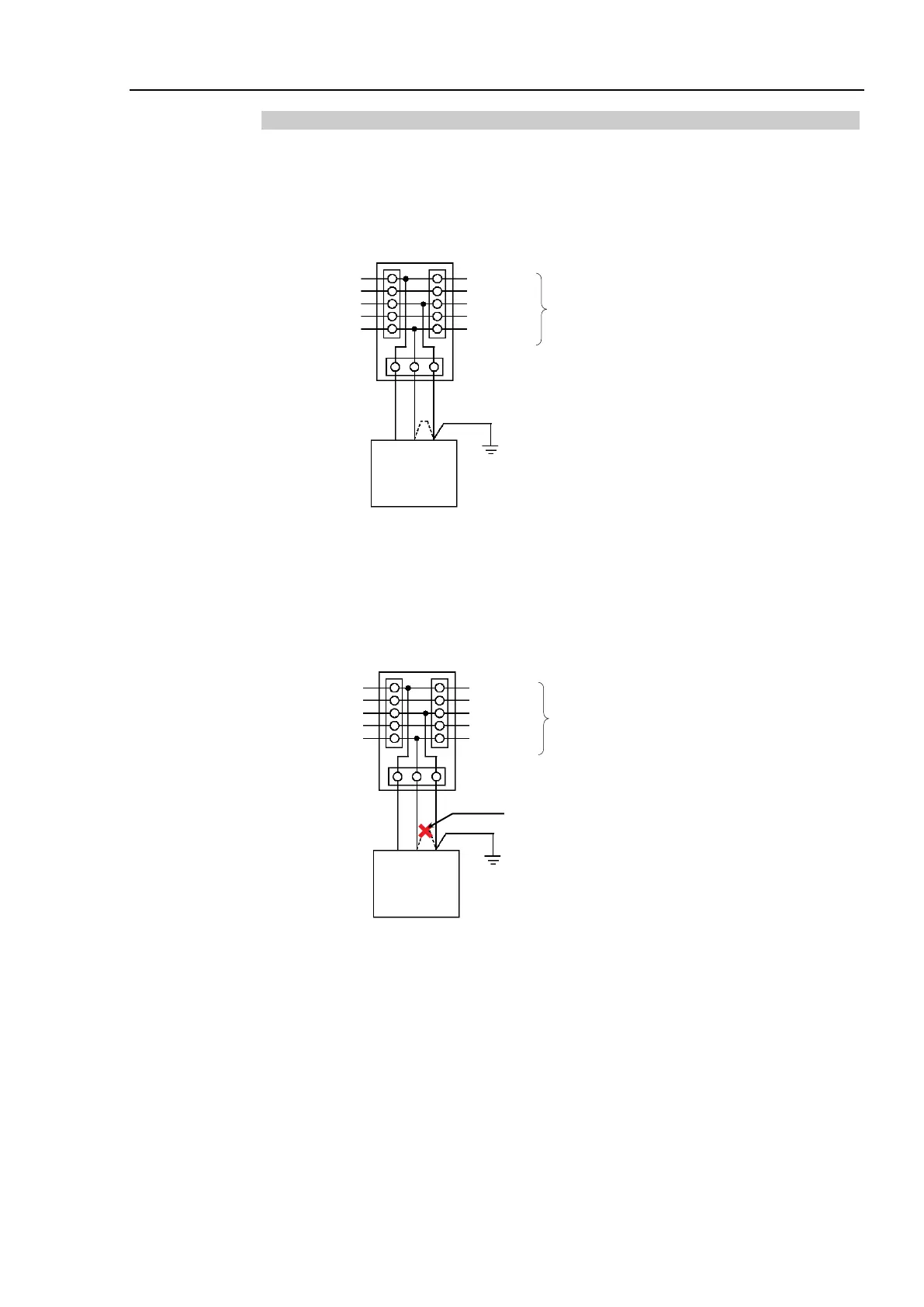4. Troubleshooting (DeviceNet)
RC700 / RC90 Option Fieldbus I/O Rev.14 281
4.1.3.3 Noise Intrusion
Verify how an error occurrence condition changes while taking the following
countermeasures.
♦ Ground of FG (DRAIN) wire
Normal Grounding: Ground the DeviceNet network at only one point.
Power Supply Tap
V+
CAN H
Shield (S)
CAN L
V-
V+
CAN H
Shield (S)
CAN L
V-
V+ V- S
V+ V- FG
Communications
power supply
24 V DC
Ground 100 Ω or less.
DeviceNet cable
Countermeasure 1: Disconnect the wire between V- and FG.
Disconnect the wire between V- and FG when you cannot ground the FG wire.
Power Supply Tap
V+
CAN H
Shield (S)
CAN L
V-
V+
CAN H
Shield (S)
CAN L
V-
V+ V- S
V+ V- FG
Communications
Power Supply
24 V DC
Ground 100 Ω or less.
DeviceNet cable
Disconnect here.
