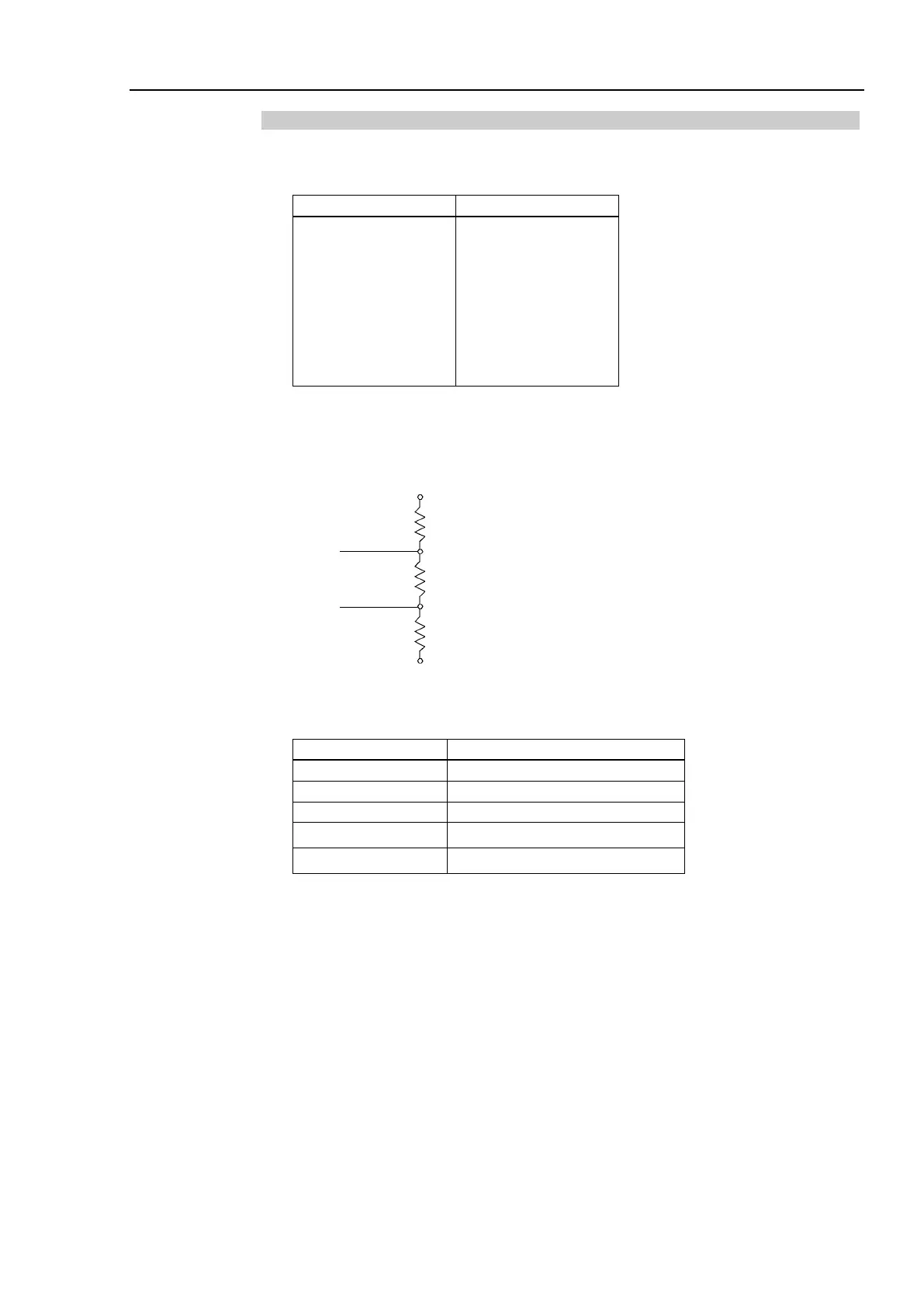4. Troubleshooting (PROFIBUS DP)
RC700 / RC90 Option Fieldbus I/O Rev.14 313
4.2.3.5 Network Configuration and Specifications
(1) Maximum Cable Length
Check that the cables used on the network meet the following specifications.
6 Mbps
3 Mbps
1500 kbps
500 kbps
187.5 kbps
93.75 kbps
19.2 kbps
100 m
100 m
200 m
400 m
1000 m
1200 m
1200 m
(2) Terminating Resistor
Ensure that two terminating resistors are connected to both ends of the network.
The terminating resistor should be connected as shown below.
VP (6)
390 Ω
RxD/TxD-P (3)
220 Ω
RxD/TxD-N (8)
390 Ω
DGND (5)
Data Line B
Data Line A
(3) Cable
The cables should meet the PROFIBUS specifications.
Core cross-section > 0.34mm
2
