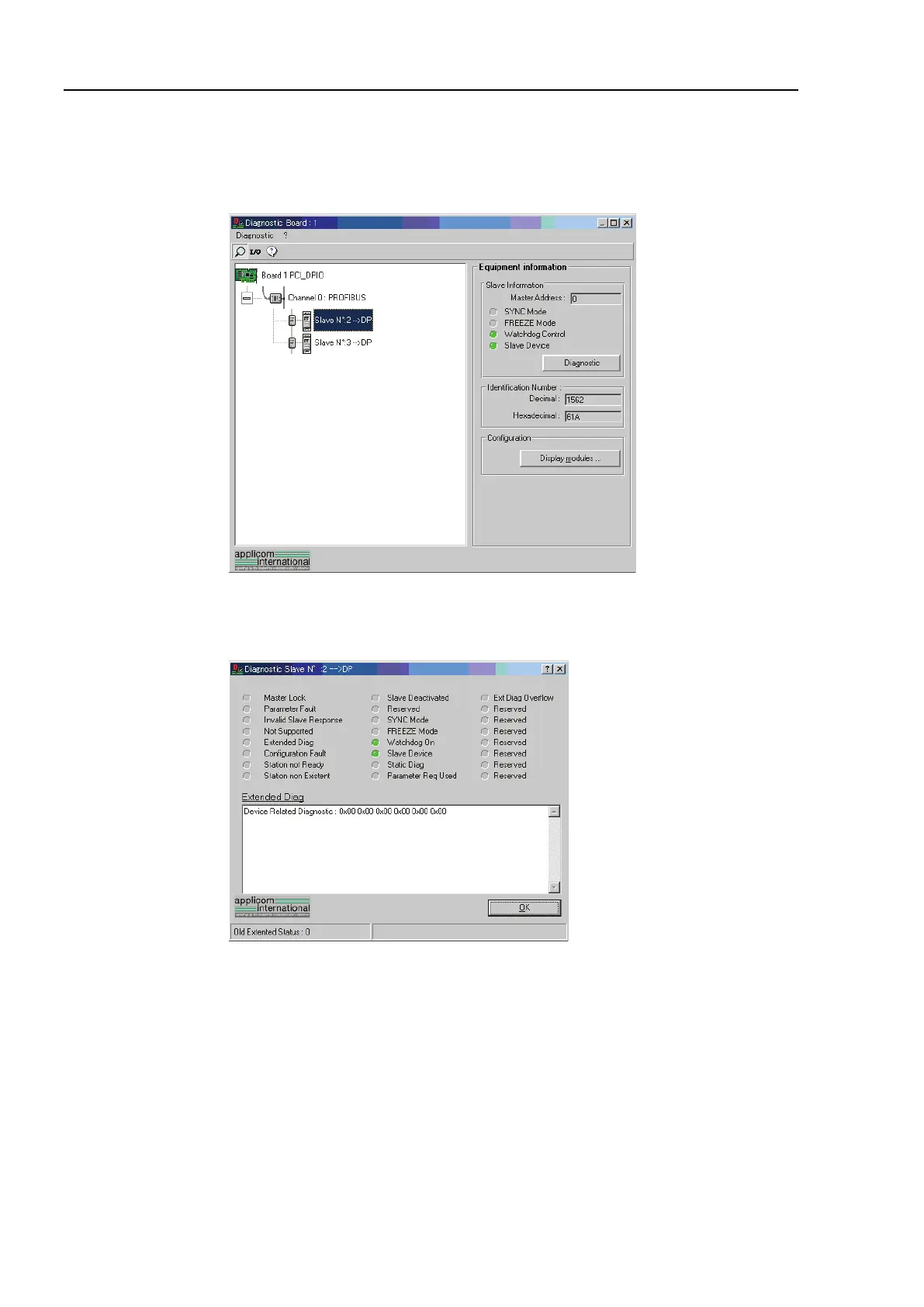4. Troubleshooting (PROFIBUS DP)
316 RC700 / RC90 Option Fieldbus I/O Rev.14
(3) Select [Protocol]-[Diagnostic] from the applicomIO Console application menu. Click
the magnifying grass icon on the [Diagnostic] dialog box.
Then, select the slave you want from the device tree in the left side of the window.
The window changes as shown below.
To check the device condition in detail, click <Diagnostic> in [Equipment
information] in the right side of the window. If an error occurs, the information is
displayed in red.
