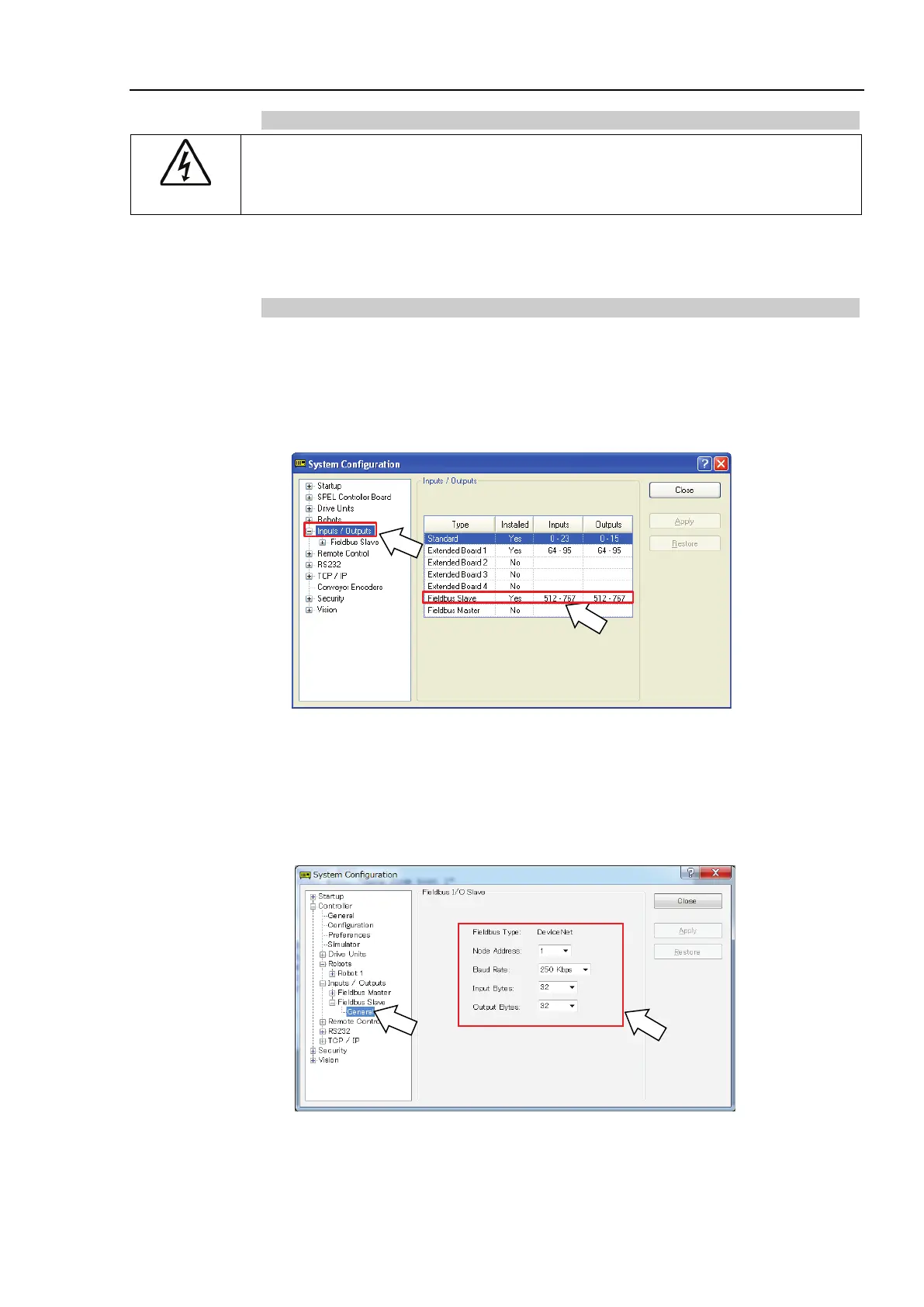2. Installation
RC700 / RC90 Option Fieldbus I/O Rev.14 81
Installing Module
WARNING
Make sure that the power is turned OFF before installing/removing any
modules
or connecting/disconnecting any cables. Working with the power ON is extremely
hazardous and may result in electrical shock and/or malfunction of equipment.
Install the module to the dedicated slot on the T/VT series Manipulator.
Reference: Manipulator manual Setup & Operation 17. Fieldbus I/O
Confirmation with EPSON RC+ 7.0
When the DeviceNet slave module is installed to the T/VT series Manipulator, it is
recognized automatically. Confirm whether EPSON RC+ 7.0 has recognized the
DeviceNet module board using the following procedure.
1. Select [Setup]-[System Configuration] and display the [System Configuration] dialog
box.
2. Select [Inputs / Outputs].
3. Confirm that the following items are displayed in the Fieldbus slave.
Installed : Yes
Inputs : 512-767 (default setting)
Outputs : 512-767 (default setting)
4. Select [Fieldbus Slave]-[General].
