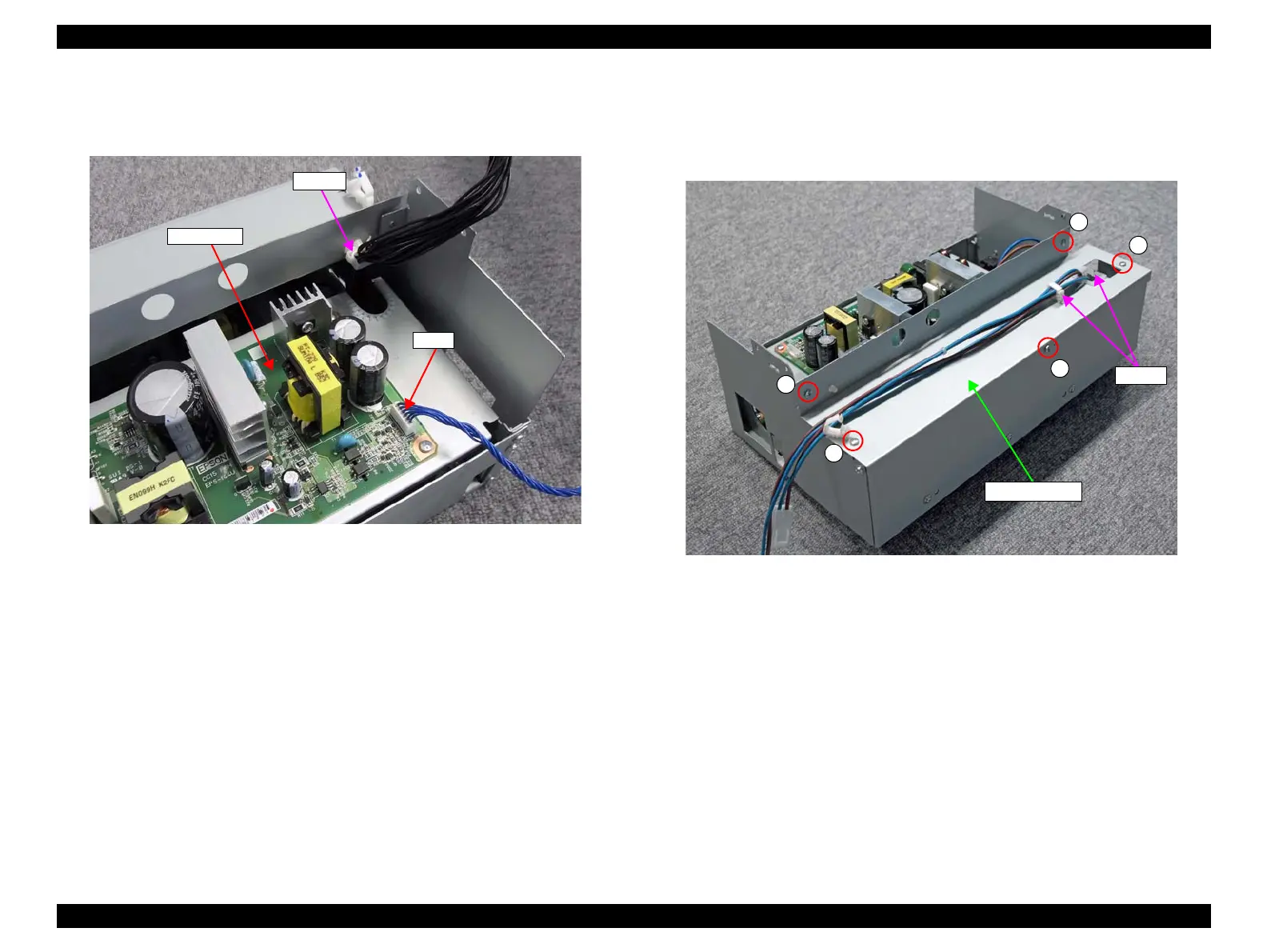SC-F9200 Series Revision B
DISASSEMBLY & ASSEMBLY Disassembly and Assembly Procedure 128
SE Group Confidential (Related Staff Only)
12. Release the cable from the clamp.
13. Disconnect the cable from the connector (CN51) on the PSH Board.
Figure 3-55. Removing the Power Box Cover
14. Release the cables from the two clamps of the Power Supply Board Box Cover.
15. Remove the five screws, and remove the PSH Box Cover.
G) Silver M3x6 screw: 5 pcs
Figure 3-56. Removing the PSH Box Cover
