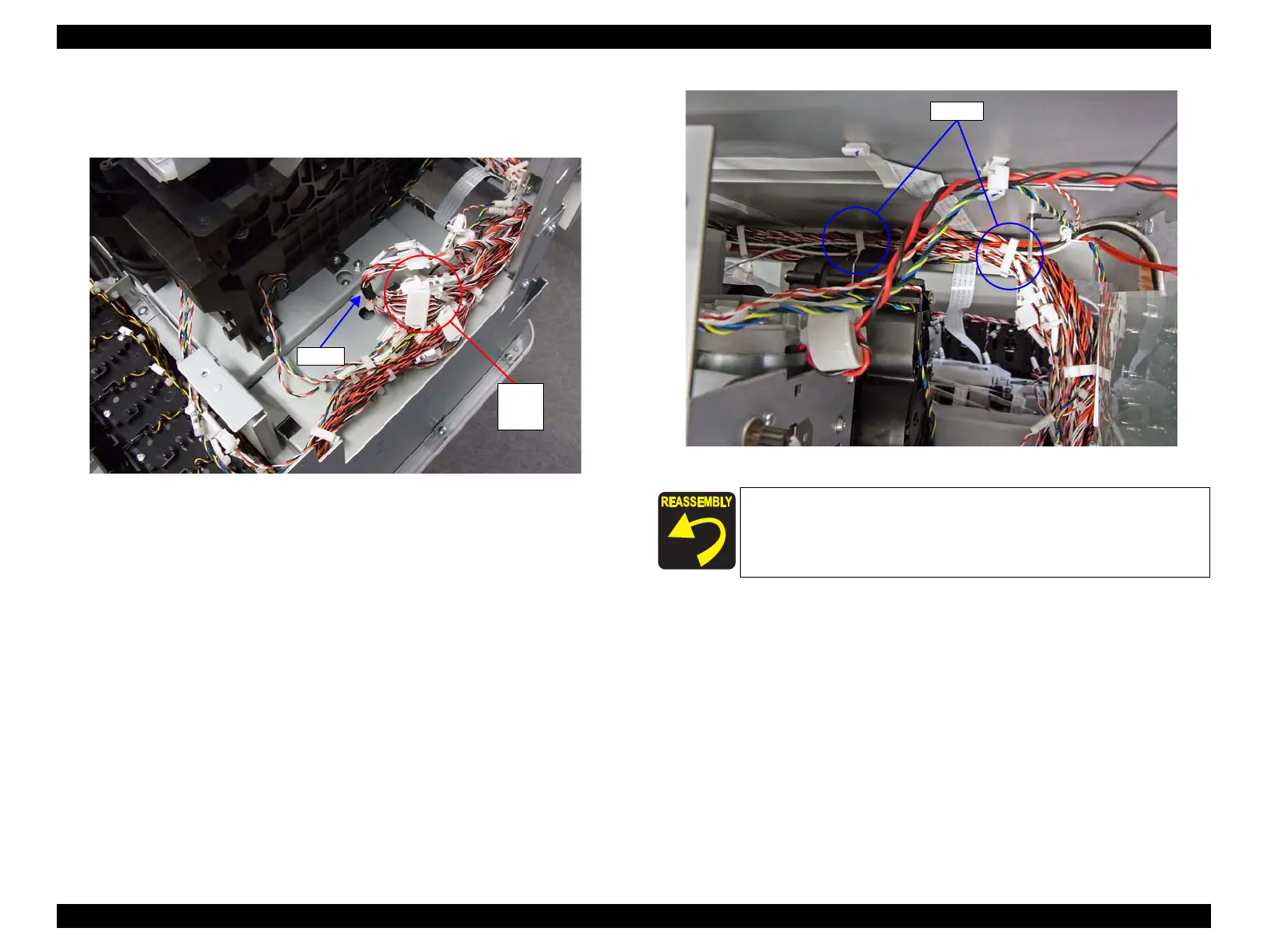SC-F9200 Series Revision B
DISASSEMBLY & ASSEMBLY Disassembly and Assembly Procedure 191
SE Group Confidential (Related Staff Only)
13. Disconnect the cables at the rear side from the three relay connectors (No.44,
No.60, and No.66), and release them from the two clamps. (The cables are bundled
with a piece of black tape.)
Figure 3-133. Releasing the Cables
Figure 3-134. Releasing the Cables
14. Disconnect the FFC from the rear of the IC Holder.
Regarding to SC-F9200 sries which have films to extend life, attach
the double-stick tape to fixe the film.
