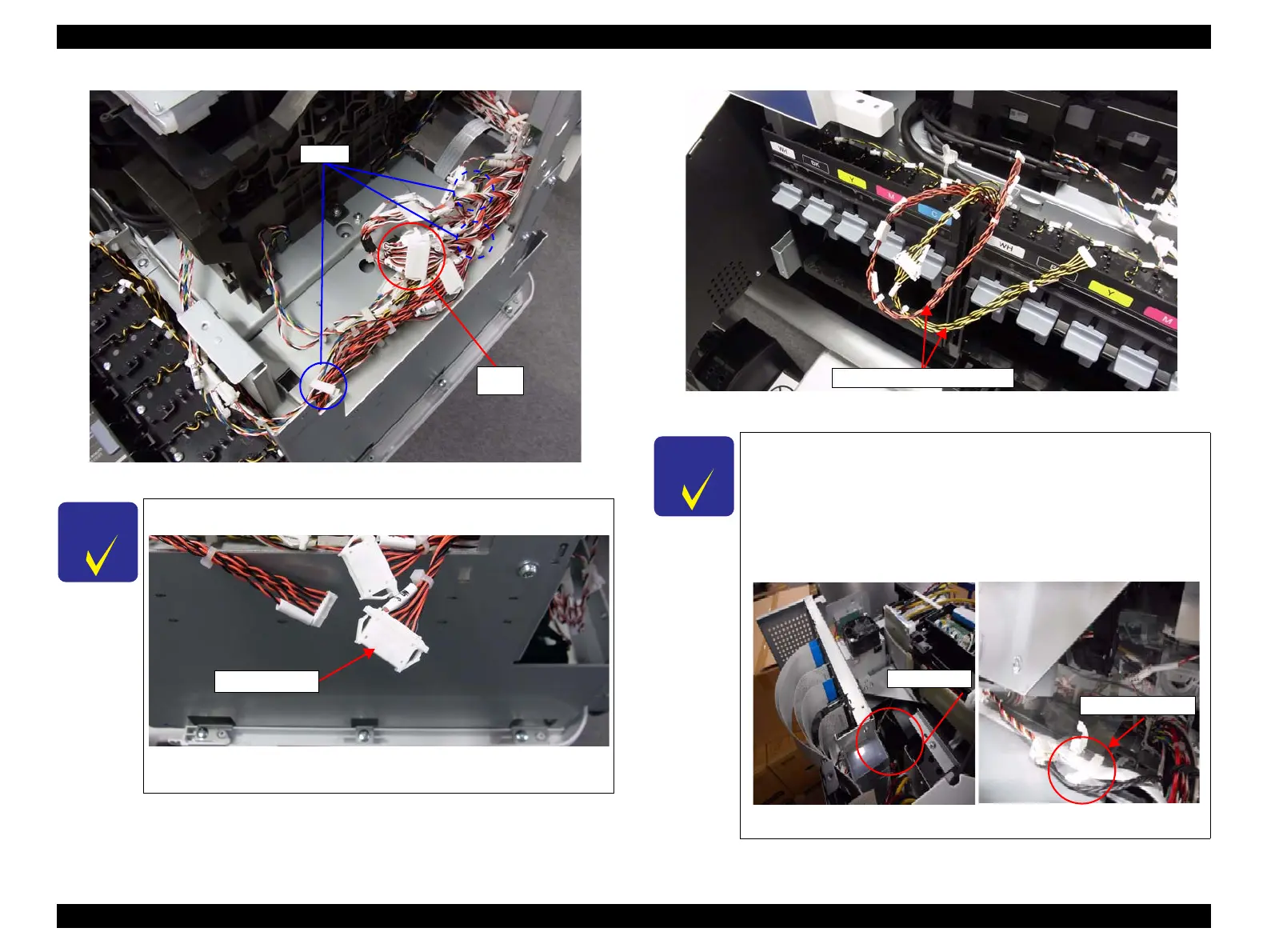SC-F9200 Series Revision B
DISASSEMBLY & ASSEMBLY Disassembly and Assembly Procedure 190
SE Group Confidential (Related Staff Only)
Figure 3-131. Releasing the Cable
Figure 3-132. After Releasing the Cables
Leave the relay connectors at the main body side to reuse them.
Leave the relay cable at the main body side to reuse them.
(Figure 3-132)
Regarding to SC-F9200 series which have films to extend the life,
remove the double-stick tape which fixes the film before
performing Step 13.
(Refer to “3.4.5.11 CR HP Sensor” (p164) to make sure which type
is matched.)
Relay cables are still connected
