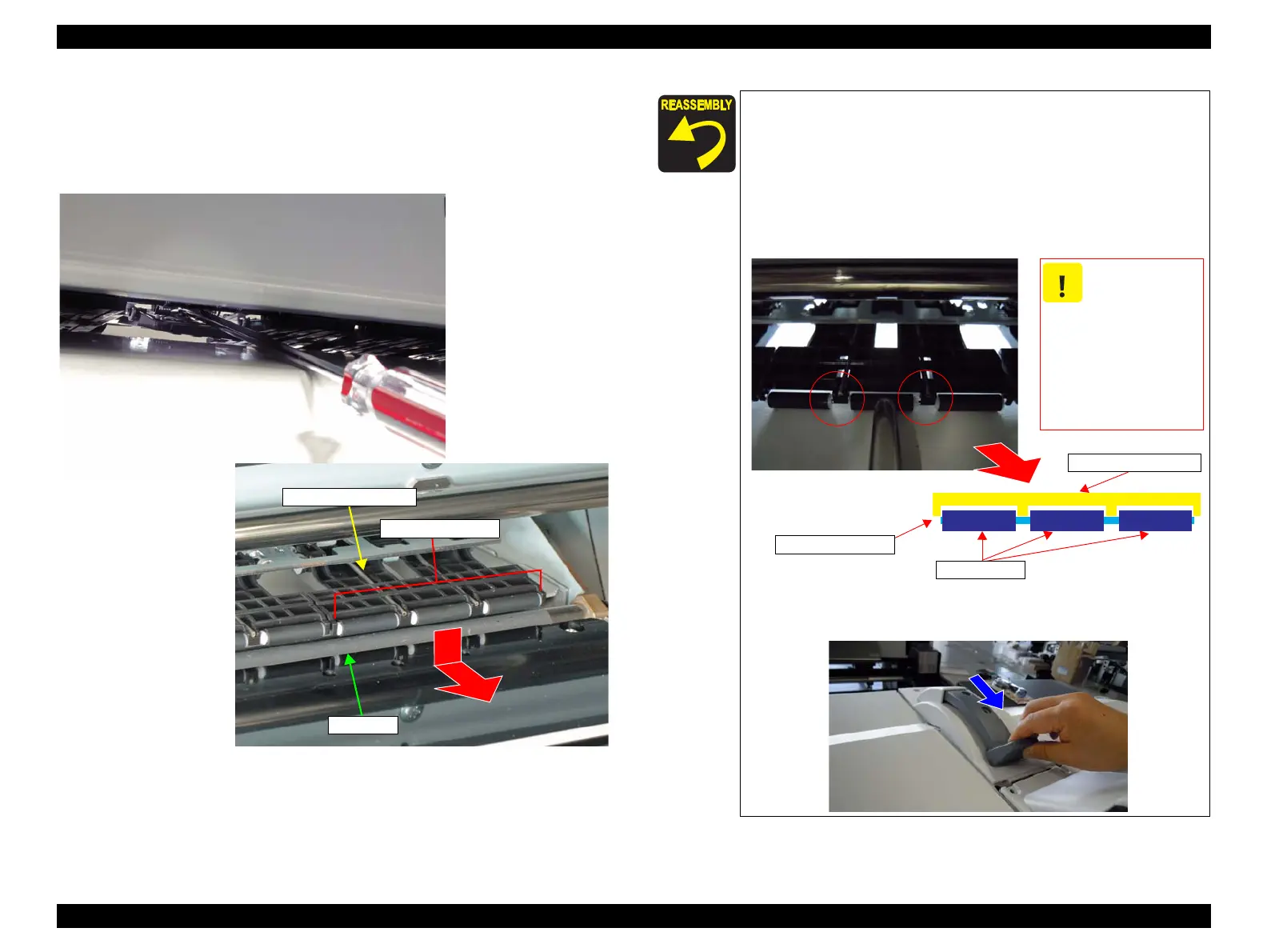SC-F9200 Series Revision B
DISASSEMBLY & ASSEMBLY Disassembly and Assembly Procedure 219
SE Group Confidential (Related Staff Only)
4. Insert a screwdriver from the rear of the printer and raise the Driven Roller Holder
to make the reassembly work easier.
5. Push the Driven Roller Assy in the direction of the arrow, and remove it from the
shaft bearing of the Driven Roller Holder.
Figure 3-170. Removing the Driven Roller Assy (2)
PF Roller
Driven Roller Holder
Driven Roller Assy
Install the Driven Roller Assy in the following procedure.
1. Move the Media Loading Lever to the rear side, and set it to the
release position.
2. Put paper at the position of remove (installing) Driven Roller
Assy.
3. Put the Driven Roller above Driven Roller Holder as following
picture.
4. Move the Media Loading Lever to the front side, and set it to
the Hold position.
1. Put the Driven
Roller to make
sure the interval of
rollers of it may
become even.
2. If the place of
Driven Roller Assy
is not steady,
please use tweezers
etc.
Driven Roller Holder
Driven Roller Assy
Driven Roller
