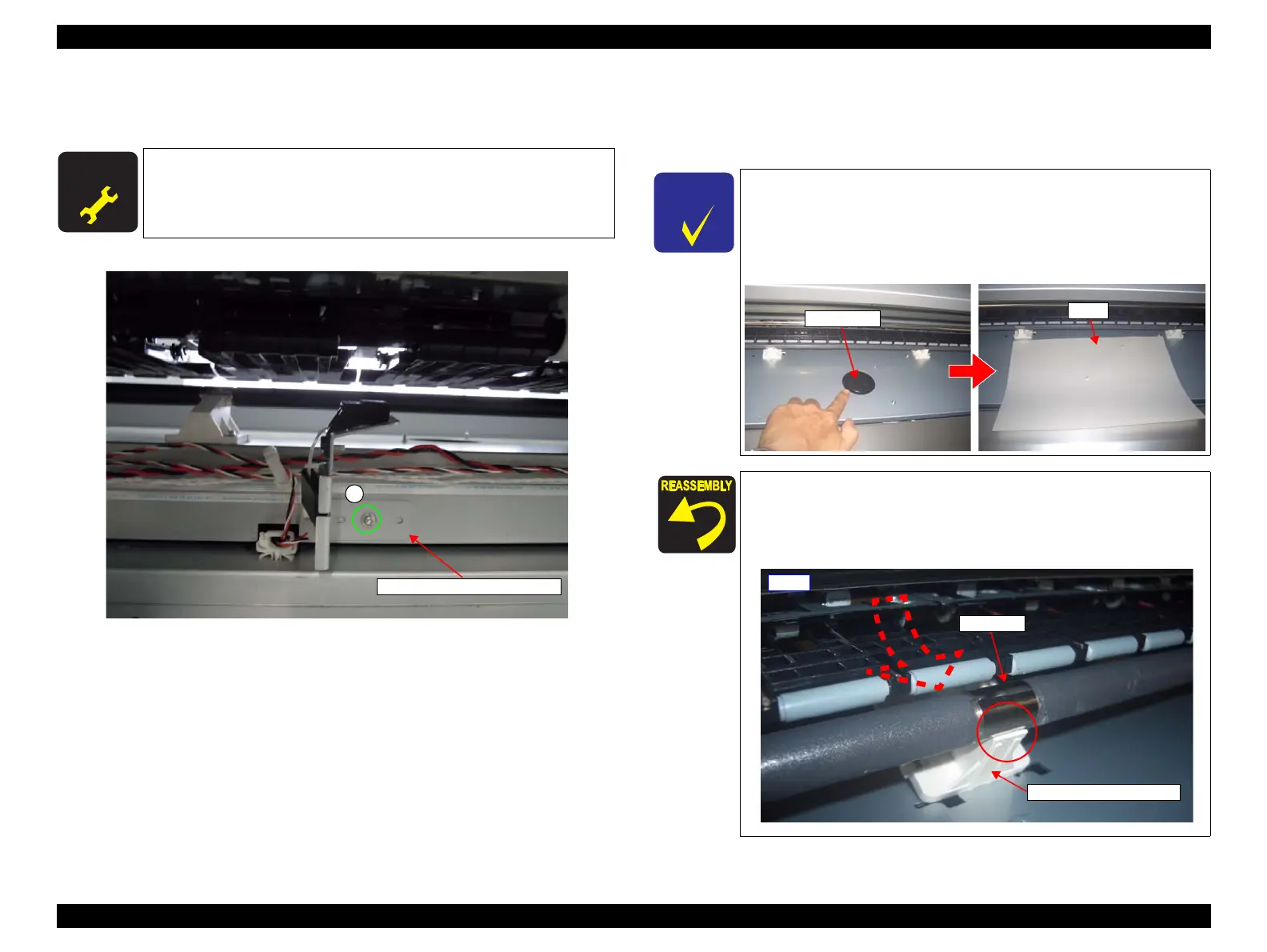SC-F9200 Series Revision B
DISASSEMBLY & ASSEMBLY Disassembly and Assembly Procedure 230
SE Group Confidential (Related Staff Only)
8. Remove the screw, and remove the PE sensor Holder Frame from main frame.
F) Silver M3x8 S-tite screw: 1pcs
Figure 3-182. Removing the PE sensor Holder Frame
9. Remove the two screws that secure the PF Roller Center Support using the ratchet
screwdriver.
G) Silver M3x8 S-tite screw: 2 pcs
A D J U S T M E N T
R E Q U I R E D
When removing this part, refer to “4.1.2 Adjustment Items and the
Order by Repaired Part” (p260) and make sure to perform the
specified operations including required adjustment.
Replace the PF Roller Center Support one by one. If you
replace the five PF Roller Center Supports at once, the PF
Roller will warp.
To prevent the removed screw from dropping in the Suction
Fan, cover the fan with a sheet of paper.
Attach the PF Roller Center Support as follows.
1. Insert the PF Roller Center Support into the space below the
PF Roller from the rear side while taking care not to damage
the PF Roller with the edge marked with a red circle.
Front
PF Roller Center Support
PF Roller
