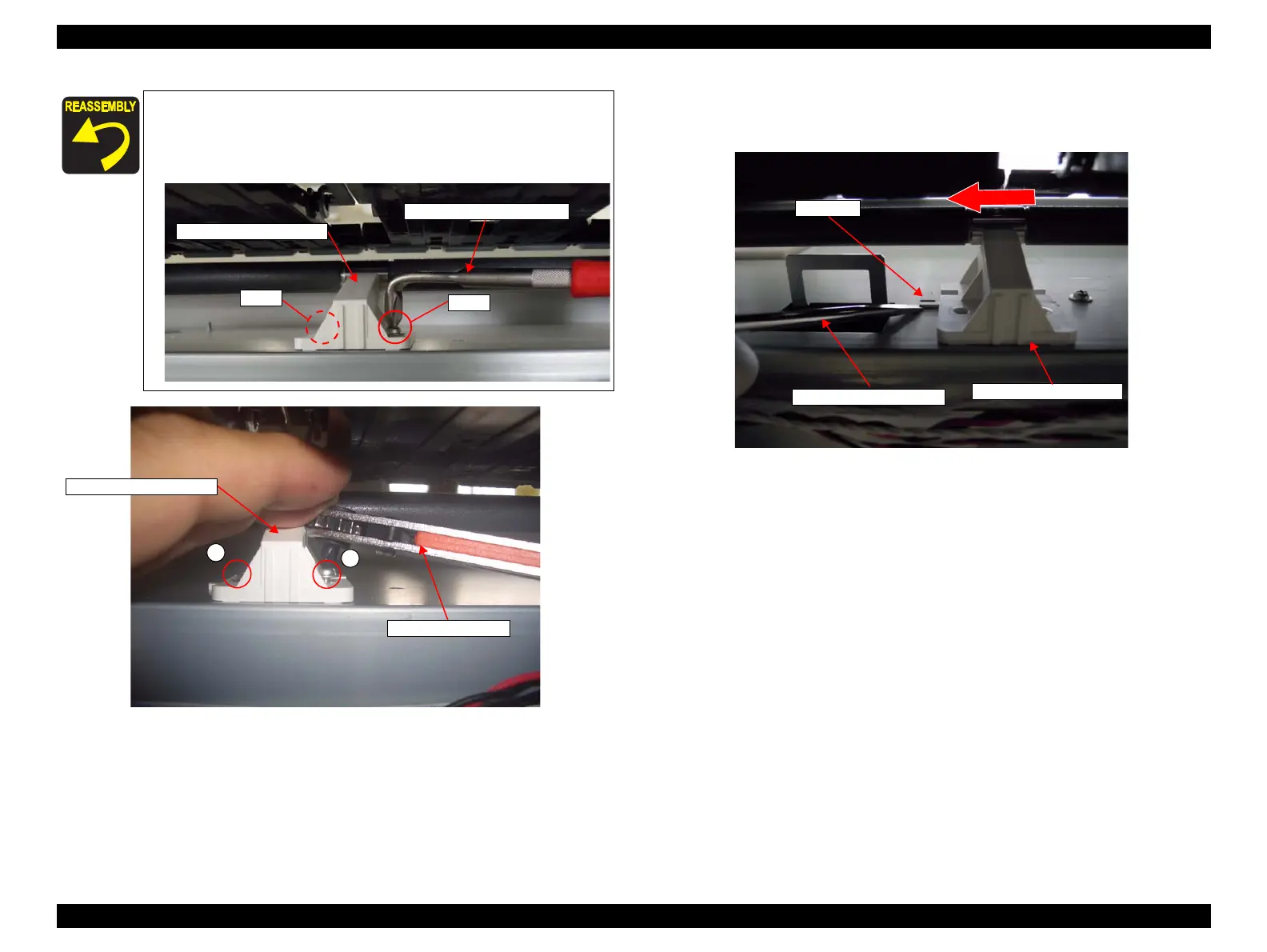SC-F9200 Series Revision B
DISASSEMBLY & ASSEMBLY Disassembly and Assembly Procedure 231
SE Group Confidential (Related Staff Only)
Figure 3-183. Removing the PF Roller Center Support 1
10. Remove the hook from main frame by Flat-bladed Screwdriver, slide the PF Roller
Center Support to the left, and disconnect it from main frame.
Figure 3-184. Removing the PF Roller Center Support 2
2. Secure the two screws with the ratchet screwdriver. (Figure
3-183)
3. Tighten the two screws fully with an L-shaped Offset
Screwdriver.
L-shaped Offset Screwdriver
Screw
PF Roller Center Support
Screw
G
G
Ratchet screwdriver
PF Roller Center Support
PF Roller Center Support
Flat-bladed Screwdriver
Hook
