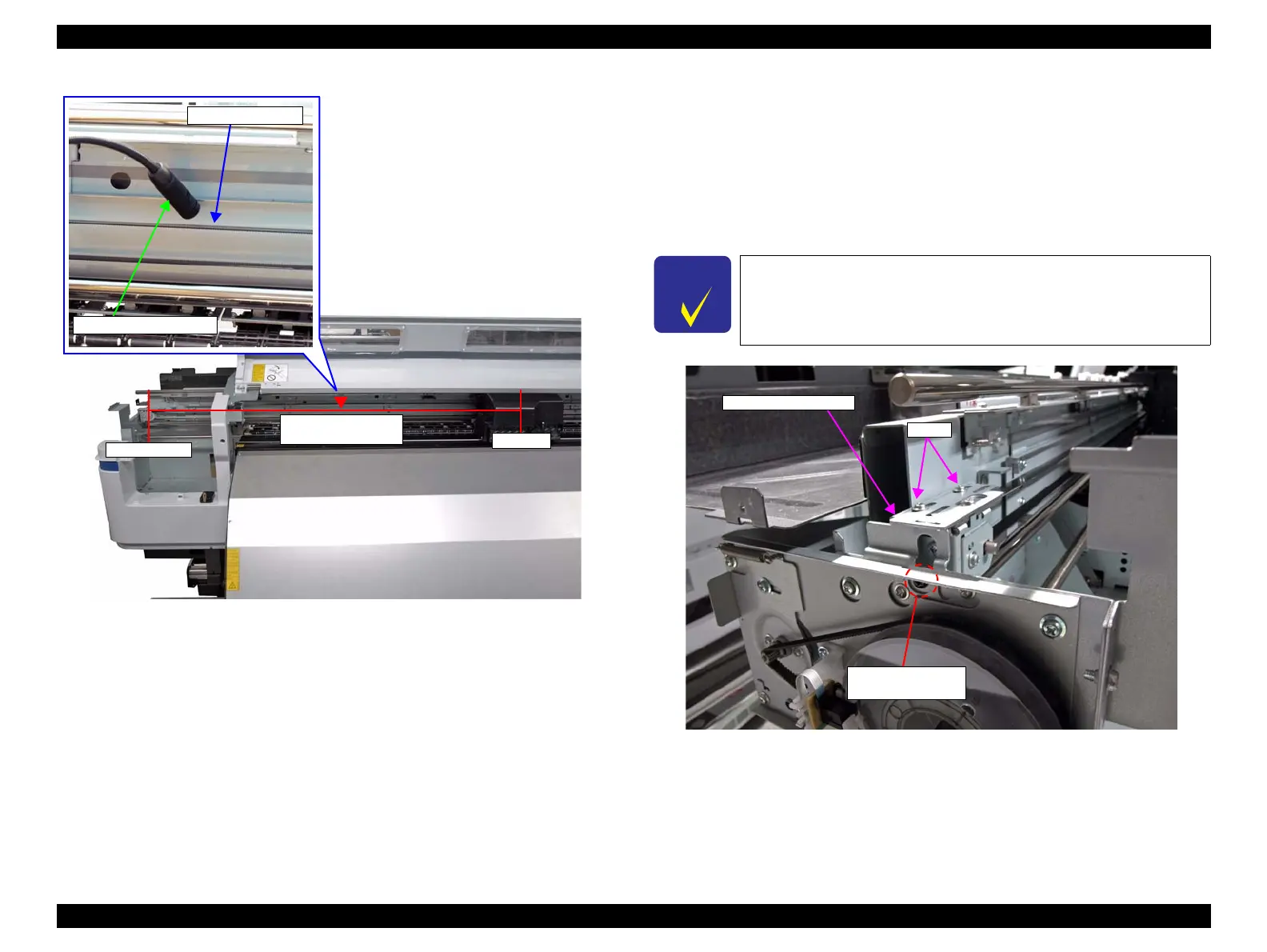SC-F9200 Series Revision C
ADJUSTMENT CR Related Adjustments 300
SE Group Confidential (Related Staff Only)
Figure 4-17. Measuring the belt tension
15. Loosen the two screws that secure the driven pulley holder.
16. Turn the adjustment screw to adjust the belt tension.
If larger than standard value: Turn the screw counterclockwise.
If smaller than standard value: Turn the screw clockwise.
After adjusting the tension, tighten the screws loosened in Step 15, and then back
to Step 10.
Figure 4-18. Tension adjustment screw
Upper timing belt
Measuring microphone
Center
(Measurement point)
CR Unit
Driven Pulley
The tension is changed about 1.58N by turning the adjusting screw
for a quarter turn.
Tension adjustment
screw (black)
Screws
Driven Pulley Holder
