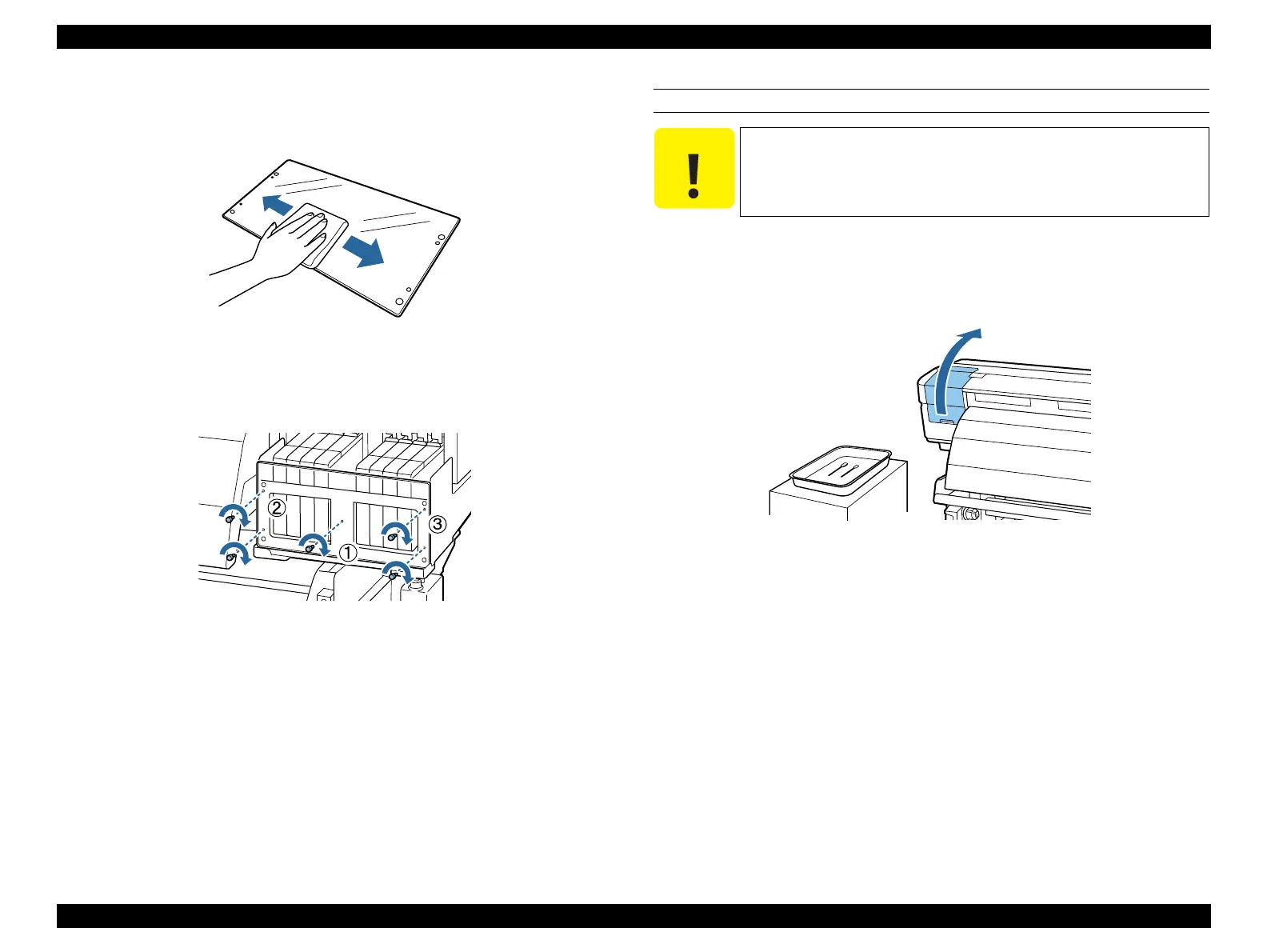SC-F9200 Series Revision B
MAINTENANCE Cleaning 378
SE Group Confidential (Related Staff Only)
2. Wipe off ink that has adhered to the heat shield with a soft cloth that has been
soaked in water and squeezed well.
Figure 5-6. Cleaning the Heat Shield (2)
3. Align the holes on the heat shield with the ink tank cover, and then secure it in
place by tightening the screws in the following order; center, left, and finally right.
Figure 5-7. Cleaning the Heat Shield (3)
NEAR PRINT HEAD
1. Move the Print Head to the cleaning position. Carry out “Head Maintenance -
Head Movement” from “Maintenance” menu.
2. Open the Maintenance cover on left side.
Figure 5-8. Open the Maintenance cover on left side
Be careful not to touch the nozzle surface when cleaning the Print
Head and its surroundings.
