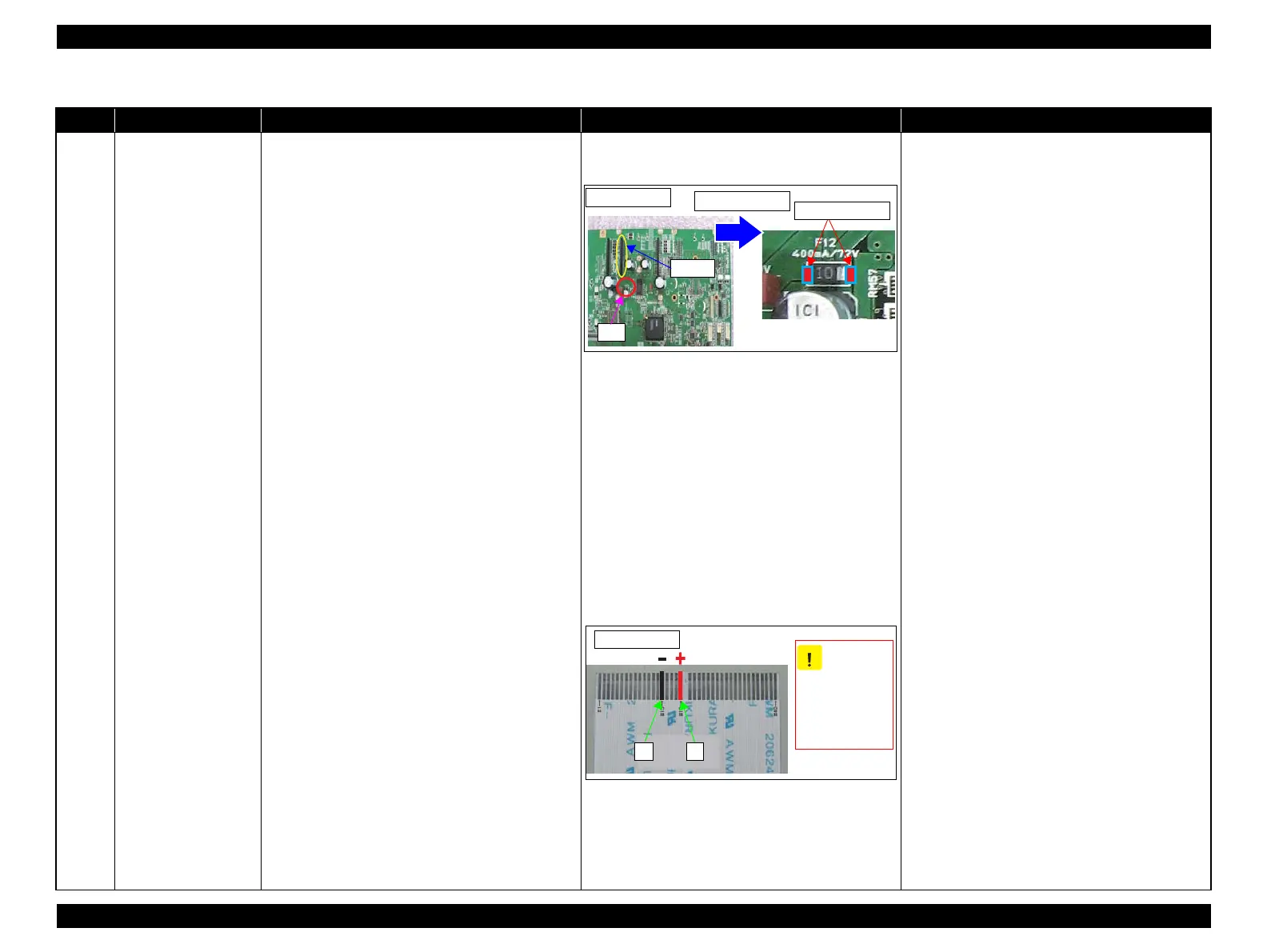SC-F9200 Series Revision C
TROUBLE SHOOTING Remedies for Service Call Error 56
SE Group Confidential (Related Staff Only)
1F80
CSIC error
CSIC control error.
The drive circuit damage in the Print Head was
caused by the 42V fuse blew out of the Main
Board
Check the resistance between terminal on the Main
Board “F12”.
1. If the resistance of “F12”on the Main Board has
more than “1Ω”
=> The fuse of the Main Board has blown. It is
necessary to check whether drive circuit has
broken in the Print Head.
[CHECK]
Pull out the Print Head FFC from Main Board
(Don’t pull out the FFC from Print Head) “CN400”
and, check the resistance between “15”-”19” of FFC
terminal.
• more than “1MW” : Go to process “1”
• less than “1MW” : Go to process “1” and “2”
2. If the resistance of “F12” on the Main Board has
less than “1Ω”
=> The fuse is normal of Main Board.
Go to process “3”
1. Replace the Main Board.
(Page 123)
2. Replace the Print Head.(Page 144)
3. Replace the Ink Holder.(Page 183, 189)
Table 2-4. Troubleshooting for Service Call Error
Code Error Name Cause Check Item Remedy
magnification
Main Board
CN400
F12
Check Position
∗Be careful
to handling
of FFC.
∗Be careful
to electrode
measureme
nt.
15 19
Head FFC