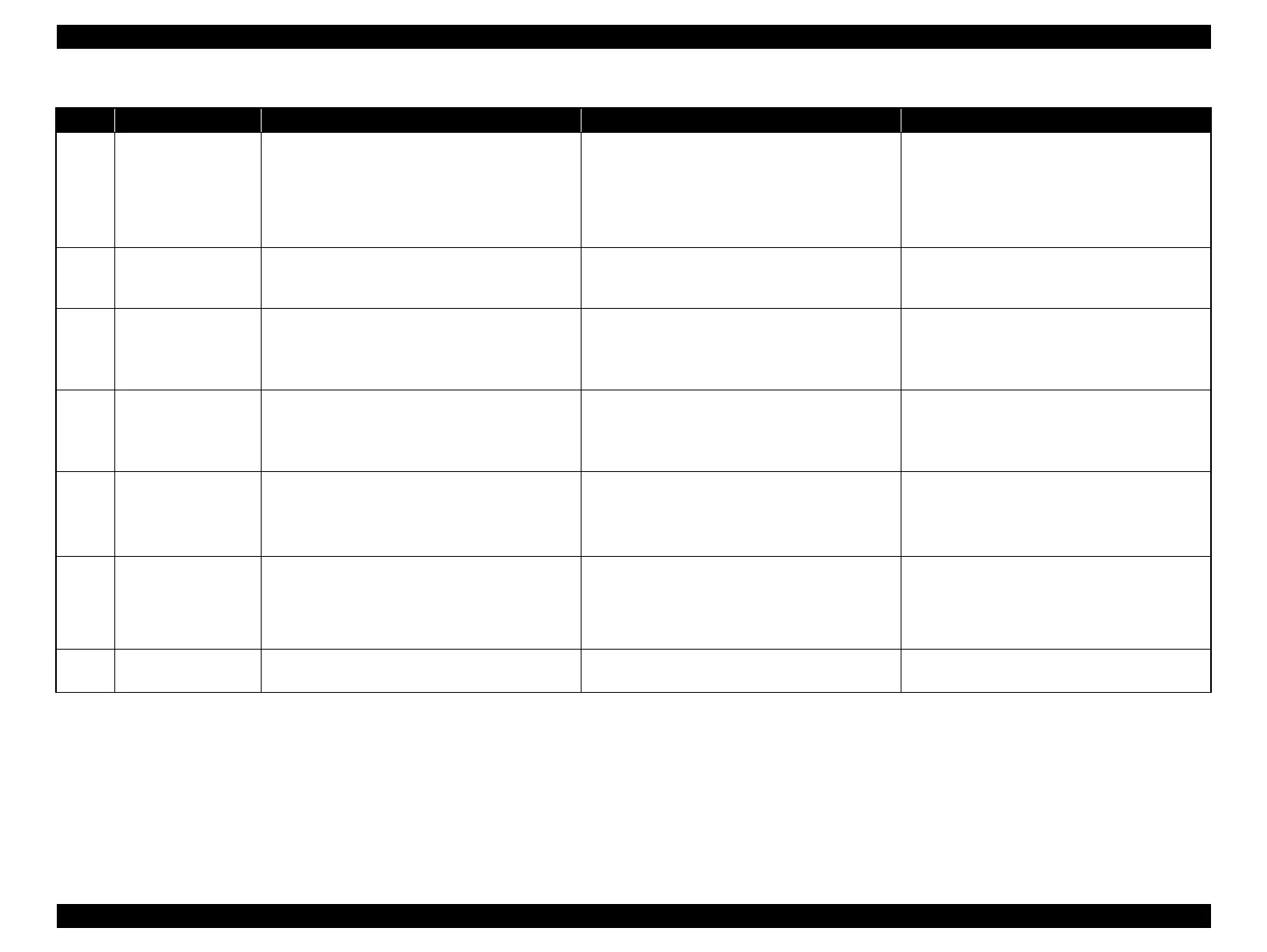SC-F9200 Series Revision C
TROUBLE SHOOTING Remedies for Service Call Error 61
SE Group Confidential (Related Staff Only)
1931
HTC common elements
communication error
Connection failure between the Main Board and
Sub-E Board such as cable disconnection
There is something wrong with the elements on the
Sub-E Board.
There is something wrong with the communication
elements on the Main Board.
1. Is the cable connected properly?
2. Is the Sub-E Board out of order?
3. Is the Main Board out of order? (Unlikely cause of
this error)
1. Replace the cable.
2. Replace the Sub-E Board.
(Page 133)
3. Replace the Main Board. (Page 123)
1950
After Heater
AD abnormal error
A thermistor temperature out of a predetermined
range was detected the predetermined number of
times in a row.
1. Is the thermistor out of order?
2. Is there any disconnected connectors or damaged
cables?
1. Replace the thermistor (After Heater).
(Page
233)
2. Replace the Main Board. (Page 123)
1952
After Heater
overheat error
A heater temperature out of a predetermined range
was detected the predetermined number of times in a
row.
1. Is the thermistor out of order?
2. Is there any disconnected connectors or damaged
cables?
1. Replace the thermistor (After Heater).
(Page
233)
2. Replace the After Heater. (Page 233)
3. Replace the Main Board. (Page 123)
1953
After Heater
heat deviation error
The difference between the current temperature and
target temperature exceeded a predetermined limit.
1. Is the thermistor out of order?
2. Is there any disconnected connectors or damaged
cables?
1. Replace the thermistor (After Heater). (Page
233)
2. Replace the After Heater. (Page 233)
3. Replace the Main Board. (Page 123)
1954
After Heater power
abnormality 1 error
Cable disconnection, broken cable, blown fuse,
heater failure
Unplugged AC cable (for After Heater)
1. Check the cable connection.
2. SUB-E Board failure.
3. After Heater failure.
1. Connect the cable again.
2. Replace the cable.
3. Replace the SUB-E Board.
(Page 133)
4. Replace the After Heater. (Page 233)
196A
Inner temperature
overheating error
The temperature of the Printhead has become high.
1. Check the room temperature.
2. Check the RIP settings.
Cool down the room temperature and turn off (and
then turn on) the printer. (The printer stops if the
temperature of the Printhead reaches 49 °C. A
warning is displayed when the temperature reaches
44 °C.)
4000
Exchange Parts
Exchange parts is reached the end of life.
(Only for the printers which have films to extend life.)
1. Make sure which parts have already reached the
End of Life.
Replace the parts which have already reached the
End of Life.
Table 2-4. Troubleshooting for Service Call Error
Code Error Name Cause Check Item Remedy
