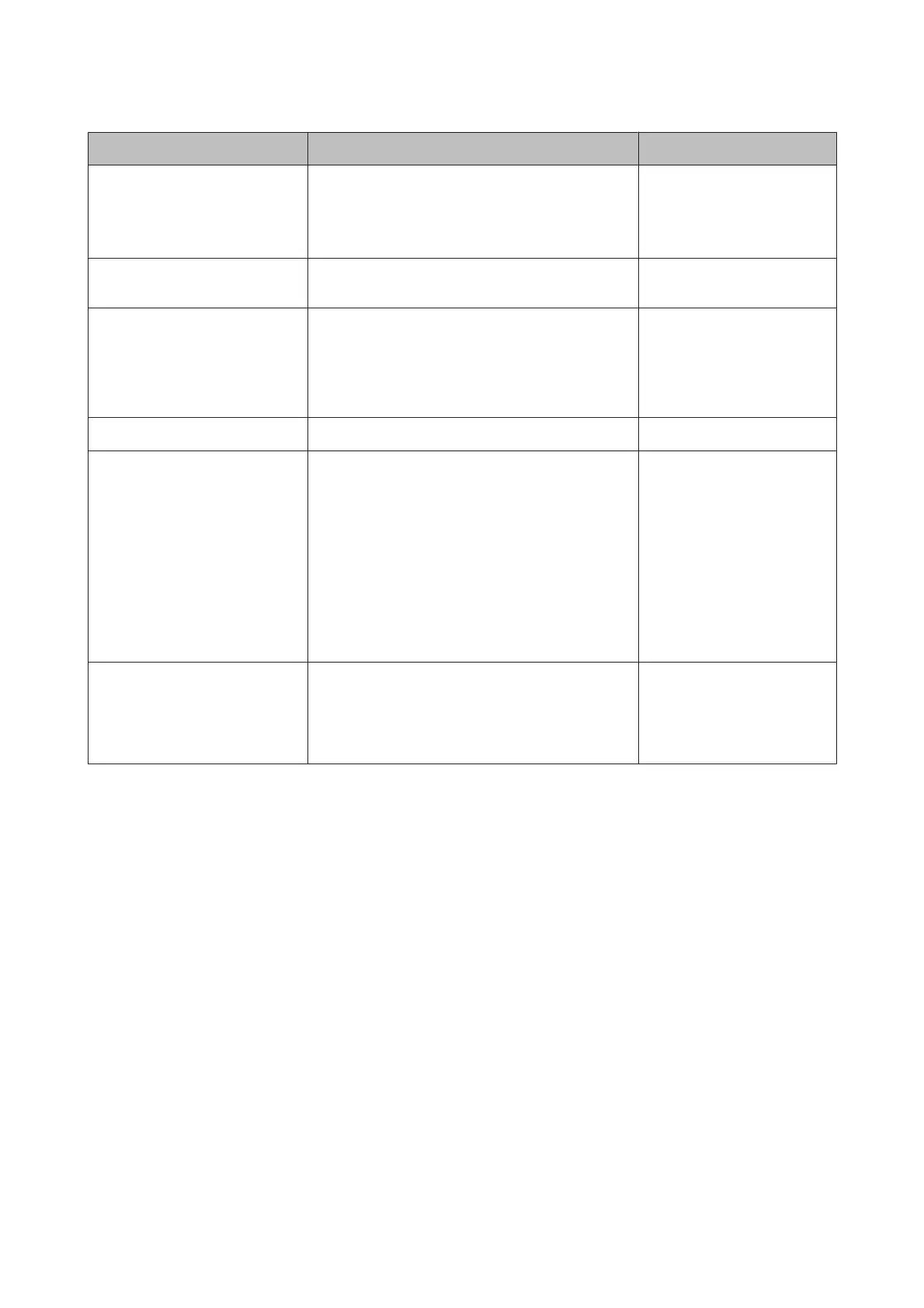Name Product Code Explanation
Auto Cutter Spare Blade C12C815351 See the following section to
replace the cutter.
U “Replacing the Cutter” on
page 134
2/3" Dual Roll Feed Spindle C12C811251 Same as the spindle supplied
with the printer.
Cleaning Sheet C13S400045 This is a sheet that removes
dust from the roll paper feed
slot.
U “Cleaning the roll paper
feed slot” on page 138
Roll Paper Belt C12C890121
SpectroProofer Mounter 17" C12C890631 When the optional ILS30EP is
installed and attached to the
printer, color measurement is
automatically performed for
printed material. See the
manual supplied with the
mounter for more information
on installing.
You need a commercially
available software RIP to use
the mounter.
ILS30EP C12C932021 Colorimeter installed on the
mounter. See the manual
supplied with the colorimeter
for more information on
installing on the mounter.
SC-P5000 Series User's Guide
Appendix
162