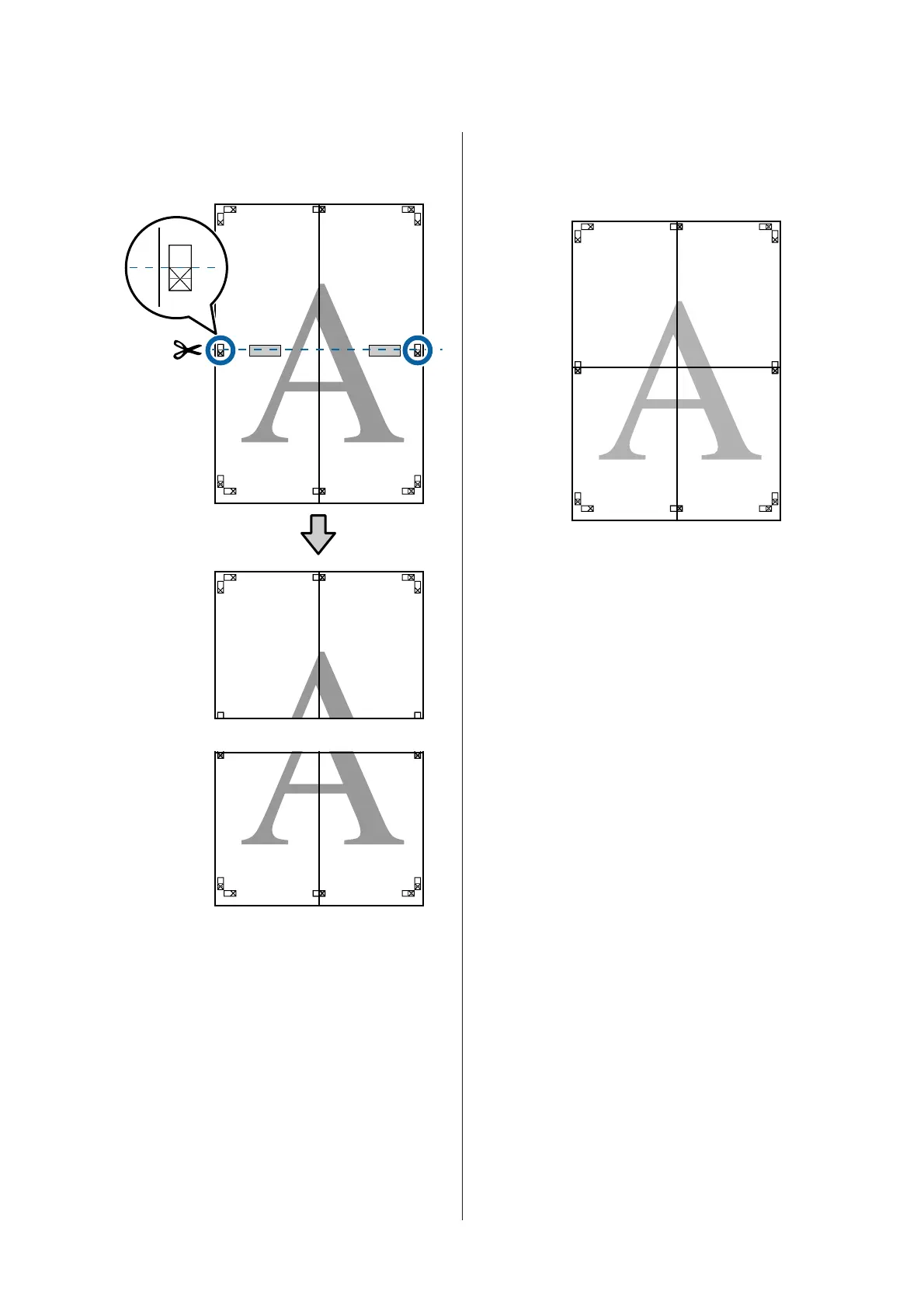H
With the two sheets overlapping, trim the
excess by cutting along the line joining the two
cut guides (the lines above the X marks).
I
Join the upper and lower sheets together.
Use an adhesive tape to stick the backs of the
sheets together.
SC-P5000 Series User's Guide
Printing Varieties
89
