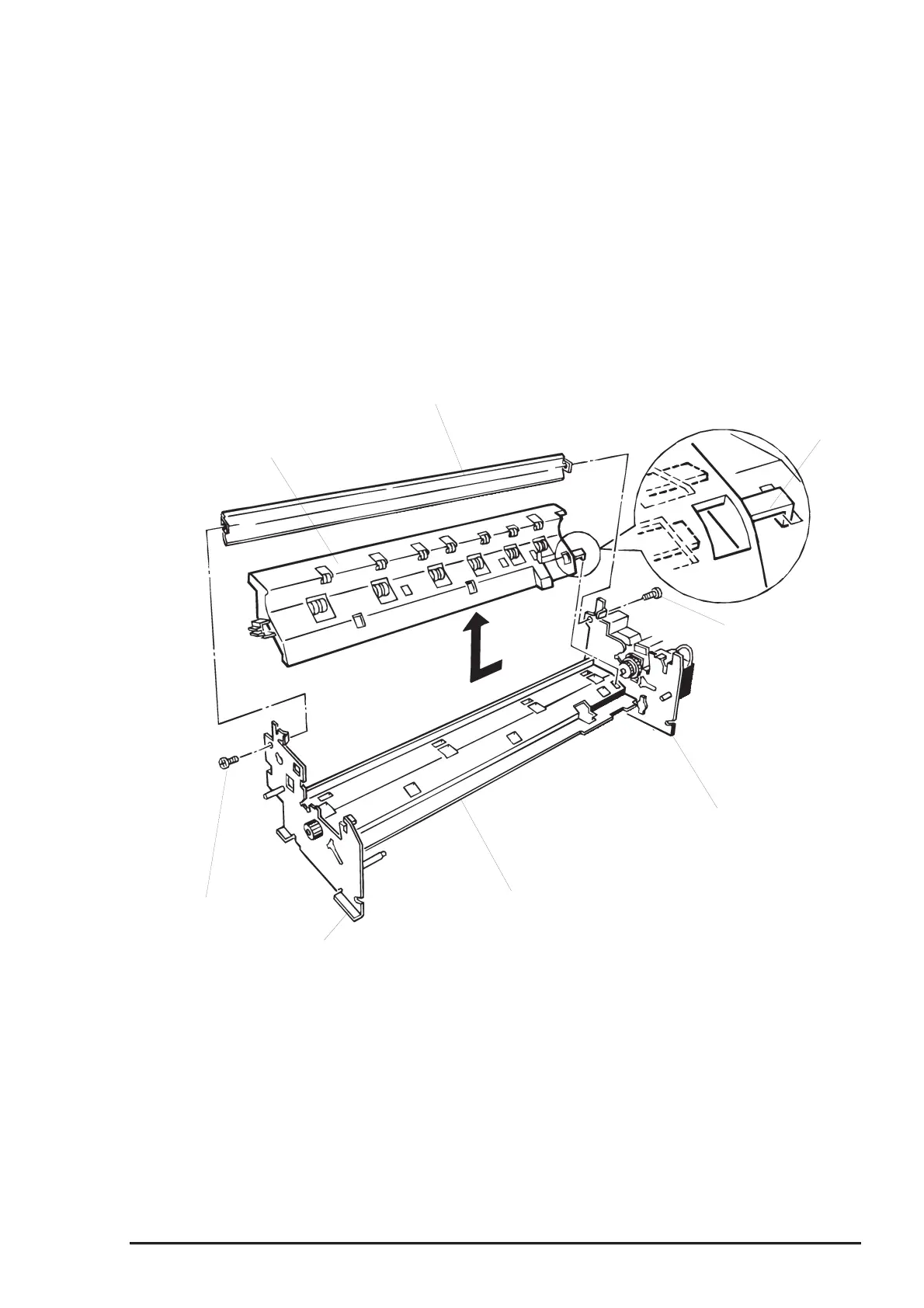EPSON Stylus COLOR 3000
Rev. A
3-3
3.2.11.17 Rear Paper Guide Removal
1. Remove the printer mechanism unit. (See Section 3.2.6.)
2. Remove the paper eject frame unit. (See Section 3.2.11.6.)
3. Remove the CR unit. (See Section 3.2.11.14.)
4. Remove PF roller shaft. (See Section 3.2.11.16.)
5. Remove 2 screws (CBS, 3X6) securing the LD guide frame to the left frame unit and middle frame unit.
Then remove the LD guide frame.
6. Release 1 hook on the rear paper guide securing the rear paper guide to the right end of the bottom
frame assembly. Then shift the rear paper guide left and remove it.
Rear Paper Guide Assembly
LD Guide Frame
Hook
CBS Screw (3X6)
Middle Frame Unit
Bottom Frame Assembly
Left Main Frame Unit
CBS Screw (3X6)
Figure 3-35. Rear Paper Guide Removal
