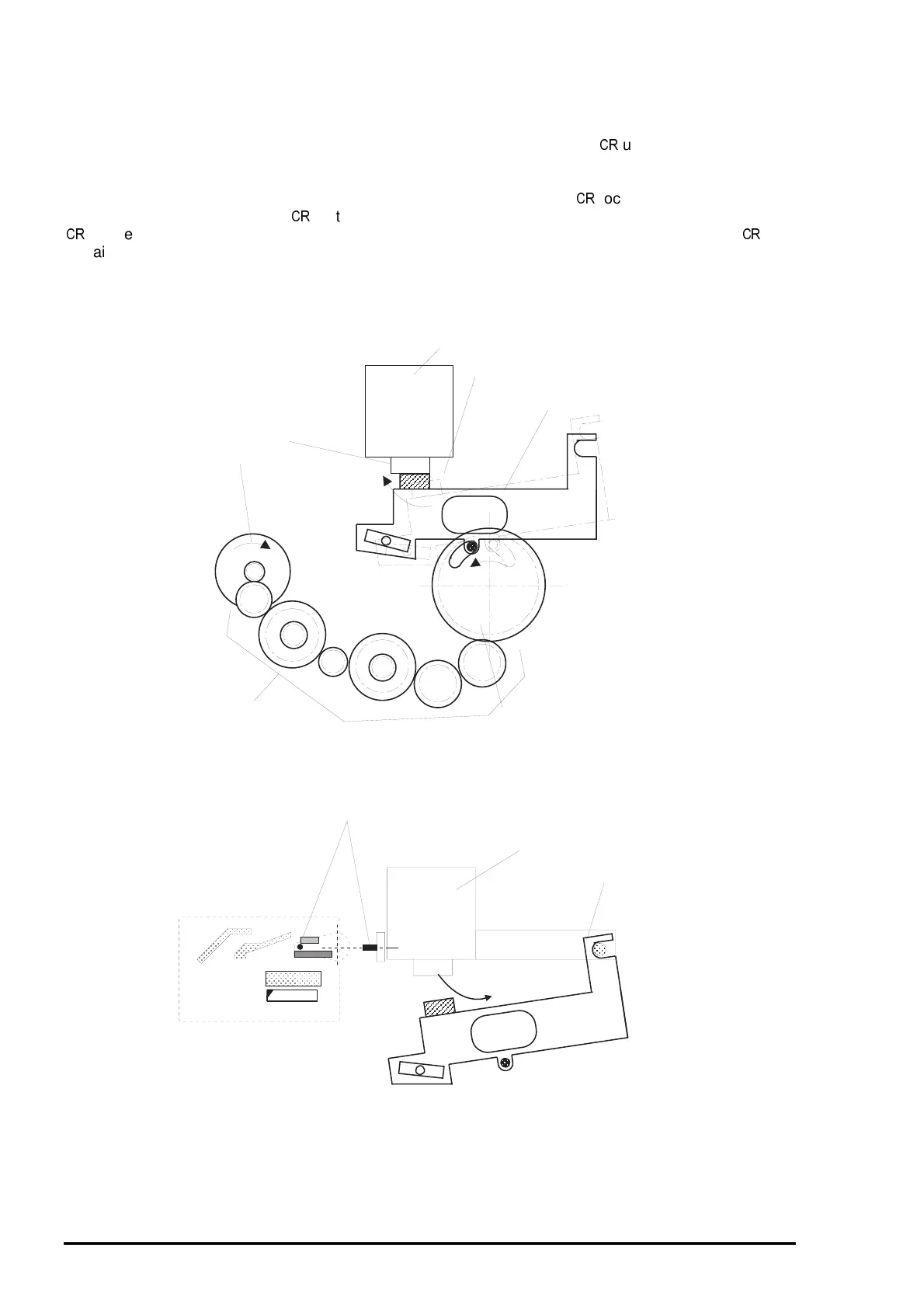Operating Principles
Rev. A
2-1
2.2.7.1 Wiping/CR Lock Mechanism
The wiping operation removes the ink and dust adhered around the nozzles. This is operated during a
cleaning sequence. When the pump motor rotates backward, the torque sent via the head cleaner (wiper)
drive gear and the clutch moves the head cleaner to the printhead route. The
unit then begins to move
right and left to wipe the nozzle surface against the head cleaner. When the wiping operation is complete,
the pump motor rotates forward to move back the head cleaner. Only one cleaner head is used for the
both black and color printheads. The head cleaner also functions as the
lock mechanism. When the
printer power is off, it keeps the
unit from shifting left (to the printing side). The switch lever locks the
at the right end by joining with the disengagement mechanism. With this mechanism, the
unit
remains in the capping position while transported.
CR
Head Cleaner
Head Cleaner Lever
Printhead
Pump Motor
Gear Train
Pump Gear/Clutch
<Wiping Mechanism>
Switch Lever
Disengage Mechanism
CR
Head Cleaner Lever
<CR Lock Mechanism>
Figure 2-12
.
Wiping/Carriage Lock Mechanism