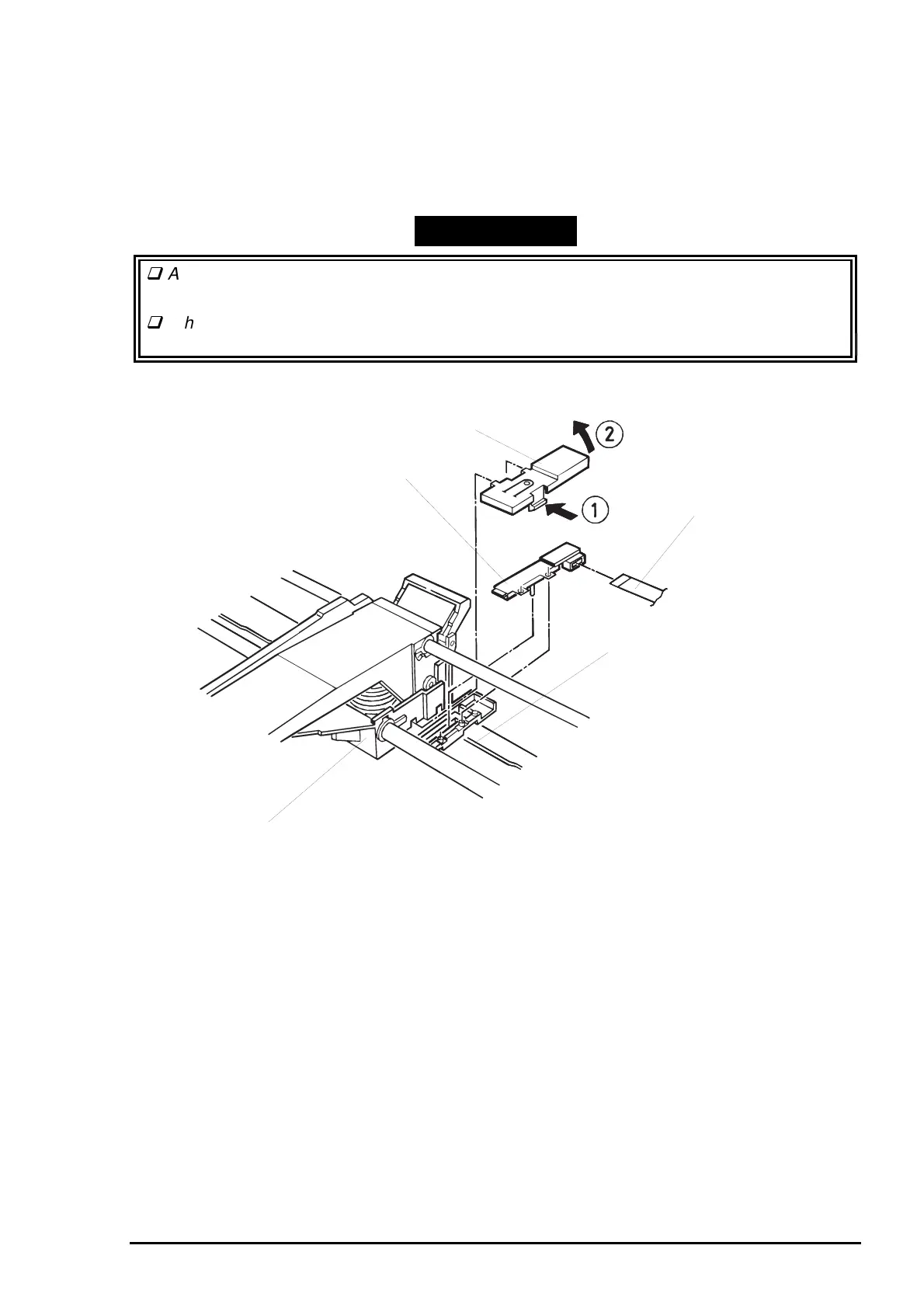EPSON Stylus COLOR 3000
Rev. A
3-2
3.2.11.10 ASF PW (Paper Width) Sensor Removal
1. Remove the printer mechanism unit. (See Section 3.2.6.)
2. Remove the edge guide unit. (See Section 3.2.11.8.)
3. Using a screwdriver or other pointing tool, release 1 hook securing the ASF PW sensor cover to the left
edge guide unit. Then remove the PW sensor cover by opening it in 2 steps shown in Figure 3-24.
4. Remove the ASF PW sensor.
WORK POINT
After placing the printer mechanism unit back on the lower housing, connect the PW
sensor connector cable to the PW sensor first. Then attach the ASF PW sensor cover.
When mounting the PW sensor, fit the actuator of the PW sensor into the groove on the
PW sensor sliding plate.
ASF PW Sensor Board Assembly
ASF PW Sensor Cover
Left Edge Guide
ASF PW Sensor Connector Cable
Groove on the Sliding Plate
Figure 3-24. PW Sensor Removal