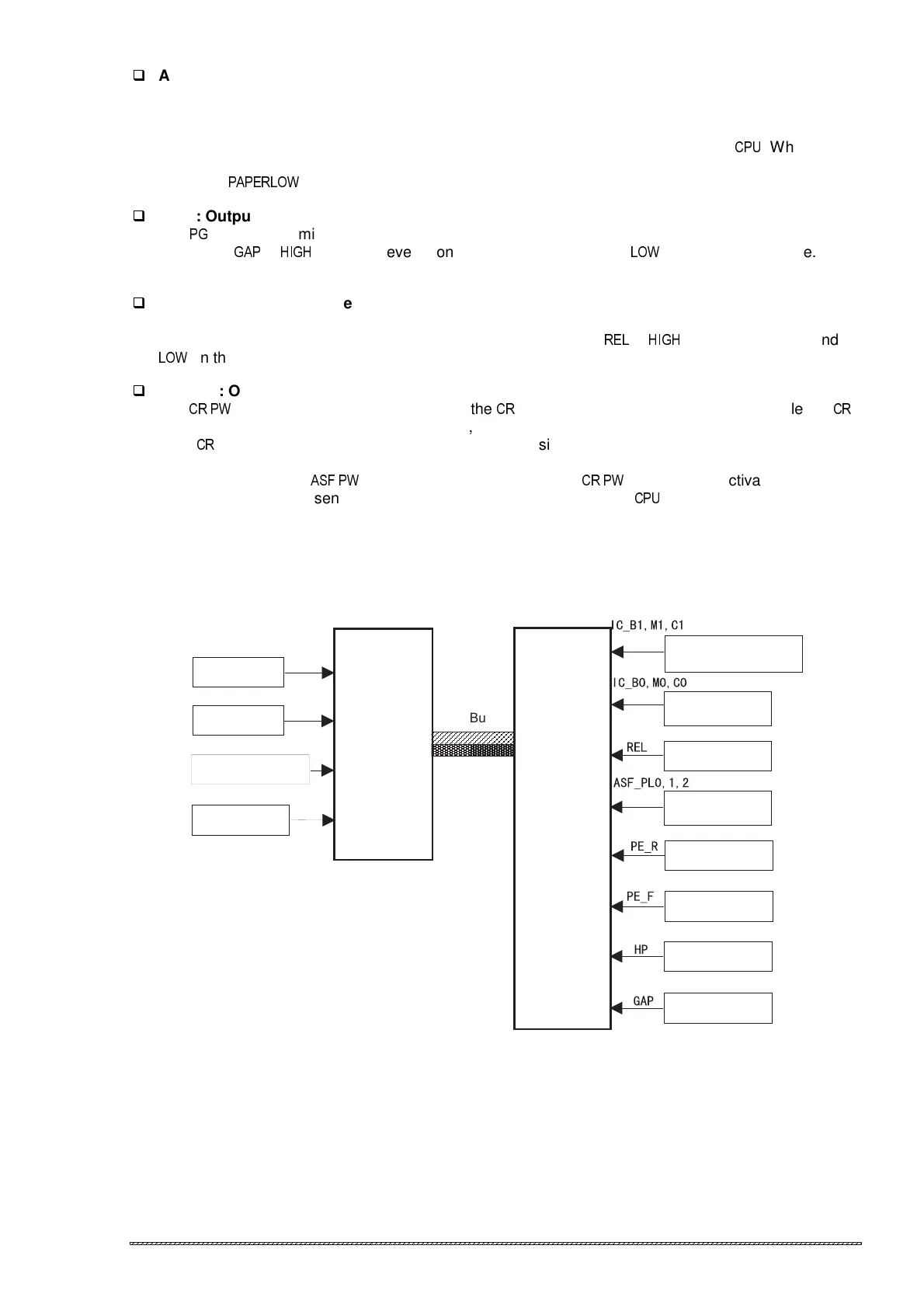EPSON Stylus COLOR 3000
Rev. A
2-1
ASF_PQ :Output from the PQ (Paper Quantity) sensor.
The paper quantity sensor uses a sliding potentionmeter. (The maximum resistance:10 ohms) The
sensor ,attached to the right edged guide in the hopper assembly, detects the paper quantity between
the maximum of 15 mm and the minimum of 3 mm. The detected quantity is converted into the
corresponding resistance and the information is transferred to the analog port of the
. When the
sensor detects the condition of 3.6 mm which accommodates 25 sheets of 55 kg/m
2
-paper, it outputs
the signal
.
GAP : Output from the PG (Platen Gap) sensor.
The
sensor determines whether the adjust lever is set to the thin paper side or thick paper side.
The signal
is
"
when the lever is on the thick paper side, and
on the thin paper side. This
sensor uses a mechanical switch.
REL : Output from the release sensor.
Release sensor attached to the left and rear side of the printer mechanism determines whether the
release lever is set to friction feed side or tractor side. The signal
is
"
on the tractor side and is
on the friction feed side.
CR_PW : Output from the CR PW (Paper Width) sensor.
The
sensor, attached to the left side of the
unit, uses a photo interrupt system. While the
makes 1 return in the paper width seek mode, sensor reads the voltage level of the output signal at
each
motor phase change pulse to determine the positions for the both edges of the paper. This
operation prevents printing on the platen. In case no change is detected in paper size from the
previous paper by the
sensor and ASF PL sensor, the
sensor is not activated. The
signal output from this sensor is directly sent to the analog port of the
.
Figure 2-21 shows the sensor circuit block diagram.
Data Bus
Address Bus
CPU
H8S/2655
(IC5)
GA
E05B45
(IC16)
THS
SWA0
SWA1
SWA2
SWA3
SWC9-11
SWC8
SWC0,2,4
SWC1,3,5
AN0
AN1
AN2
AN3
ASF_PW
ASF_PQ
CR_PW
Thermistor
ASF PW
Sensor
Paper Quantity
Sensor
CR PW Sensor
Ink Cartridge Sensor
(B,C,M,Y)
Ink End Sensor
(B,C,M,Y)
Release Sensor
PL Sensor
HP Sensor
GAP Sensor
Rear PE Sensor
Front PE
Sensor
Figure 2-17. Sensor Circuit Block Diagram
