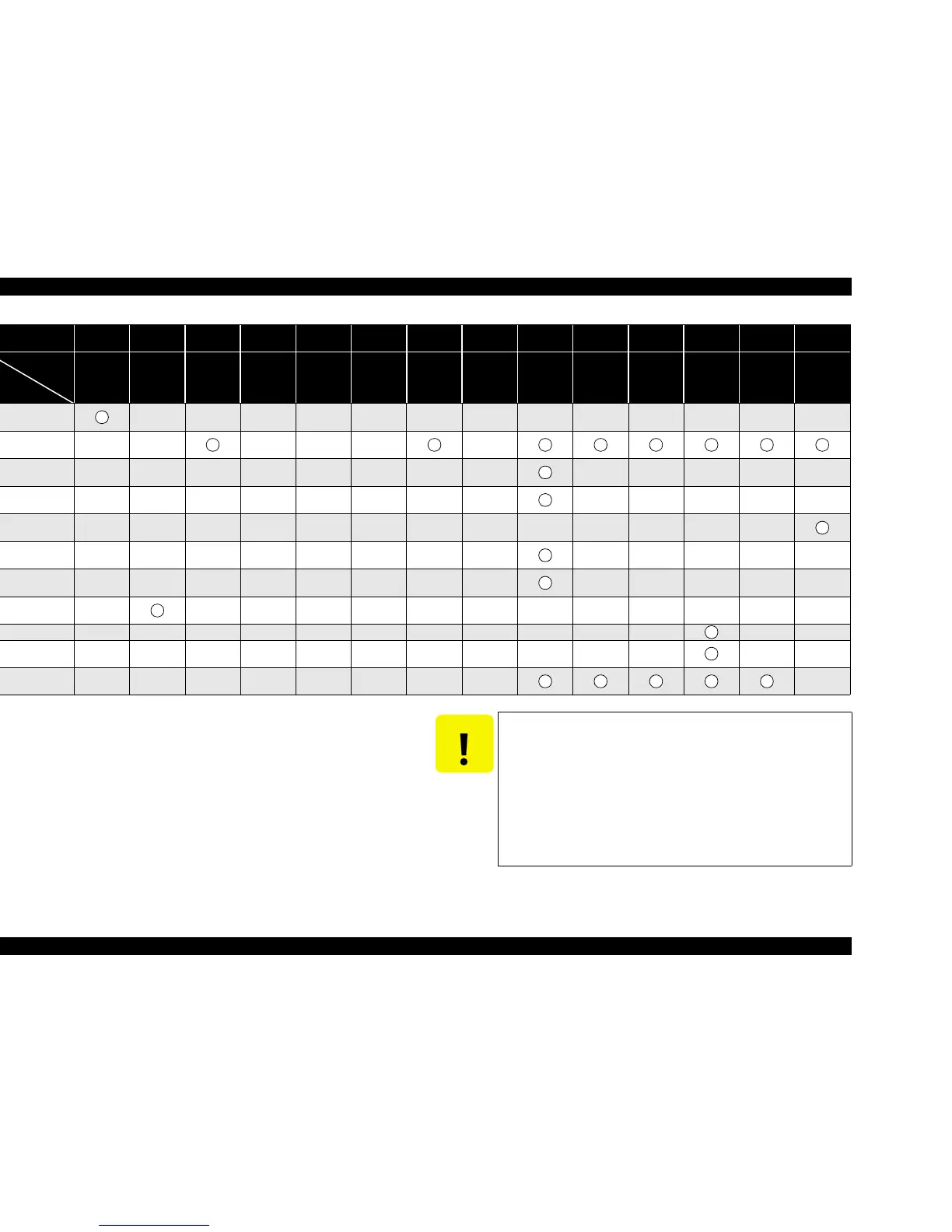EPSON Stylus CX3500/CX3600/CX3650/CX4500/CX4600 Revision A
ADJUSTMENT Overview 163
Note *1: When data can be read from the old board.
*2: When data cannot be read from the old board.
*3: Only for Stylus CX3500/CX3600/CX3650
Note : Following adjustments are not required on this product.
• Platen Gap adjustment
Main Board Unit
replacement*
1
NA NA NA NA NA NA NA NA NA NA NA NA NA
Main Board Unit
replacement*
2
NA NA NA NA NA NA
Holder Shaft Unit
removal
NA NA NA NA NA NA NA NA NA NA NA NA NA
Holder Shaft Unit
replacement
NA NA NA NA NA NA NA NA NA NA NA NA NA
PS Board Unit
replacement
NA NA NA NA NA NA NA NA NA NA NA NA NA
Paper Guide Front
Unit removal
NA NA NA NA NA NA NA NA NA NA NA NA NA
Paper Guide Front
Unit replacement
NA NA NA NA NA NA NA NA NA NA NA NA NA
Waste Ink Pads
replacement
NA NA NA NA NA NA NA NA NA NA NA NA NA
PW Sensor removal NA NA NA NA NA NA NA NA NA NA NA NA NA
PW Sensor
replacement
NA NA NA NA NA NA NA NA NA NA NA NA NA
Carriage Unit
replacement
NA NA NA NA NA NA NA NA NA
Performance
Priority
1 2 3 4 5 6 7 8 9 10 11 12 13 14
EEPROM
Data Copy
Waste ink
pad counter
Destination
setting
Initialize PF
deterioration
offset
Disenable
PF
deterioration
offset
Ink charge
Input Head
ID
Input PF
roller
manufacture
code*
3
Top margin
adjustment
Head
angular
adjustment
Bi-D
adjustment
PW
adjustment
First dot
position
adjustment
CR motor
heat
protection
control
Adjustment
Item
Replaced part
1
1 2 3 4 5 6 7 8
1
1
1
1
1
1
1
1
1 2 3 4 5
CAUTION
T When the Main board is replaced with new one, you may have
to replace waste drain ink pad also in case the EEPROM
parameter back up function is not available on the defective
main board.
T After completing the adjustment, check the printing result with
A4 check pattern by using the Adjustment program.
If the result is not good, perform appropriate adjustment.
T If using new main board in the printer mechanism replacement,
you need to perform EEPROM initial setting of main board.
And then, please perform the adjustment by usual procedure.
