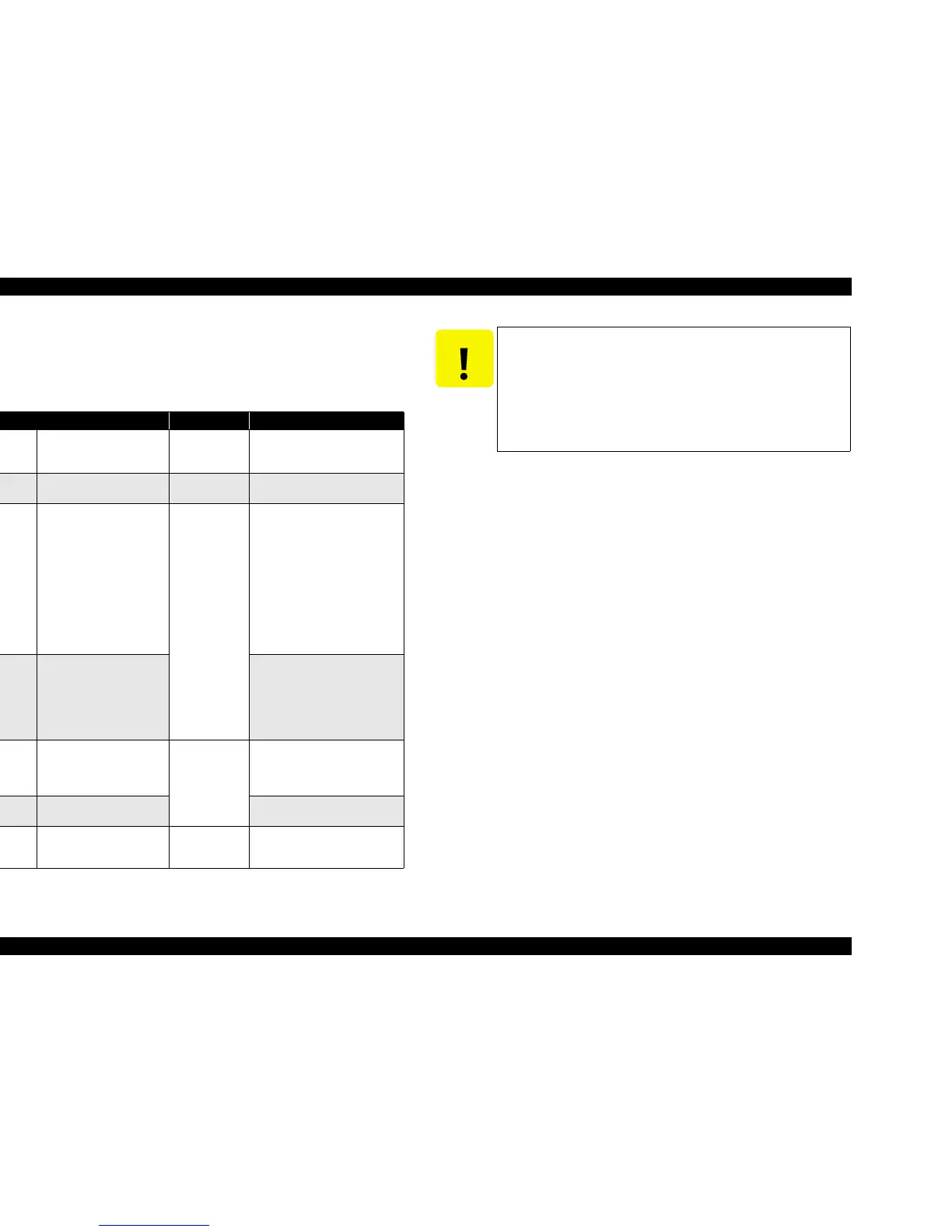EPSON Stylus CX3500/CX3600/CX3650/CX4500/CX4600 Revision A
PRODUCT DESCRIPTION Interface 23
1.3.2 Standard Card Slots
(only for Stylus CX4500/CX4600)
1.3.2.1 Memory card
1.3.2.2 Supported power supply voltage
V 3.3V/5V (both)
V 3.3V (only)
NOTE 1: 3.3V power is supplied to media that support both 3.3V and 5V.
2: Maximum current to memory card is 500mA.
3: 5V type memory cards are not supported.
Table 1-22. Memory card
Memory card standards Slots Supported memory cards
Compact
Flash
CF+ and CompactFlash
Specification Revision 1.4
compliant
CF Type II slot
• Compact Flash
(memory card only)
•Microdrive
SmartMedia
SmartMedia Standard 2000
compliant
SmartMedia slot
Smart Media
(maximum capacity: 128 MB)
Memory
Stick
MemoryStick Standard version
1.3 compliant
Memory Stick/
Memory Stick
PRO slot
• Memory Stick
(maximum capacity: 128 MB,
including versions with memory
select function)
• MagicGate Memory Stick
(maximum capacity: 128 MB,
copy protection function is not
supported)
• Memory Stick Duo
(requires Memory Stick Duo
adapter)
Memory
Stick PRO
MemoryStick Standard Memory
Stick PRO Format Specifications
version 1.0 compliant
• Memory Stick Duo
(requires Memory Stick Duo
adapter)
• Memory Stick PRO Duo
• (requires Memory Stick Duo
adapter)
SD
SD Memory Card Specifications
/ PART1. Physical Layer
Specification Version 1.0
compliant
SD/MMC slot
• SD (Secure Digital) memory
card
• miniSD card
(requires SD adapter)
MultiMedia
Card
MultiMediaCard Standard
compliant
MultiMediaCard
xD-Picture
Card
xD-Picture Card
TM
Card
Specification Version 1.00
compliant
xD-Picture Card
slot
xD-Picture Card
CAUTION
Note the following caution points when handling the memory card.
T Since the SD card and Memory Stick share the same slot, only
one can be inserted at a time.
T Since the SmartMedia and xD-Picture Card share the same slot,
only one can be inserted at a time.
T When a memory card is being accessed, be sure to keep the
memory card slot's cover closed and do not touch the memory
card.
