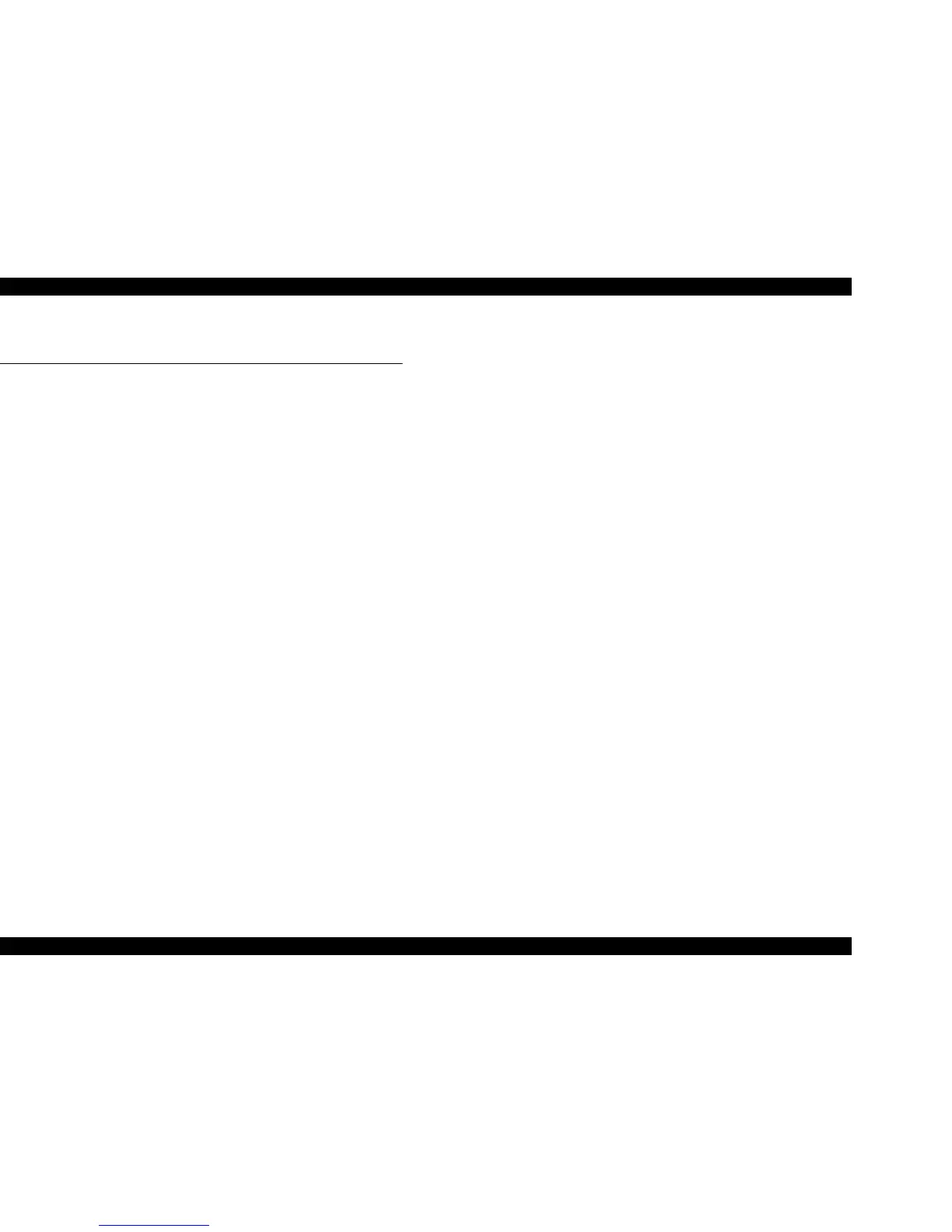EPSON Stylus CX3500/CX3600/CX3650/CX4500/CX4600 Revision A
PRODUCT DESCRIPTION Memory Card Print (only for Stylus CX4500/CX4600) 30
1.5 Memory Card Print
(only for Stylus CX4500/CX4600)
1.5.1 Basic Specifications
1.5.1.1 File system
DCF Version 1.0 is the only file system that can be used with this unit's stand-alone
printing functions. Operation is not guaranteed when any other file system is used.
The file system used by the card reader function depends on the host's specifications.
For a detailed description of the DCF specifications, see the “Design Rule for Camera
File System Standard, DCF Version 1.0, JEIDA-49-2-1998”.
1.5.1.2 Media format
V Media must be formatted according to the DCF Version 1.0 standard.
V DOS FAT formats (FAT12, FAT16) and single partition (basic partition)
1.5.1.3 File formats
The file formats supported by this unit are described below.
V JPEG files (*.JPG)
These are photo data files that comply with the Exif Version 2.1 or Version 2.2
standard.
V Camera specification files (*.MRK)
These are definition files used when in camera specification mode. An
“AUTOPRINT.MRK” file whose full path name is no longer than 32 characters is
valid.
Note, however, any file that is saved in the following directories or their sub-directories
cannot be included as files to be printed.
V Directories containing system properties or hidden properties
V Directories that contain any double-byte characters in the directory name
V “RECYCLED” : Windows directory for deleted files
V “PREVIEW” : Directories containing CASIO's DSC thumbnail images
V “SCENE” : Directories containing data for CASIO's DSC Best Shot
function
V “MSSONY” : Directories containing SONY's DSC e-mail image data, voice
memos, video files, or non-compressed images
1.5.1.4 Valid image size
The maximum image size handled by this unit is:
V Horizontal : 120 ≤ X ≤ 4600 (pixels)
V Vertical : 120 ≤ Y ≤ 4600 (pixels)
1.5.1.5 Maximum number of photo data files
This unit can handle up to 999 photo data files. If the amount of photo data to be
recorded exceeds the capacity of one memory card, this unit uses file sorting rules to
sort the photo data into valid photo data in frames numbered from 1 to 999. Although it
is possible to print photo data files with frame numbers over 999 that have been
specified for printing by camera specification files, the maximum number of frames
that can be specified is 999 frames.
If you insert a memory card that contains over 999 photo data files, only files up to 999
will be printed by the “Print All” or “Print index sheet” functions.
1.5.1.6 Thumbnail image data
This unit handles thumbnail image data in the DCF Version 1.0 format (Exif format,
160 x 120 pixels).
During this unit's Index sheet and memory card printing modes, the layout is 80
thumbnails per sheet (when using plain paper or special paper in high-speed print
mode).
1.5.1.7 File sorting
This unit stores all photo data files in the memory, using the photo data files' full-path
file names (for example, “\DCIM\100EPSON\EPSN0000.JPG”), and assigned photo
frame numbers. Since photo frame numbers are assigned based on this unit's own
proprietary file sorting rules, the assigned frame numbers do not necessarily match
those indicated by digital cameras.
