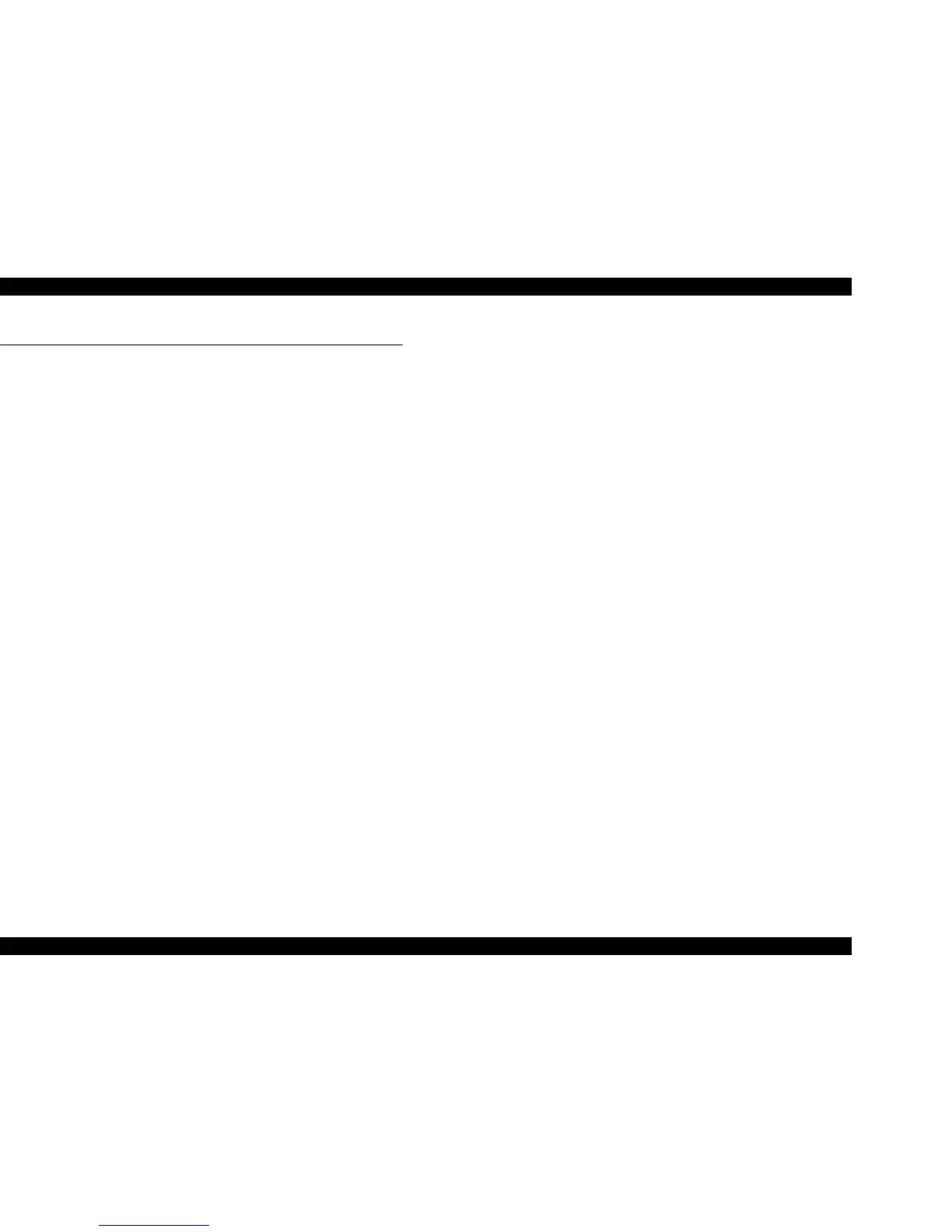EPSON Stylus CX3500/CX3600/CX3650/CX4500/CX4600 Revision A
ADJUSTMENT Adjustment by using adjustment program 164
5.2 Adjustment by using adjustment program
The procedures of the adjustment items will be explained here. The intended item is as
follows.
V EEPROM Data Copy
V Waste ink pad counter
V Destination setting
T Market destination setting
T USB ID
V Initialize PF deterioration offset
V Disenable PF deterioration offset
V Ink charge
V Input Head ID
V Input PF roller manufacture code
V Top margin adjustment
V Head angular adjustment
V Bi-D adjustment
V PW adjustment
V First dot position adjustment
V CR motor heat protection control
V Print check pattern
T Normal Paper Print (A4)
T Photo Quality Inkjet Paper Print (Letter)
5.2.1 EEPROM Data Copy
V Adjustment procedure
1. Select “EEPROM Data Copy” in the Adjustment Program.
2. Click the [backup] button to backup the old main board data.
3. When the backup operation is succeeded,
1) Replace the Main Board Unit with a new one.
2) Turn on the printer and click the [restore] button.
3) When the restore operation is succeeded, click the [next] button to perform
necessary adjustment.
When the backup operation is failed,
1) Click the [next] button to perform necessary adjustment.
5.2.2 Waste ink pad counter
V Adjustment procedure
1. Select “Waste ink pad counter” in the Adjustment Program.
2. Click the [Read] button, you can see the current or initialized counter value.
3. If you replace the waste ink pad, click the [Initialize] button to clear the
current ink pad counter to “zero”. Once you click the [Initialize] button, you
can see its completion message, so that click the [OK] button.
