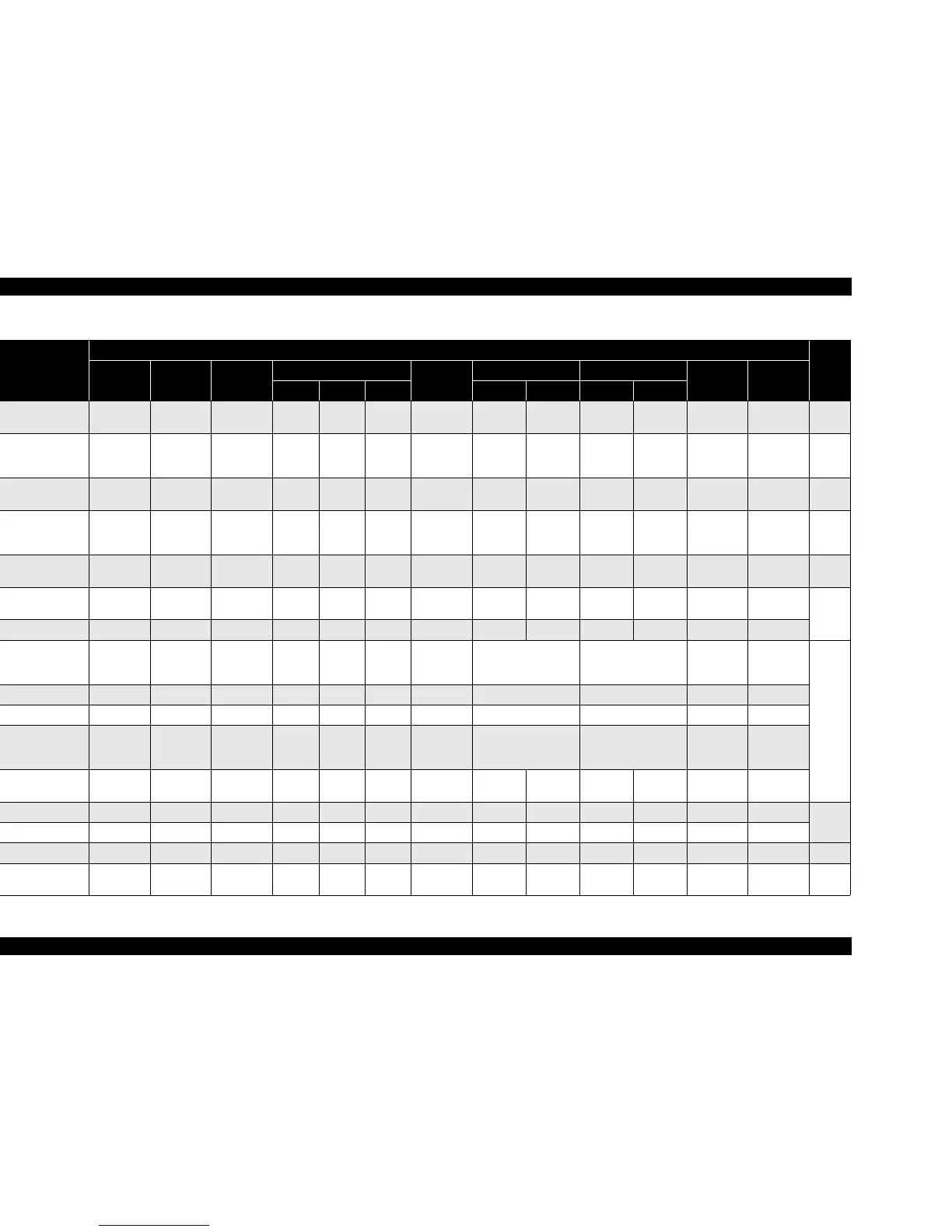EPSON Stylus CX3500/CX3600/CX3650/CX4500/CX4600 Revision A
PRODUCT DESCRIPTION Control Panel 48
Index sheet error
(No index sheet)
— Blink 2 Off — Blink 2 — “2” blink 2 — — — — — — 18
Memory card error
(Incompatible memory
card)
— Blink 2 Off Blink 2 Blink 2 Blink 2 “1” blink 2 — — Off Off Off — 17
Power on
(Data Processing)
Blink — — — — — — — — — — — — 16
Reading a memory card
(recognizing image data)
is in progress
Blink — ————— ———— — —15
Stopping printing and
cancelling the print job
Blink — — — — — — — — — — — — 14
The scanner is operating
by a computer
Blink — — Off Off Off Off Off Off Off Off Off —
13
Printing by a computer Blink — — Off Off Off Off Off Off Off Off Off —
Copying Blink — — Off Off Off
Number of
copies
remaining*
2
Selected type is On Selected size is On On *
1
—
12
Card printing (DPOF) Blink — — — — On Off Selected type is On Selected size is On Off —
Card printing (Print All) Blink — — — — On Off Selected type is On Selected size is On Off —
Card printing
(Index Sheet scanning &
printing)
Blink — — — On — Off Selected type is On Selected size is On Off —
Card printing
(Print index sheet)
Blink — —On——Off On—On— Off —
Double feed — On Off — — — — — — — — — —
11
Paper out — On Off — — — — — — — — — —
Ink Sequence Processing Blink — — — — — — — — — — — — 10
Ink Cartridge Change
Mode
Blink 2 Off Blink 2 — — — — — — — — — — 9
Table 1-48. Printer Condition and Panel Status
Printer
status
Indicators
Priority
Power LED Error LED Ink LED
Memory Card LED
7-seg.
LED
Paper Type LED Paper Size LED
Fit to Page
LED
Card Access
LED
1 2 3 1 2 1 2
