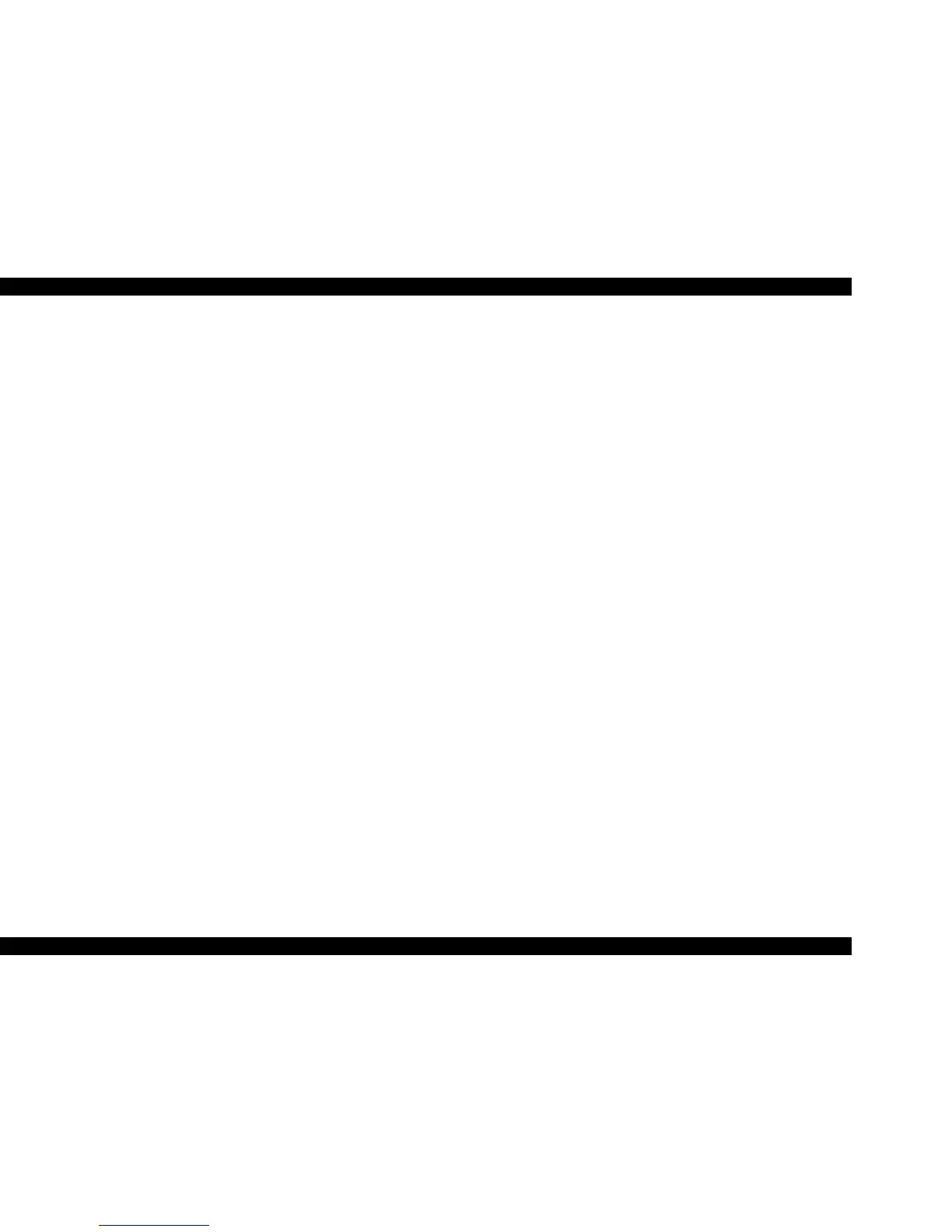EPSON Stylus CX3500/CX3600/CX3650/CX4500/CX4600 Revision A
OPERATING PRINCIPLES Printer Mechanism 57
2.2.3.2 Carriage Home Position Detection
As in the conventional model, the Carriage Home Position is detected using the drive
current of the CR Motor and the speed/position signal of the CR Encoder.
The basic home position detection sequence is as described below.
2.2.3.3 Sequence Used for PW Detection
The PW (paper width detection) Sensor installed on the Carriage Unit bottom is used to
control the printer according to various sequences.
The following briefly describes the PW Sensor operating principle.
A dark voltage is measured by the PW Sensor in three places on the right end plane
(area without the absorber) of the Front Paper Guide every time power is switched on,
and the measurement values are saved into the EEPROM as threshold values.
T Threshold value > detection voltage: Paper present
T Threshold value < detection voltage: Paper absent
The following sequences are performed.
V Paper Left/Right Edge Detection Control
Before start of printing (immediately after the end of paper locating), or during
printing, whether paper is present or not is detected to prevent off-paper printing
on the Paper Guide by borderless printing used in a wrong way.
V Paper Top Edge Detection Control
Detects paper leading edge at start of printing. Also sets the amount of extension
for the paper leading edge during borderless printing.
V Paper Bottom Edge Detection Control
Sets the amount of extension for the paper trailing edge during printing.
