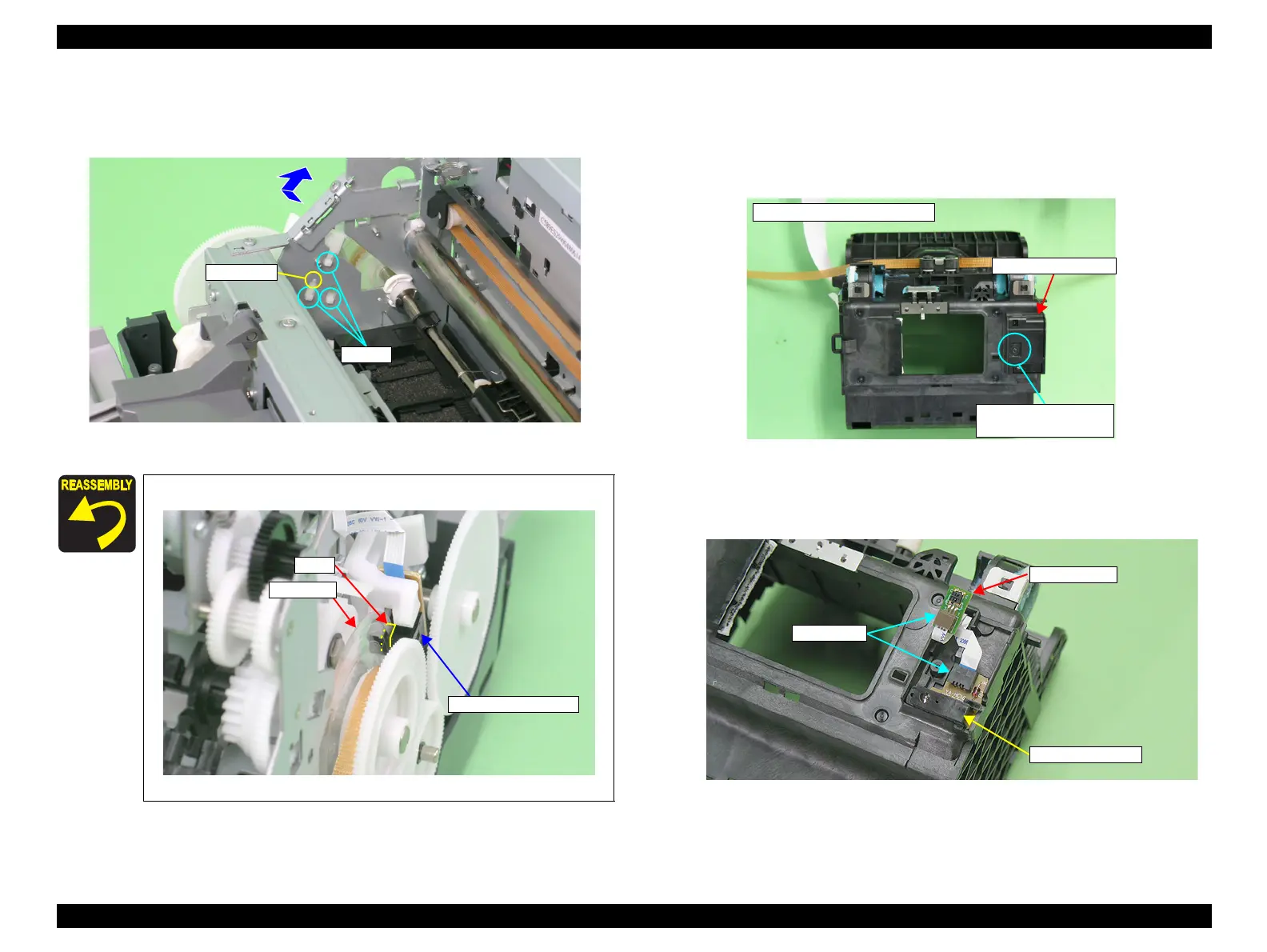EPSON Stylus Photo R1900/R2880/R2000/R2000s/SC-P400 Series Revision I
Disassembly And Assembly Removing the Sensors 135
4. While pressing the guide pin on the PF Encoder Sensor Holder using tweezers,
slide the holder upwards to release the three tabs, and remove the PF Encoder
Sensor Holder.
Figure 4-166. Removing the PF Encoder Sensor Holder
4.6.3 Ink Mark Sensor / PW sensor
1. Remove the Carriage Shaft / Carriage Unit. (p.100)
2. Remove the C.P.B. (P1) M1.7 x 5 screw that secures the PW Sensor Holder, and
remove the PW Sensor Holder from the Carriage Unit.
Figure 4-168. Removing the PW Sensor Holder
3. Disconnect the FFC from the Ink Mark Sensor and the PW Sensor connector, and
remove the Ink Mark Sensor and PW Sensor.
Figure 4-169. Removing the Ink Mark Sensor and PW Sensor
Make sure that the PF Scale is in the slit on the PF Encoder Sensor.
Figure 4-167. Reinstalling the PF Encoder Sensor Holder
PF Encoder Sensor
PF Scale
Slit
PW Sensor Holder
12) C.P.B. (P1) M1.7x5
(0.8±0.2 kgf.cm)
Carriage Unit Bottom Side
Connector
Ink Mark Sensor
PW sensor
