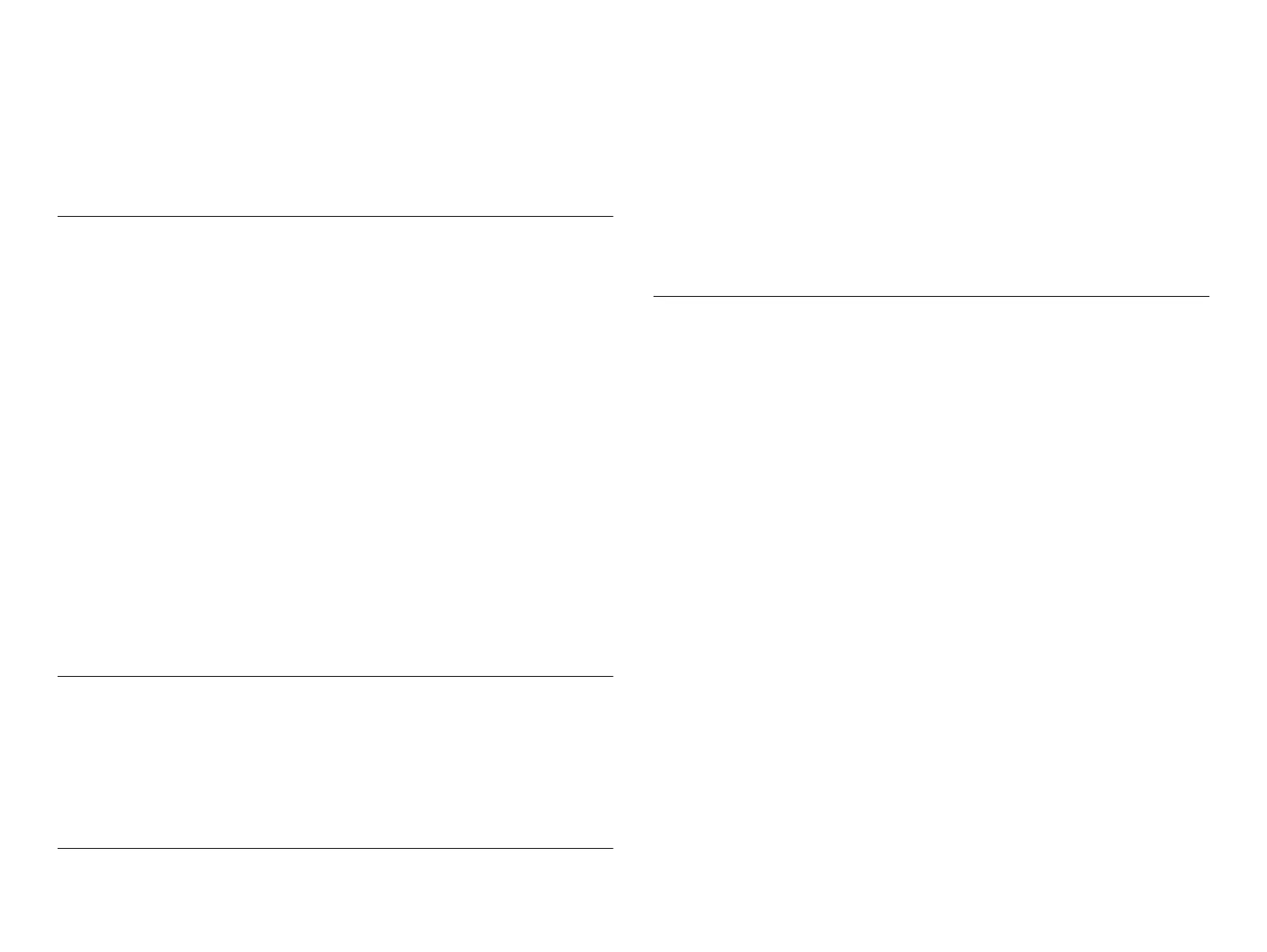Contents
Chapter 1 Product Description
1.1 Product Description............................................................................................. 12
1.1.1 Features ...................................................................................................... 12
1.2 Printing Specifications......................................................................................... 13
1.2.1 Basic Specifications ................................................................................... 13
1.2.2 Ink Cartridge .............................................................................................. 13
1.2.3 Print Mode ................................................................................................. 14
1.2.4 Supported Paper ......................................................................................... 18
1.2.5 Printing Area ............................................................................................. 22
1.3 Interface............................................................................................................... 23
1.4 General Specifications......................................................................................... 23
1.4.1 Electrical Specifications ............................................................................ 23
1.4.2 Environmental Conditions ......................................................................... 24
1.4.3 Durability ................................................................................................... 24
1.4.4 Acoustic Noise ........................................................................................... 24
1.4.5 Safety Approvals (Safety standards/EMI) ................................................. 24
1.5 Operation Buttons & Indicators (LEDs).............................................................. 25
1.5.1 Operation Buttons ...................................................................................... 25
1.5.2 Indicators (LEDs) ...................................................................................... 25
1.5.3 Operation Buttons & LEDs Functions ...................................................... 26
1.5.4 Errors & Remedies .................................................................................... 29
Chapter 2 Operating Principles
2.1 Overview ............................................................................................................. 31
2.2 Printer Mechanism............................................................................................... 31
2.3 Printhead Specifications...................................................................................... 32
2.4 PG Setting............................................................................................................ 33
2.5 Motors & Sensors................................................................................................ 34
Chapter 3 Troubleshooting
3.1 Overview............................................................................................................. 36
3.1.1 Troubleshooting according to Error Messages .......................................... 36
3.1.2 Troubleshooting based on Observed Faults .............................................. 62
Chapter 4 Disassembly And Assembly
4.1 Overview............................................................................................................. 72
4.1.1 Precautions ................................................................................................ 72
4.1.2 Tools .......................................................................................................... 73
4.1.3 Screws ....................................................................................................... 73
4.1.4 Making a Special Tool for CSIC Board .................................................... 73
4.1.5 Work Completion Checklist ...................................................................... 74
4.1.6 Locking/Unlocking the Carriage and Opening/Closing the CDR Tray Base
75
4.1.7 Disassembly ............................................................................................... 77
4.2 Removing the Housings ...................................................................................... 78
4.2.1 Paper Support Assy ................................................................................... 78
4.2.2 Stacker Assy .............................................................................................. 78
4.2.3 Front Decoration Plate Left/Right ............................................................. 79
4.2.4 Rear Housing ............................................................................................. 79
4.2.5 Panel Unit .................................................................................................. 80
4.2.6 Decoration Plate Left/Right ....................................................................... 82
4.2.7 Upper Housing / Printer Cover .................................................................. 83
4.2.8 Upper Housing Support Assy .................................................................... 85
4.3 Removing the Boards.......................................................................................... 86
4.3.1 Board Assy (Main Board/Power Supply Board) ....................................... 86
4.3.2 LED Board ................................................................................................ 88
4.3.3 High Voltage Module ................................................................................ 89
4.4 Disassembling the Printer Mechanism................................................................ 91
4.4.1 APG Assy .................................................................................................. 91
4.4.2 CR Scale .................................................................................................... 92
4.4.3 Printhead / CSIC Assy ............................................................................... 94
4.4.4 Lower Housing / Printer Mechanism ........................................................ 98
4.4.5 Carriage Shaft / Carriage Unit ................................................................. 100
