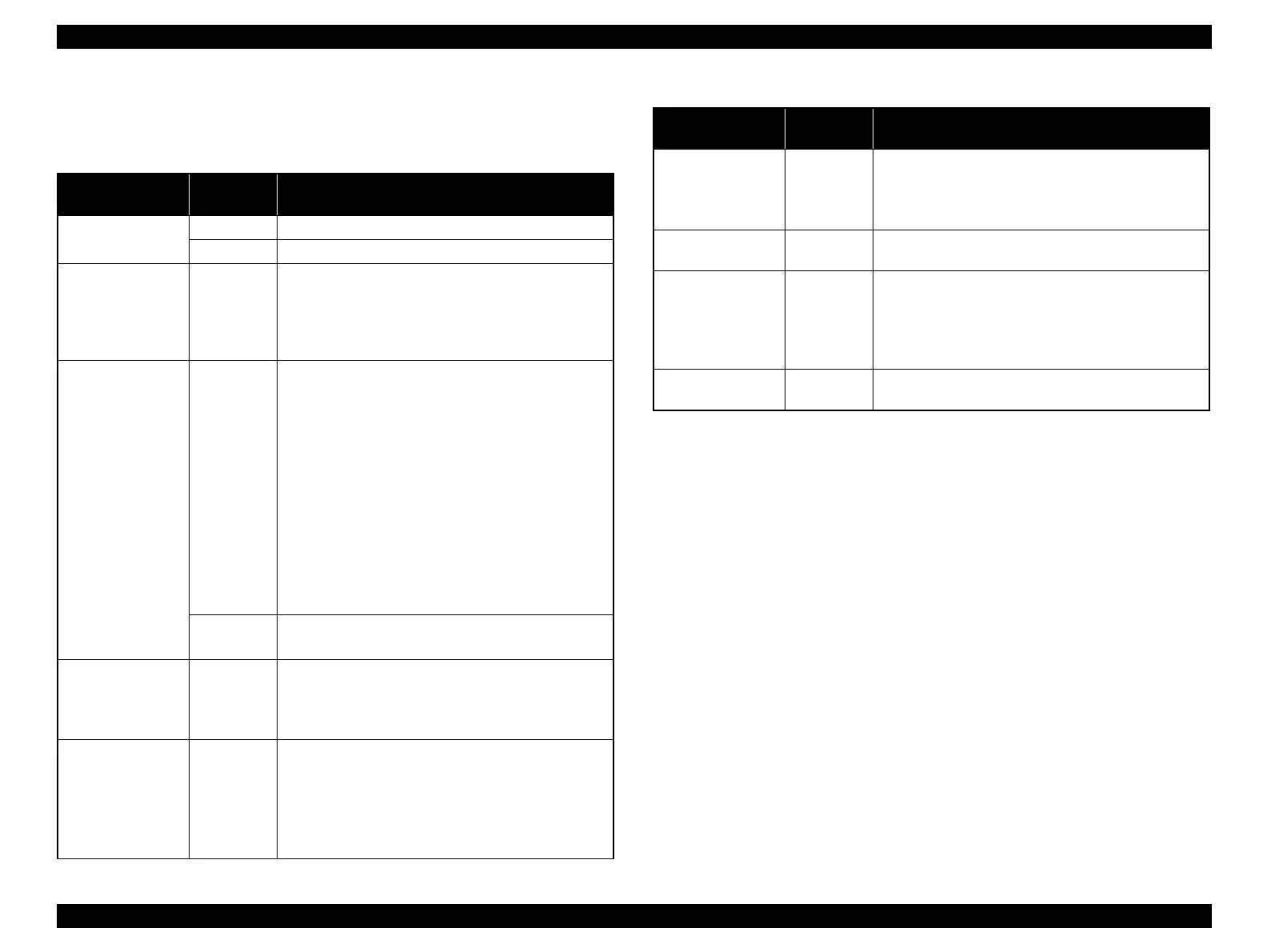EPSON Stylus Photo R1900/R2880/R2000/R2000s/SC-P400 Series Revision I
Product Description Operation Buttons & Indicators (LEDs) 26
1.5.3 Operation Buttons & LEDs Functions
Detailed information on the buttons and LEDs functions are listed below.
Note 1: The paper cannot be fed or ejected if the CDR Tray Base is open.
2: Stylus Photo R2880 only.
3: The nozzle check pattern printed by the printer is shown in Figure 1-5 and Figure 1-6.
Table 1-17. Operation Button Functions
Button
Printer
Status
Function
Power
Off • Turns the power on.
On • Turns the power off.
Ink On
• Runs a sequence of ink cartridge replacement. Th
e
carriage moves to set the ink cartridge to the position
for replacement.
• When an ink cartridge has been set in the ink replacement
position, moves the carriage to the home position.
Paper
On
• Feeds or ejects paper.*
1
• Recovers from a multi-feed error and feeds paper to
restart the print job.
• Feeds paper when paper is loaded after a no-pape
r
error occurs.
• Ejects a jammed paper when a paper jam error occurs.
• Cancels the print job during printing.
• Runs a sequence of ink cartridge replacement when
an ink-out, or ink color error*
2
occurs. The carriage
moves to set the ink cartridge to the position for
replacement.
• When an ink cartridge has been set in the ink replacement
position, moves the carriage to the home position.
During CDR
printing
• Recovers from a paper jam error.
• Cancels the print job during printing.
Ink
(when held for three
seconds or longer)
On
• Runs a head cleaning.
• Runs a sequence of ink cartridge replacement when
ink level low, ink out, no ink cartridge, or ink color
error*
2
has occurred.
Roll Paper On
• Feeds the roll paper to the cutting position and prints
a cutting line.
• Returns the cutting position.
• When an ink cartridge has been set in the ink
replacement position, moves the carriage to the home
position.
Roll Paper
(when held for three
seconds or longer)
On
• Ejects the paper backwards out of the printer.
• When an ink cartridge has been set in the ink
replacement position, moves the carriage to the home
position.
Power + Ink *
2
(combination)
At power on
• Turns the power on in rub reduction mode when
connected to DSC (digital still camera).
Power + Ink *
2
(combination)
(Hold down the Ink
button for 7 sec or
longer)
On
• Forcefully turns the power off.
Power + Paper *
1
(combination)
At power on
• Prints a nozzle check pattern*
2
when not connected to
the PC.*
3
Table 1-17. Operation Button Functions
Button
Printer
Status
Function
