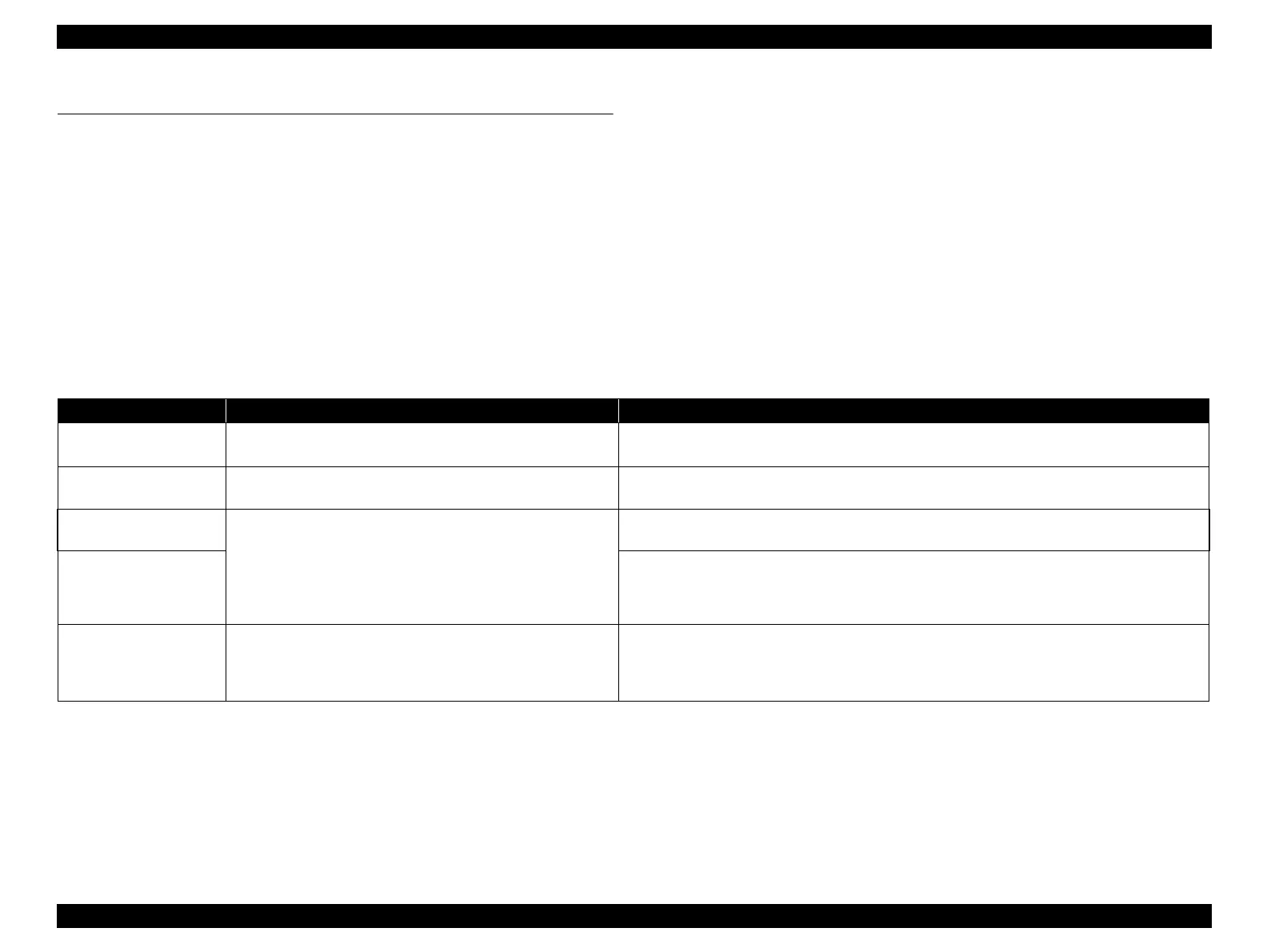Stylus Photo R1900/R2880/R2000/R2000s/SC-P400 Series Revision I
Stylus Photo R2000/R2000s Adjustment 192
8.4 Adjustment
8.4.1 Summary
This section describes new adjustment items & changed adjustment items for
Stylus Photo R2000/R2000s only. For other adjustment items, please refer to
the information of Stylus Photo R1900/R2880. ("5.1.1 Servicing Adjustment
Item List"
(p.140)
)
8.4.2 Servicing Adjustment Item List (For Stylus Photo R2000/R2000s)
The items, purposes and outlines of the Adjustment Program are given in the following table.
Table 8-16. Adjustment Items (For Stylus Photo R2000/R2000s)
Adjustment Purpose Method Outline
MAC address setting
(in the Initial setting)
Perform MAC address setting if necessary. For the procedure of MAC address setting, refer to Mac address setting
(p.195)
PF motor heat protection
control
This is used to correct variations of motors characteristics. The program will automatically enter a proper correction value onto the printer.
Initialize front tray print
counter
This conter is added by using the front tray printing. When this
conter is added, PF Roller feeds more area of the paper than
default. When exchange the PF Roller, please initialize this
counter for preventing more than enough paper feeding.
If you can't read the data, please enter the maximum front tray
print counter.
The program will automatically enter a initial value onto the printer.
Disable front tray print
counter
The program will automatically enter a maximum value onto the printer.
Mist Recovery check To prevent the dirt inside the printer, the mist is induced to the
direction of the Lower Paper Guide by electricity.The
adjustment name was changed from High Voltage Module
inspection.
The procedure of the Mist Recovery check is same as High Voltage Module inspection. refer to
High Voltage Module inspection
(p.142)
