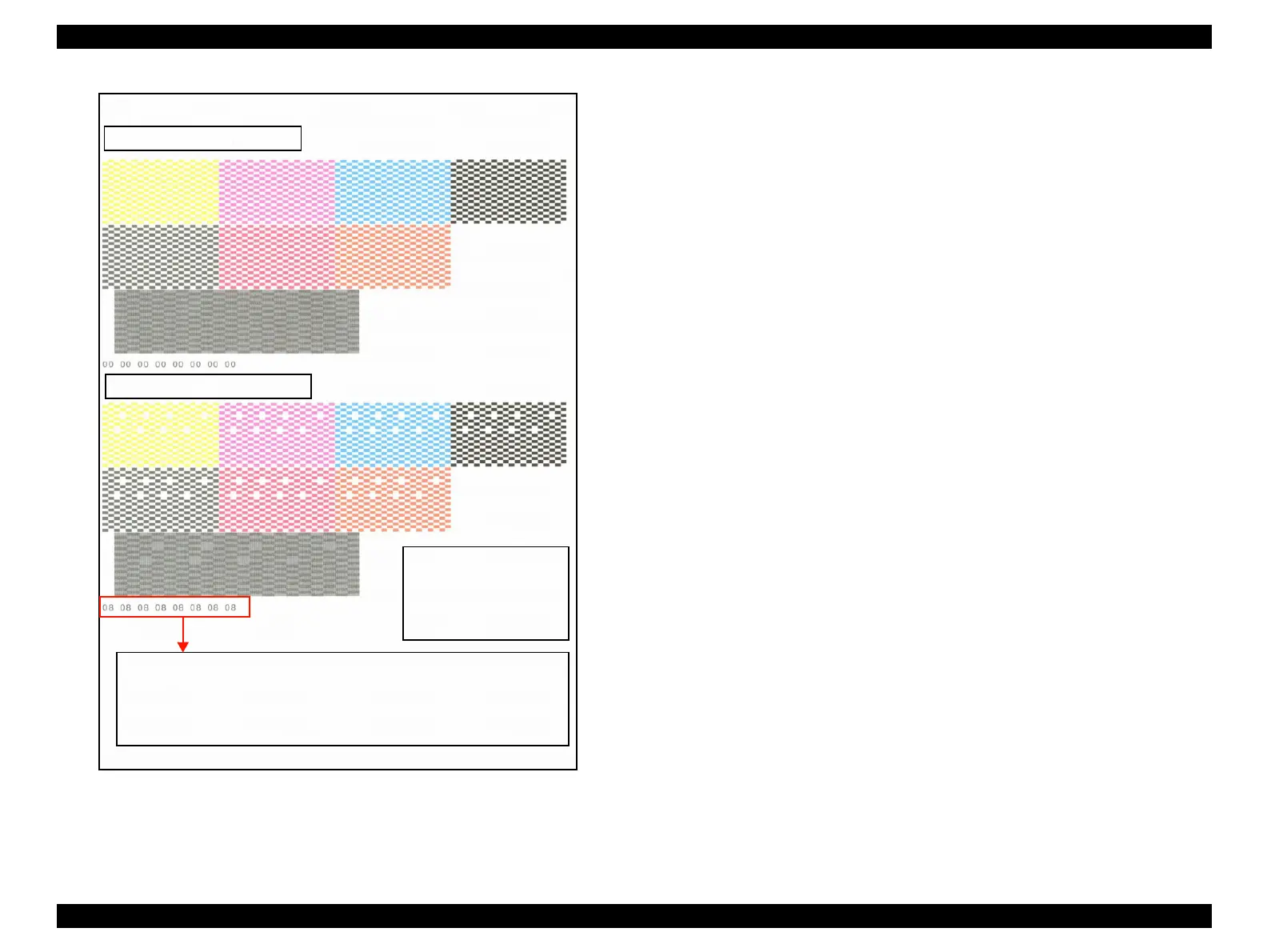Stylus Photo R1900/R2880/R2000/R2000s/SC-P400 Series Revision I
Stylus Photo R2000/R2000s Adjustment 198
Figure 8-18. Pattern for Multi Sensor Adjustment (Ink Mark Sensor adjustment)
No dot missing patterns
Eight dot missings patterns
(Dot-missing counts)
The counts show Sensor could recognize the Dot missing for
each color.
Count-Alignment : Y - M - Mk - R - Or - Pk - GO - C
Pattern-Alignment :
Y - M - C - Mk
Pk- R - Or
Go
