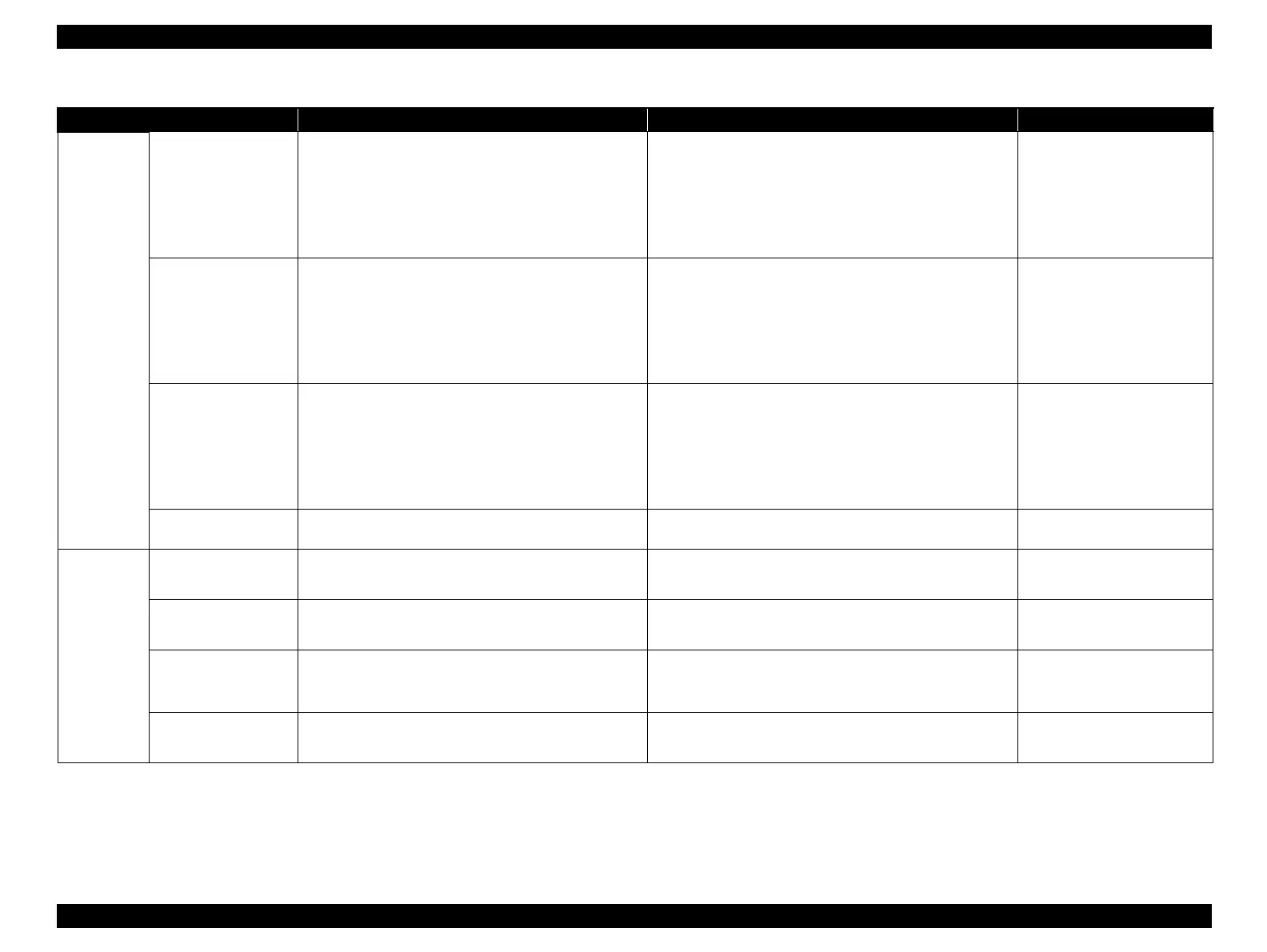Stylus Photo R1900/R2880/R2000/R2000s/SC-P400 Series Revision I
SC-P400 Series Adjustment 214
Maintenance
function
Disable PF
deterioration offset
Carry out this adjustment when the EEPROM cannot be
backed up during replacing the main board. To reduce the
ancillary work in servicing, enter the maximum value (a
value for which deterioration compensation is not made).
1. Select this function in the adjustment program.
2. Write the maximum value into the PF deterioration
compensation counter.
Initialize front tray
print counter
Initializes this counter so as not to feed the media too
much after the PF roller is replaced because the correction
value is added to the PF roller rotation in the paper feed
direction by printing from the front tray (printing on a CD/
DVD or card board).
1. Select this function in the adjustment program.
2. Reset the front tray print counter.
Disable front tray print
counter
Carry out this adjustment when the EEPROM cannot be
backed up during replacing the main board. To reduce the
ancillary work in servicing, enter the maximum value (a
value for which deterioration compensation is not made).
1. Select this function in the adjustment program.
2. Write the maximum value into the front tray print counter.
Colorimetric
calibration
Adjusts the amount of ink to be discharged. For the adjustment procedure, see "9.5.4.1 Colorimetric
calibration"
(p.218)
.
Additional
functions
Final check pattern
print
Checks whether the adjustment result is properly reflected
by printing a pattern.
1. Select this function in the adjustment program.
2. Select the pattern and print it.
EEPROM dump Reads out the EEPROM data for analysis of trouble.
1. Select this function in the adjustment program.
2. Acquire the EEPROM data and save it in a file.
Printer information
check
Displays the printer information necessary for
troubleshooting.
1. Select this function in the adjustment program.
2. Read out the saved EEPROM data and display the
information.
Paper path test Check if the paper is fed normally by feeding sheets.
1. Select this function in the adjustment program.
2. Enter the number of sheets to be fed and carry out the test.
Table 9-7. Servicing Adjustment Item List
Adjustment Purpose Method Outline Remarks
